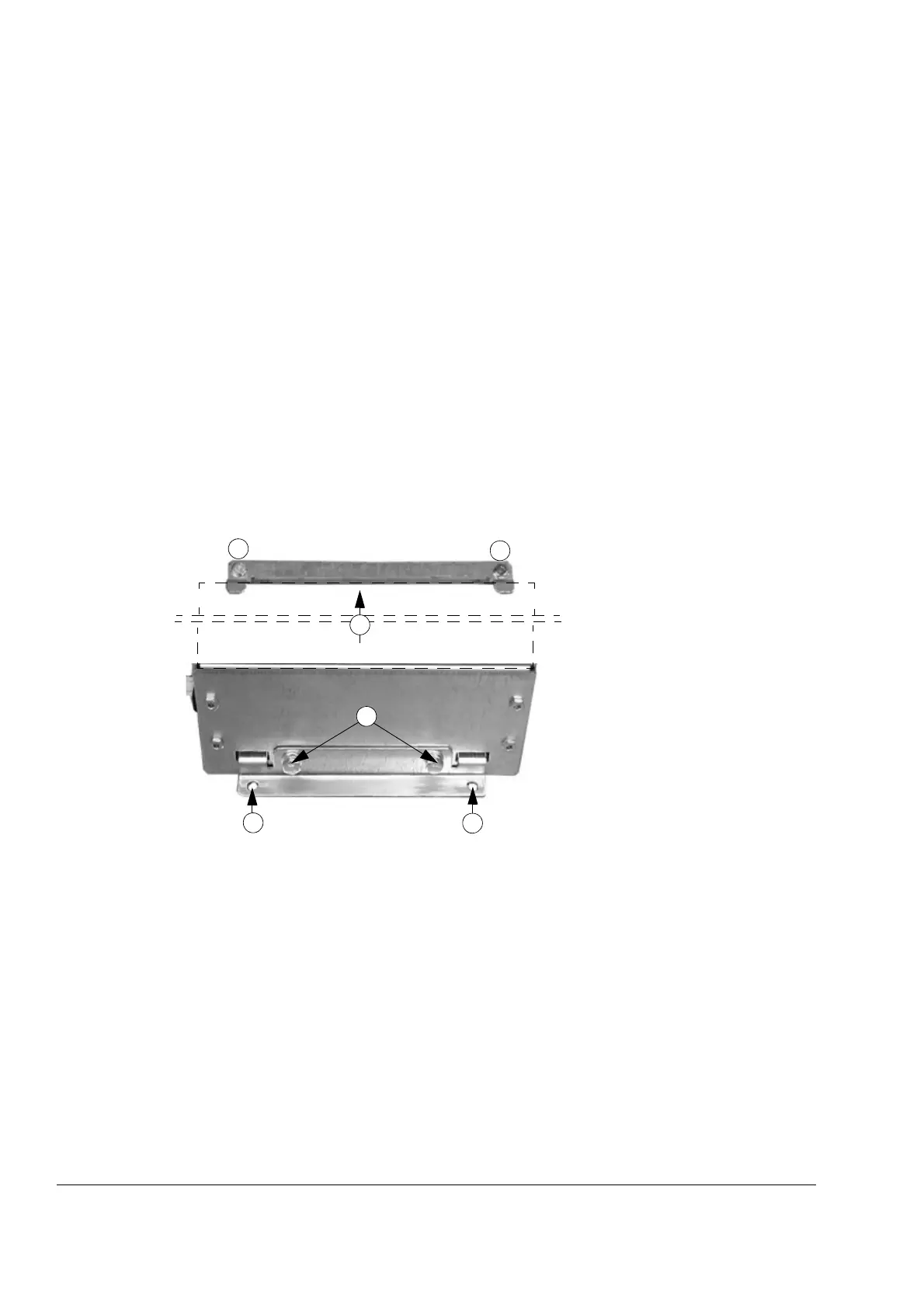Mechanical installation of pre-assembled units (ACS800-04/U4)
42
Installation procedure
Fasten the module to the cabinet
Fasten the module to the base of the cabinet with the outside fastening brackets as
described below. For instructions in alternative fastening methods, refer to
Mechanical installation of non-pre-assembled units (ACS800-04M).
It is recommended to fasten the module also from the fastening points at the top of
the unit. Refer to Dimensional drawings for the horizontal and vertical fastening
points.
Clamping the pedestal with the outside brackets
1. Fasten the front bracket to the pedestal with two screws.
2. Fasten the back fastening bracket onto the cabinet floor with two screws.
3. Place the pedestal on the cabinet floor and push it so that the tabs of the
fastening bracket enter the slots in the pedestal.
4. Fasten the front bracket to the base with two screws.
Note: Place the module on a solid base. The fastening brackets are not strong
enough to carry the weight of the module on their own.
Fasten the terminals to the busbars
1. Connect the PE terminal to the long side plate of the pedestal with screws.
2. Connect the output cable terminals to the busbars with screws.
Note 1: The output cable terminals and PE terminal need not necessarily be used.
The output cables can be also connected directly to the vertical output busbar holes
with cable lugs. The PE conductors can be connected to the PE terminal screws.
Busbars for output cables can be connected to the pedestal busbars.
M8
Tightening torque: 5 Nm (3.7 lbf ft)
M8 (5/16 in.)
3
2
2
4
4
1
