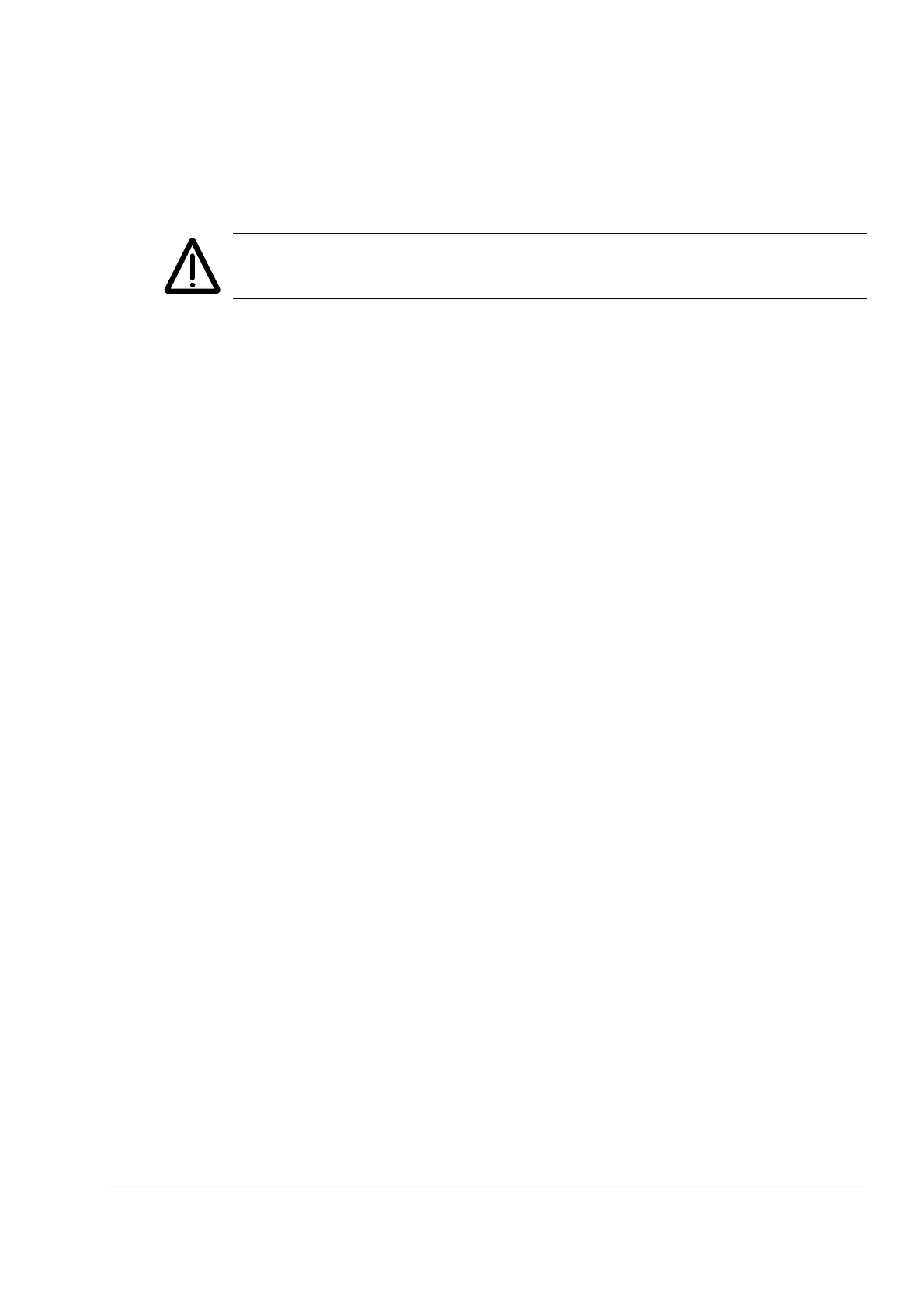Mechanical installation of non-pre-assembled units (ACS800-04M)
83
• See Dimensional drawings for locations of the fastening points at the top of the
module.
• Use a pallet truck or a lifter to move the unit to the final mounting place.
WARNING! Secure the unit to eliminate the danger of overturning and falling
during the fastening precedure.
• Fasten the module through the slots in the wall mounting bracket and the
fastening holes at the top of the module using spacers between the module and
the wall.
Note: In flat mounting, the spacers (at the top and bottom) provide a clearance of 15 mm (0.6 in.)
between the drive module and the wall so that the protruding studs of the module will not press
against the wall. In bookshelf mounting, the spacer removes a 4 mm (0.16 in.) gap between the
drive module top and the wall so that the module will hang in an upright position.
• Fasten the module also by top front with a wall-fastened support bracket.
