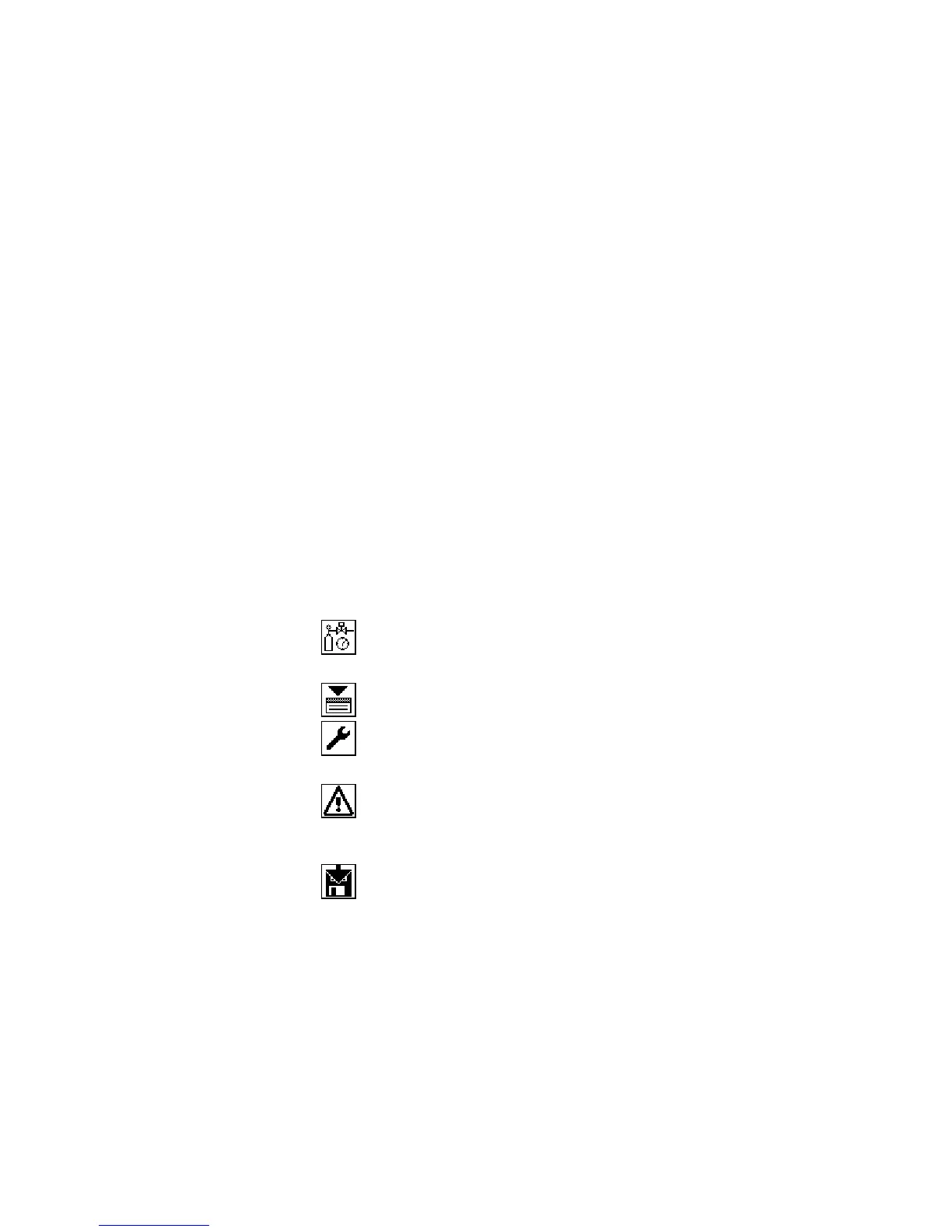130 EL3060 CONTINUOUS GAS ANALYZERS | OI/EL3060-EN REV. A
Status messages – Explanatory information
Status signals
The status messages (see page 132) initialize the status signals "Error",
"Maintenance request", "Maintenance mode" and "Overall status". The as-
signment of the status signals to the digital outputs can be configured (see
page 95).
Error
A status has occurred in the gas analyzer which requires the immediate in-
tervention of the user. The measured value is invalid.
Maintenance request
A status has occurred in the gas analyzer which will soon require the inter-
vention of the user. The measured value is valid.
Maintenance mode
A calibration is being carried out in the gas analyzer, or the maintenance
switch has been set to "On". The measured value is not a process measured
value and is to be discarded.
Overall status
The overall status is always set in conjunction with the status "Error" and for
individual messages in conjunction with the status "Maintenance request"; it
is not set in conjunction with the status "Maintenance mode".
Status icons
An automatic calibration (see page 62) is executed.
The icon also appears in the menu title line in menu mode (see
page 50).
A status message (see page 132) is active.
The status signal (see page 130) "Maintenance request" is active.
The icon also appears in the menu title line in menu mode (see
page 50).
The status signal (see page 130) "Error" is active or the mainte-
nance switch (see page 118) has been set to "On".
The icon is blinking. The icon also appears in the menu title line in
menu mode (see page 50).
The configuration is being saved. The icon is blinking.
Do not switch off the power supply of the gas analyzer when the
icon is displayed!
