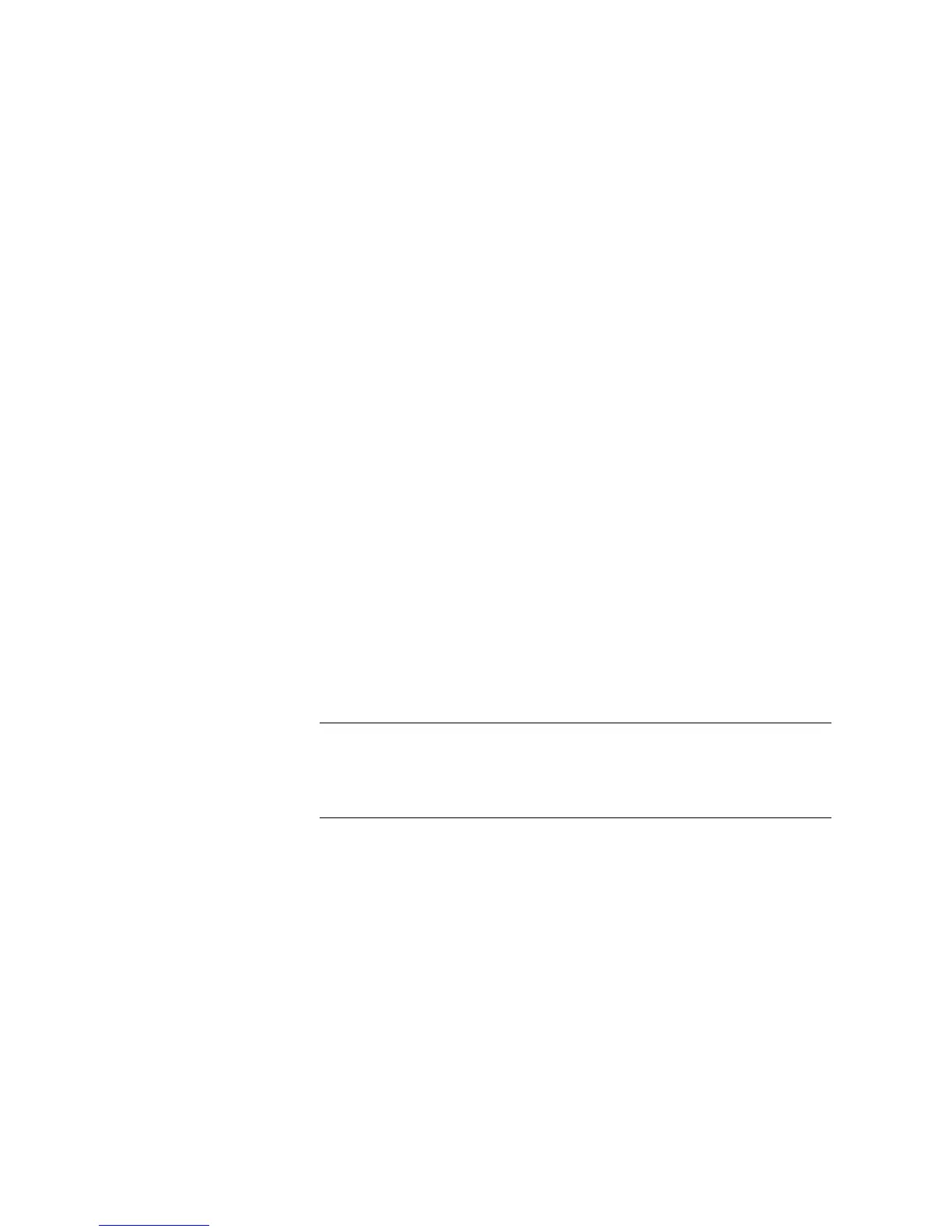EL3060 CONTINUOUS GAS ANALYZERS | OI/EL3060-EN REV. A 43
Connecting the electrical leads
Pass shielded cable through an EMC screwed cable gland with clamping insert
The shielded connection cables for Modbus, Profibus and Ethernet as well as
for the data transmission and the power supply of the analyzer unit
EL3060-Uras26 must be fed into the terminal housing through the EMC
screwed cable glands with clamping insert for the braided shield.
1 Bare the braided shield of the cable over a length of approx. 10 mm.
2 Undo the coupling nut on the screwed cable gland and remove the
clamping insert.
3 Slide the coupling nut and the clamping insert over the cable.
4 Turn the braided shield back over the clamping insert. The braided
shield must cover the sealing gasket approx. 2 mm.
5 Insert the clamping insert and the cable in the gland body and screw up
the coupling nut.
Pass cable through a screwed cable gland without clamping insert
1 Undo the coupling nut on the screwed cable gland and remove the seal-
ing gasket.
2 Slide the coupling nut and the sealing gasket over the cable.
3 Insert the cable and the sealing gasket in the gland body and screw up
the coupling nut.
Connect power supply to the control unit
1 Check that the mains voltage is in the permissible range
100 to 240 V AC.
2 Ensure that the power supply feeder has an adequately dimensioned
protective device (circuit-breaker max. 6 A).
3 Connect the power supply lead to the terminals L, N and PE.
NOTE
If required, install disconnecting devices in the power supply cable and in the
signal lines, in order to be able to disconnect all poles of the control unit
from all power sources. Mark the isolators in such a way that the assignment
of the devices to be disconnected can be clearly recognized.
