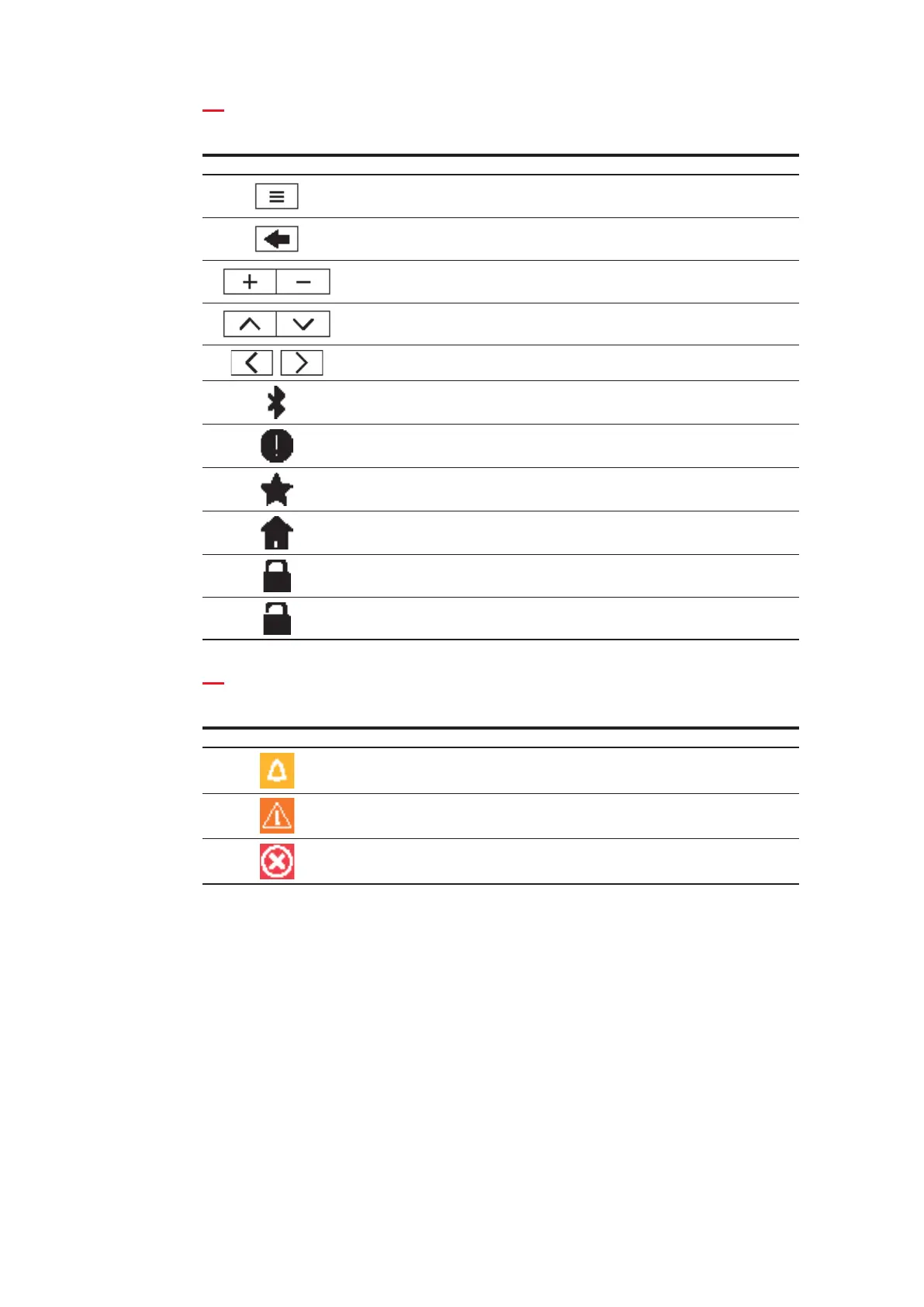M4M 30 NETWORK ANALYZER USER MANUAL
21
5.2.Navigation symbols
Symbol Description
Shortcut key with 3 sections: Notifications, Favourite page and Home.
Return to the previous page.
Increase or decrease the value. Keeping pressed will increase the
speed of the number variation.
Move cursor up or down.
Move to previous or next page.
Bluetooth enabled.
Notifications.
Favourite page.
Home.
Configuration mode is protected (needed to enter password).
Configuration mode is unprotected (password already entered).
5.3.Notification icons
Symbol Description
Alarms: user settable (related to specific parameters, threshold, etc).
Warnings: related to installation conditions and device settings.
Errors: related to the device and to self-diagnostics in general.
