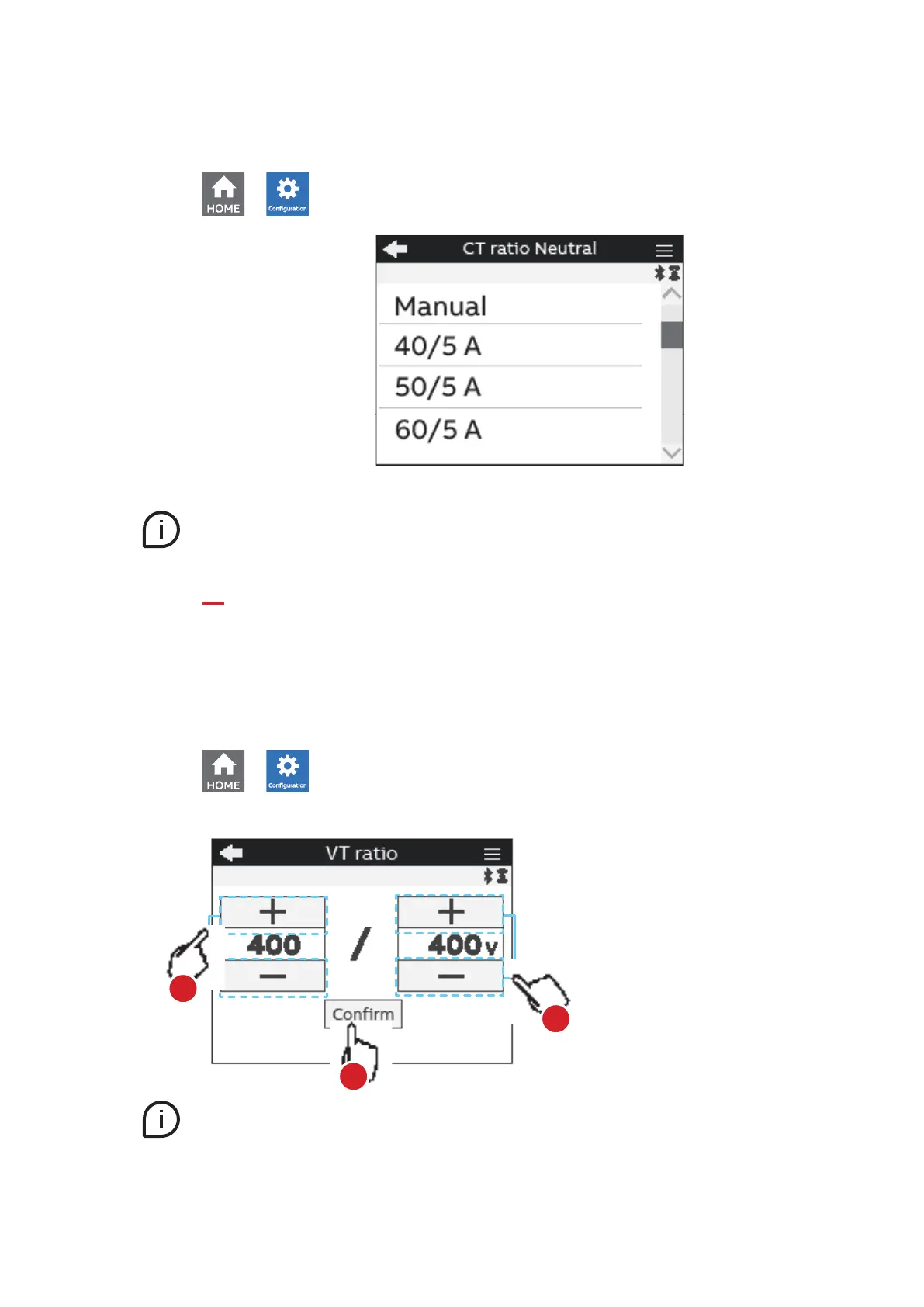30 M4M 30 NETWORK ANALYZER USER MANUAL
In case a 4th current transformer is used to measure the neutral current, CT ratio for the Neutral has to be
configured.
→
→
Installation
→
CT ratio Neutral
Default values are the same as for CT ratio L1 L2 L3.
In case of manual entry, please refer to the manual entry of CT ratio L1 L2 L3.
Please notice that if M4M 30 Rogowski is being used, no CT ratio has to be set for Rogowski coils.
6.6.VT ratio
M4M is capable to measure voltage via direct connection up to 400 VL-N (690V L-L), or via indirect
connection by means of voltage transformers.
In order to configure the voltage transformer ratio it is needed to enter manually the values of both
primary and secondary.
→
→
Installation
→
VT ratio
1. Scroll the numerical values available in either
ascending or descending order until the
required number is obtained; the default
values are 400 for the primary and 400 for
the secondary.
2. Press Confirm to confirm the modification.
In case of direct insertion without voltage transformers (possible up to 400V L-N), please set VT ratio as
400/400 (default)
2
1a
1b
