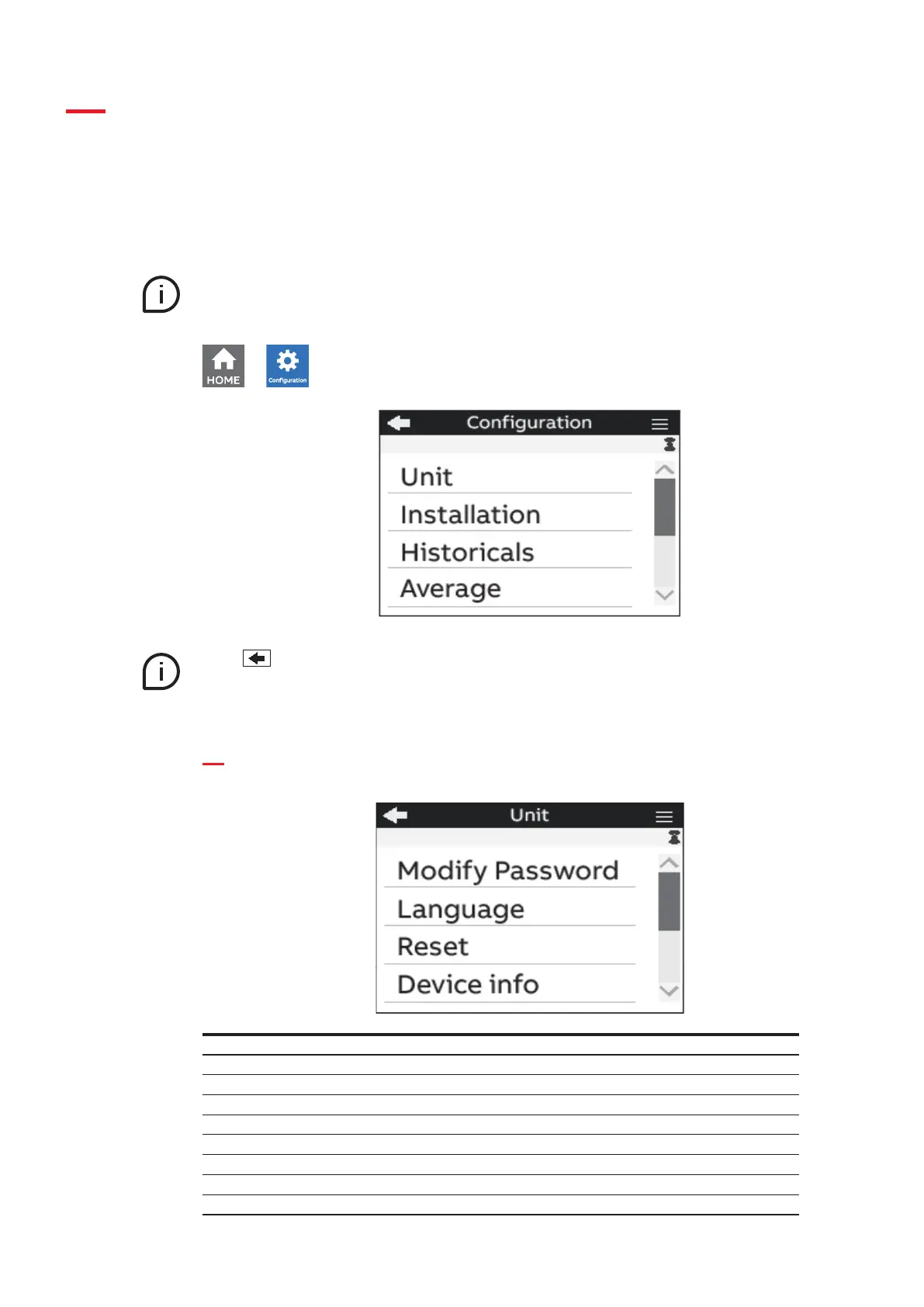M4M 30 NETWORK ANALYZER USER MANUAL
31
7.Configuration
In order to change any configuration of the device, it is mandatory to enter the password. The password
is valid as soon as the user remains in the Configuration section and for max. 10 minutes. After quitting
the Configuration section, it is needed to enter again the password.
If the padlock icon is closed, it is needed to enter the password in order to modify any configuration.
If the padlock icon is open, it is possible to modify any configuration without entering any password.
→
Press key in order to return to homepage.
If the user exits from the Configuration section, the device configuration is protected again and it is needed to
re-enter the password.
7.1.Unit
Menu Description
Modify Password Change the existing password.
Language Change the language of the display.
Reset Reset options for the meter.
Device info Visualization of info related to the meter.
Date/Time Change date and time on the device.
Brightness Change the brightness of the display.
Energy Saving Set energy saving mode for the display.
Logs Visualization of audit log and system log.
