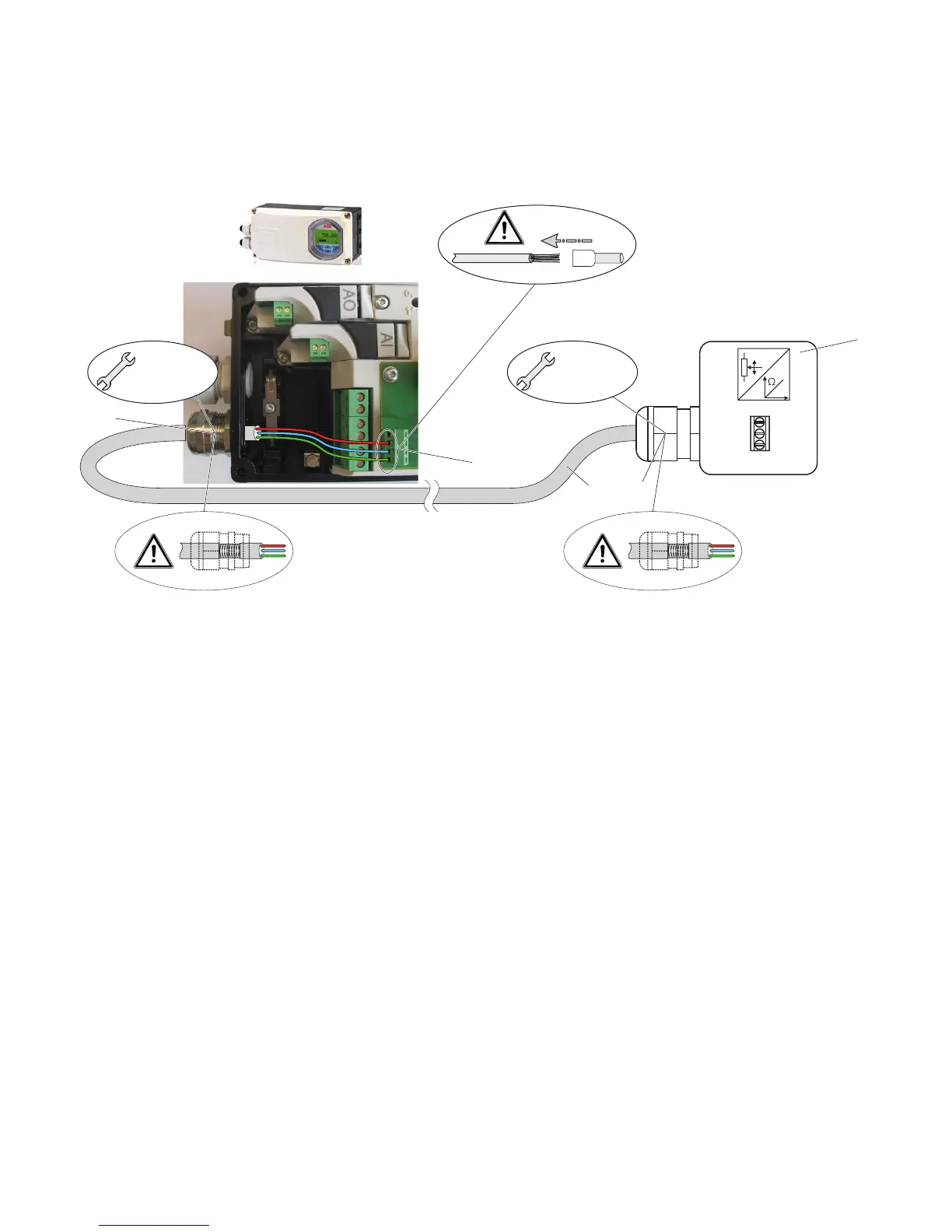32 PositionMaster EDP300 DIGITAL POSITIONER | OI/EDP300-EN REV. D
… 7 Installation
… Electrical connections
Connection to device - EDP300 Control Unit for remote position sensor
M10834-01
1 2 3
1
4 3
3
2
M 20 mm /
1/2"NPT
M 20 mm /
1/2"NPT
1 Terminals for remote position sensor
2 Remote position sensor
3 EMC Cable gland
4 Shielded connection cable
Figure 24: Connection of EDP300 Control Unit with remote position sensor (example)
Change from one to tw o columns
With the EDP300 designed for remote position sensors, the
positioner is supplied without a position sensor.
The EDP300 Control Unit contains the electronics and
pneumatics along with the following options (where applicable):
• Analog position feedback
• Digital position feedback
• Emergency shutdown module
• Universal input
Any position sensor (4 to 80 kέ) may be connected.
Cable specification
To connect the EDP300 Remote Sensor, a cable with the
following specifications needs to be used:
• 3-wire, cross-section 0.5 to 1.0 mm²
• shielded, with at least 85 % coverage
• Temperature range up to at least 100 °C (212 °F)
The cable glands used must also be approved for a temperature
range up to at least 100 °C (212 °F). The cable glands require a
mounting for the shielding and strain relief for the cable in
addition.
ABB offers suited cables and cable glands with DNV_GL
certification for the EDP300 Remote Version.
