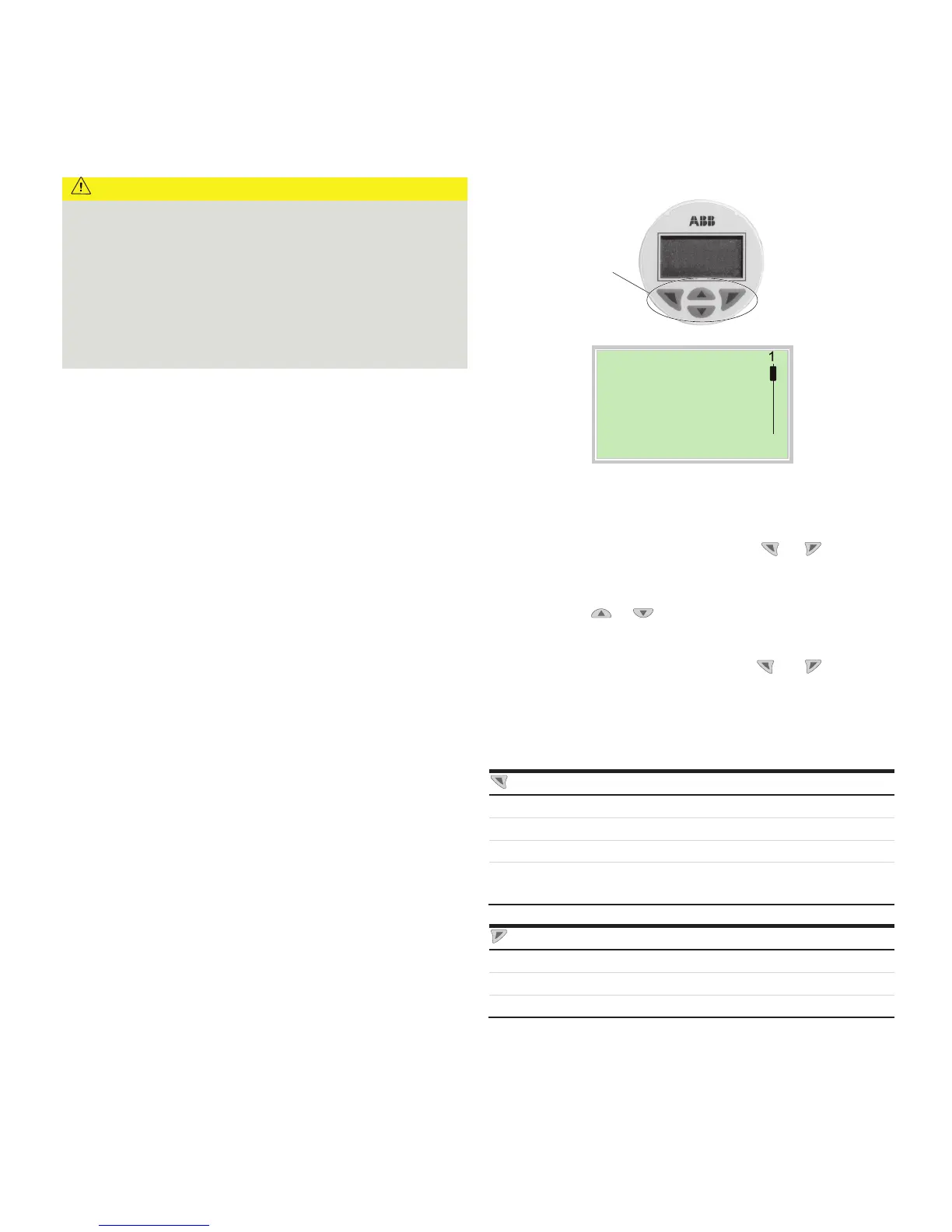PositionMaster EDP300 DIGITAL POSITIONER | OI/EDP300-EN REV. D 39
9 Operation
Safety instructions
CAUTION
Risk of injury due to incorrect parameter values!
Incorrect parameter values can cause the valve to move
unexpectedly. This can lead to process failures and result in
injuries.
• Before recommissioning a positioner that was previously
in use at another location, always reset the device to its
factory settings.
• Never start automatic adjustment before restoring the
factory settings!
If there is a chance that safe operation is no longer possible,
take the device out of operation and secure it against
unintended startup.
Parameterization of the device
The LCD display features operating buttons which enable the
device to be operated with the housing cover open.
Menu navigation
M10145-01
1
2
Exit Select
1 Operating buttons for menu
navigation
2 Indication of menu designation
3 Indication of menu number
4 Marking to indicate relative
position within the menu
5 Indication of the current function
assigned to the operating
buttons and
Figure 28: LCD indicator (example)
You can use the or operating buttons to browse through
the menu or select a number or character within a parameter
value.
Different functions can be assigned to the and operating
buttons. The function that is currently assigned
5 is shown on
the LCD display.
Operating button functions
Meaning
Exit Exit menu
Back Go back one submenu
Cancel Cancel parameter entry
Next Select the next position for entering numerical and
alphanumeric values
Meaning
Select Select submenu / parameter
Edit Edit parameter
OK Save parameter entered
Change from two to one column
