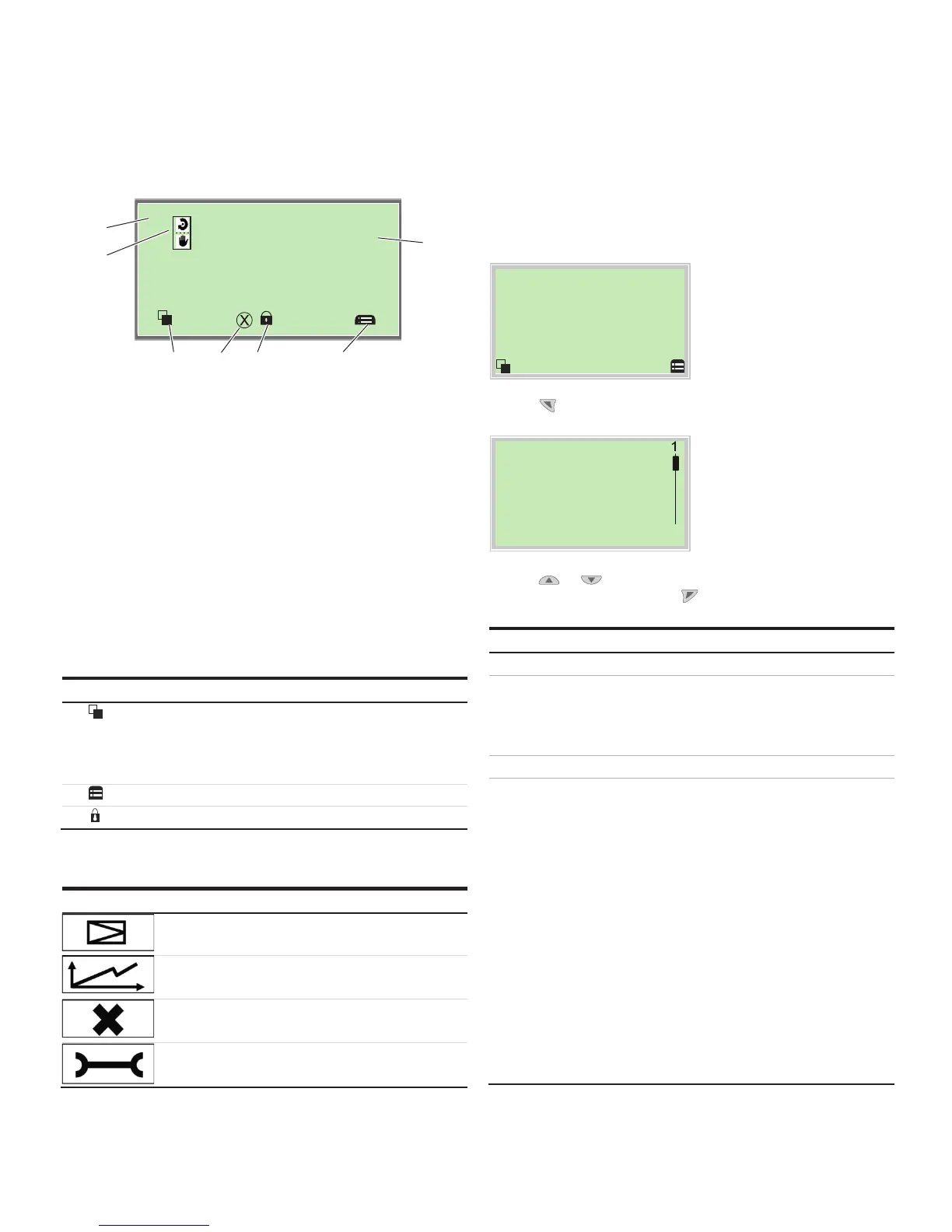PositionMaster EDP300 DIGITAL POSITIONER | OI/EDP300-EN REV. D 41
Process display
M10240-01
-
°%
POS
50.0
Position
2
1
354 3
6
1 Indication of measuring point
tagging
2 Indication of current process
values
3 Symbol indicating button
function
4 Symbol indicating
‘Parameterization protected’
5 Diagnosis notice
6 Operating mode symbol
Figure 29: Process display (example)
The process display appears on the LCD display when the device
is powered on. It shows information about the device and
current process values.
The way in which the current process values (
2) are shown can
be adjusted on the configuration level.
Description of symbols
Symbol Description
Call up information level.
When Autoscroll mode is enabled, a 3symbol appears here and
the operator pages are automatically displayed one after the
other.
Call up configuration level.
The device is protected against changes in the parametrization.
Description of the message symbols
Symbol Message symbol
Universal input activated
Diagnostic message pending
Error pending
Maintenance message pending
Switching to the information level
(Operator Menu)
On the information level, the operator menu can be used to
display diagnostic information and choose which operator
pages to display.
Process dis
erator Menu
Diagnosis
Operator Page 1
Signals View
Back Select
2. Use or select a submenu.
3. Confirm the selection with .
Menu Description
... / Operator Menu
Diagnosis Displays the alarms and messages that are currently
pending and which occurred in the past. The
messages to be displayed can be selected on the
configuration level, under ‘Diagnosis’.
Operator Page 1 Switches to the process display.
Signals View Selection of submenu ‘Signals View’ (only for service
purposes).
The following signal values (plus units) can be
displayed:
• Position Pos[%]
• Position Pos[°]
• Set point SP[%]
• Set point SP[mA]
• Control deviation DEV [%]
• Electronic unit temperature [°C, °F, °R, K]
• Supply pressure PIN [unit]
• Pressure output 1 PY1 [unit]
• Pressure output 2 PY2 [unit]
• Differential pressure DP [unit]
• Universal input value UIN [unit]
