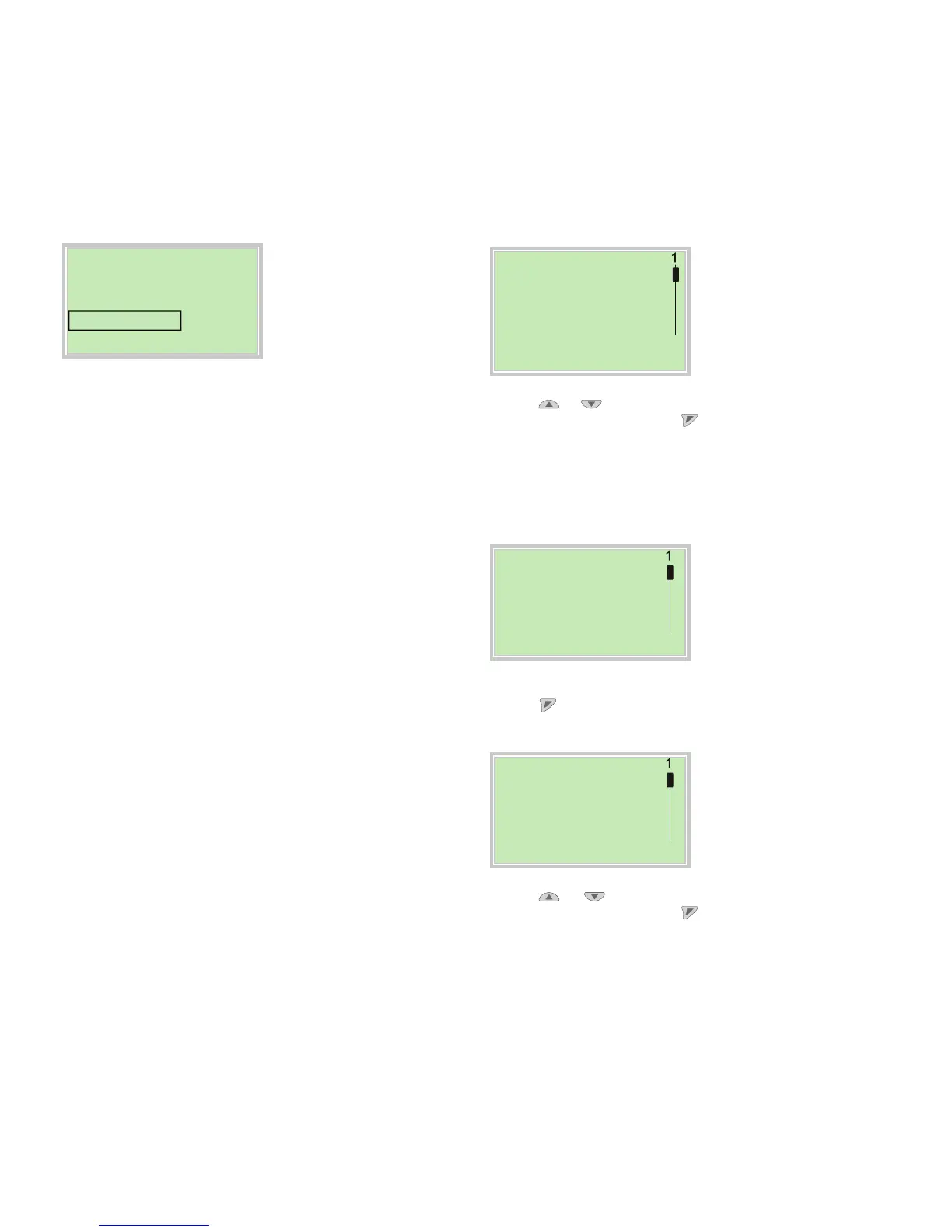44 PositionMaster EDP300 DIGITAL POSITIONER | OI/EDP300-EN REV. D
… 9 Operation
… Switching the operating mode
Note
The ‘Autoadjust Mode’ can be preset at the configuration level in
‘... / Easy Setup / Autoadjust Mode’.
Auto Ad
ust
Full Auto Adjust
Exhaust
Abort
The progress of the Auto Adjust function is shown in a bar
graph. The function can be terminated with ‘Abort’ if necessary.
Once Auto Adjust has been completed successfully, ‘Auto Adjust
Complete’ is displayed. The device then switches to the process
display automatically.
Note
Auto Adjust does not always result in optimum control
conditions.
When Auto Adjust is started via shortcut keys, the position of
the valve is determined automatically.
Switching to the configuration level
(parameterization)
The device parameters can be displayed and changed on the
configuration level.
O
mode
Auto Adjust
O Adaptive
O Control
O Manual SP
O Manual Sensor
Configuration
Back O
5. Use or to select the ‘Configuration’ operating mode.
6. Confirm the selection with .
Selecting and changing parameters
Tabular entry
When an entry is made from a table, a value is selected from a
list of parameter values.
Menu Name
Parameter Name
Current value
Next Edit
1. Select the parameters you want to set in the menu.
2. Use to call up the list of available parameter values. The
parameter value that is currently set is highlighted.
Parameter Name
Parameter 1
Parameter 2
Parameter 3
Cancel O
3. Use or to select the desired value.
4. Confirm the selection with .
This concludes the procedure for selecting a parameter value.
