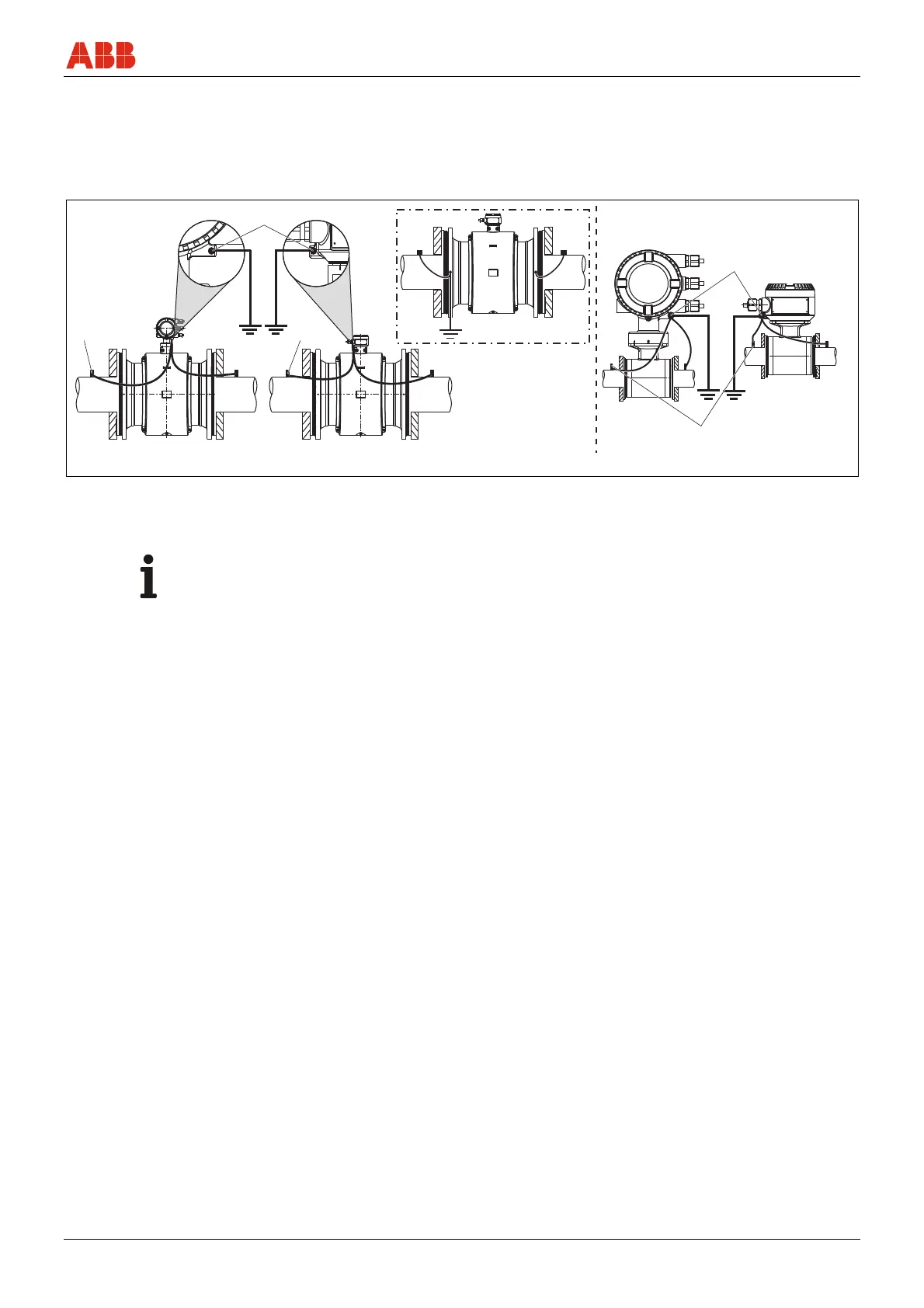Mounting
CI/FEX300/FEX500-EN FEX300, FEX500 EN - 25
4.6.3 Metal pipe with loose flanges
1. Solder the threaded nuts M6 (1) to the pipeline and connect the ground as shown in the
illustration.
2. Use a copper wire (at least 2.5 mm² (14 AWG)) to establish the ground connection between
the sensor (2) and an appropriate grounding point.
G00663-01
2
2
11
1
„A“
Flange design Wafer type design
Fig. 22: Metal pipe, without lining (example)
"A" Grounding in the case of a plastic terminal box (ProcessMaster only)
Important (Note)
• Grounding is illustrated using the example of the dual-compartment transmitter housing; in
the case of transmitters with single-compartment housing, grounding is to be performed as
shown.
• In the case of flowmeter sensors with plastic terminal boxes, perform grounding as shown
in "A".
