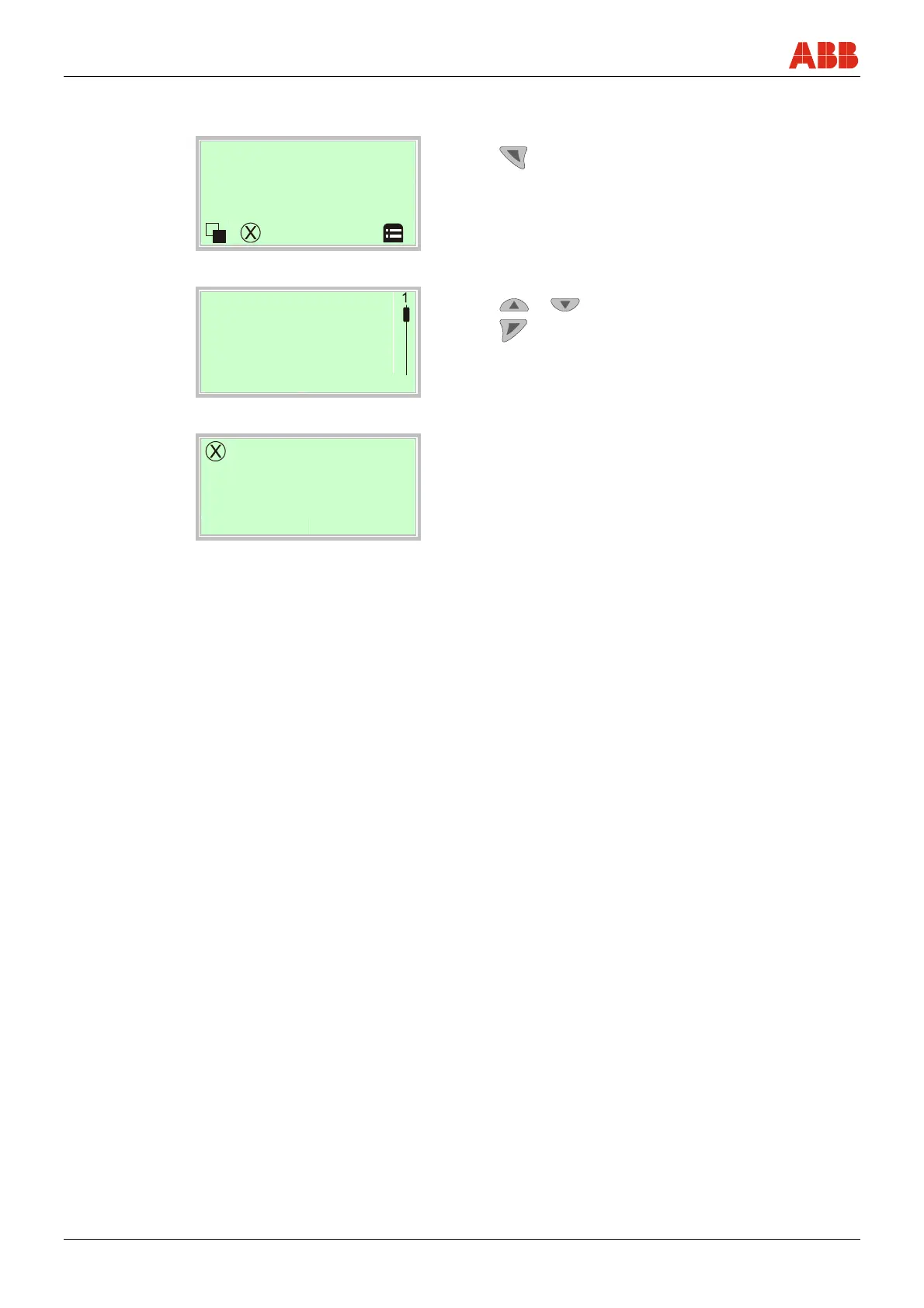Commissioning
50 - EN FEX300, FEX500 CI/FEX300/FEX500-EN
6.3.1.3 Invoking the error description
Additional details about the occurred error can be called up on the information level.
Process display
Electronics
1. Use
to switch to the information level.
Operator Menu
Diagnostics
Operator Page 1
Operator Page 2
Back Select
2. Use
or , select the "Diagnostics" submenu.
3. Use
to confirm your selection.
Electronics
F123,321
Brief description
Information
Back Exit
The first line shows the area in which the error has
occurred.
The second line shows the unique error number.
The next lines show a brief description of the error and
information on how to remedy it.
Notice
For a detailed error description and information on troubleshooting refer to the “Error
messages” section in the corresponding operating instructions.
6.4 Configuring the current output
The factory setting for the current output is 4 ... 20 mA.
For devices without explosion protection or for operation in Zone 2 / Div. 2 the following
is valid:
The signal can be configured in "active" or "passive" mode. The current setting is contained in
the order confirmation.
For devices for operation in Zone 1 / Div. 1 the following is valid:
For devices designed for use in Ex Zone 1 / Div.1, the current output cannot be reconfigured
subsequently. The configuration required for the current output (active / passive) must be
specified when the order is placed.
For the correct current output design (active / passive), see the marking contained in the
device's terminal box.
If the signal is configured in "active" mode, no external power may be supplied to the current
output.
If the signal is configured in "passive" mode, external power must be supplied to the current
output (similar to pressure and temperature transmitters).
