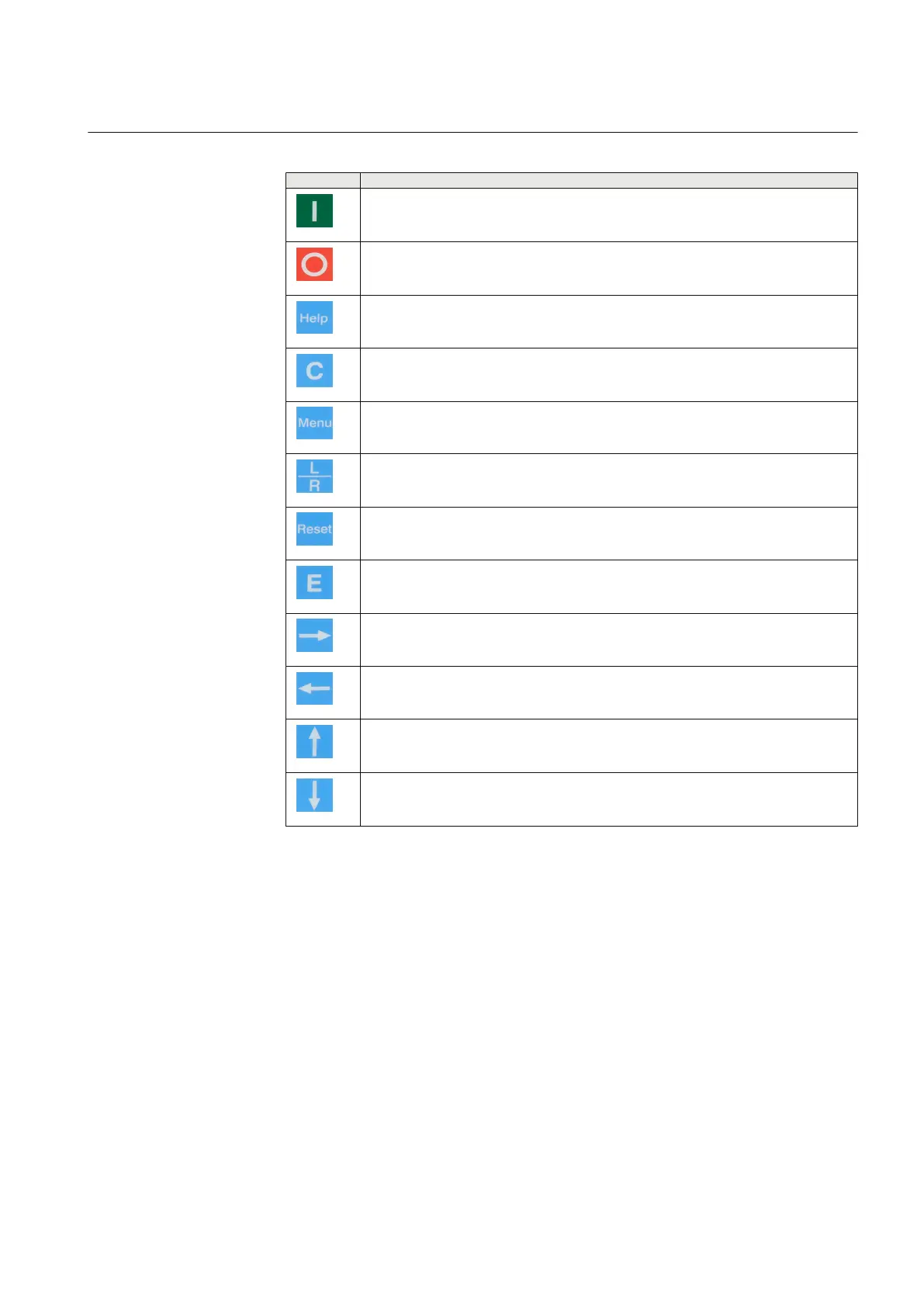Table 1: HMI keys on the front of the IED
Key Function
IEC05000101 V1 EN
Press to close or energize a breaker or disconnector.
IEC05000102 V1 EN
Press to open a breaker or disconnector.
IEC05000103 V1 EN
Press to open two sub menus: Key operation and IED information.
IEC05000104 V1 EN
Press to clear entries, cancel commands or edit.
IEC05000105 V1 EN
Press to open the main menu and to move to the default screen.
IEC05000106 V1 EN
Press to set the IED in local or remote control mode.
IEC05000107 V1 EN
Press to open the reset screen.
IEC05000108 V1 EN
Press to start the editing mode and confirm setting changes, when in editing mode.
IEC05000109 V1 EN
Press to navigate forward between screens and move right in editing mode.
IEC05000110 V1 EN
Press to navigate backwards between screens and move left in editing mode.
IEC05000111 V1 EN
Press to move up in the single line diagram and in the menu tree.
IEC05000112 V1 EN
Press to move down in the single line diagram and in the menu tree.
4.3 Key activated screens
4.3.1
The Help screen
The help screen is activated by pressing the Help key on the front panel of the IED.
It includes the submenu listed below:
• General operation
The General Operation submenu provides information about the IED keypad.
1MRK 511 188-UEN C Section 4
Understand the local human-machine interface
21
Operator's manual
