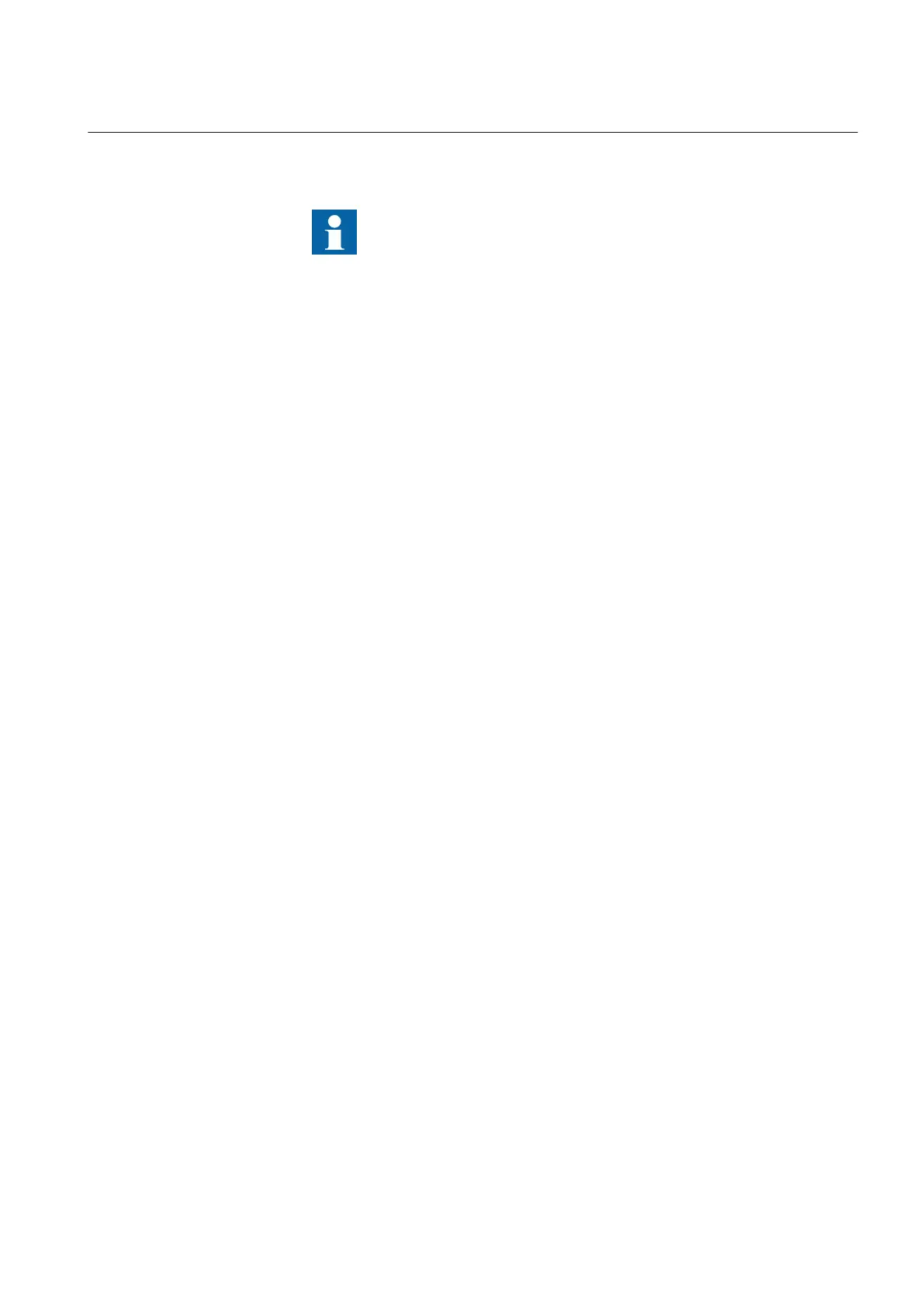Parameters under General settings that are changed will cause the IED to restart.
This occurs automatically and requires no manual intervention.
The IED must be in setting group 1 before changing settings in
General settings
9.2.1 Power system
9.2.1.1
Overview
Under Power system in General settings there are four parameter categories. These
are Identifiers, Primary values, three phase analog group and three phase analog
sum group.
9.2.1.2 Identifiers
Main menu/Settings/General settings/Power system/Identifiers
Displays list with Station Name, Station Number, Object Name, Object Number,
Unit Name and Unit Number.
9.2.1.3 Primary values
Main menu/Settings/General settings/Power system/Primary values
Displays the system frequency.
9.2.2 Communication
9.2.2.1 Overview
The parameter settings for communications are found under General Settings
\Communications. Communication settings cover network interfaces, protocol,
remote communication and reception of interlocking information.
9.2.2.2 Remote communication
Main menu/Settings/General settings/Communication/LDCM configuration/
LDCM
Displays settings for Remote Binary Communication (CRB) and for Remote Multi
Communication (CRM). The multi communication block can send both binary and
analog data whereas the binary can only send binary data.
1MRK 511 188-UEN C Section 9
Read and change settings
41
Operator's manual
