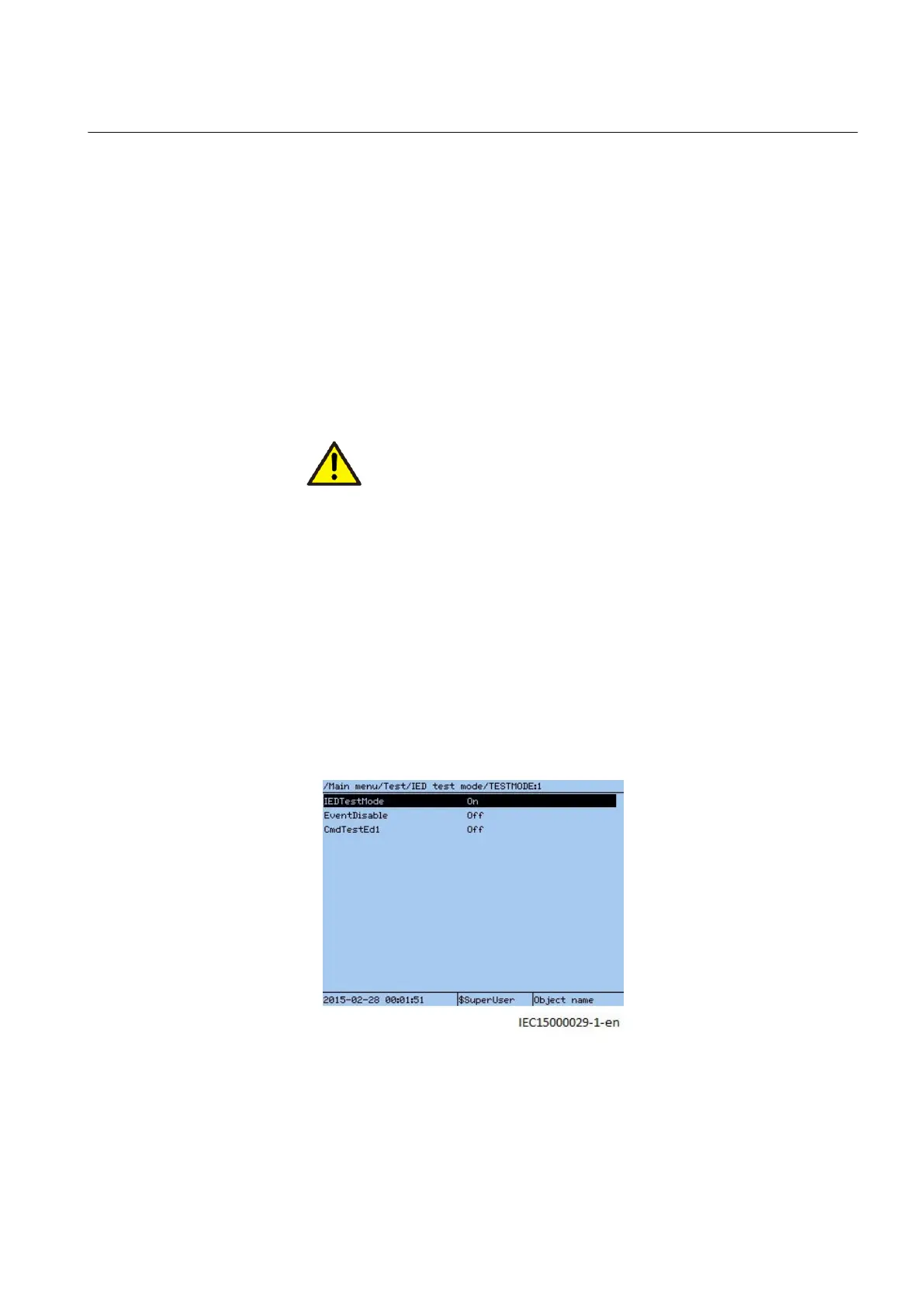10.8 Forcing of binary input/output signals for testing
10.8.1 Forcing concept
GUID-3FD8C676-10E5-432A-8CD5-4643299AD794 v2
Forcing of binary inputs and outputs is a convenient way to test wiring in
substations as well as testing configuration logic in the IEDs. Basically it means
that all binary inputs and outputs on the IED I/O modules (BOM, BIM, IOM &
SOM) can be set to a value (i.e active or not-active), selected by the user
, while the
IED is in test mode. For inputs, this is true regardless of the actual signal voltage
present on the input. For outputs, any output relay can be forced to be active or not,
regardless of the current requested state of the output in the IED logic
configuration.
Be observant that forcing of binary inputs and outputs on an IED,
with inappropriate setup, can result in potential danger.
10.8.2 How to enable forcing
GUID-50280F59-A98C-4E48-AB6D-2B4C138943DD v1
To enable forcing, the IED must first be put into IED test mode. While the IED is
not in test mode, the LHMI/PCM600 menus that relate to forcing will not have any
effect on the input/output status due to safety reasons.
10.8.2.1 Enable forcing by using LHMI
GUID-41F7C636-75BC-42EF-A955-4BD9E347619E v2
1. Enable IED TESTMODE by setting IEDTestMode to On under Main menu/
Test/IED test mode/TESTMODE:1.
IEC15000029 V1 EN-US
2. Exit back to the root menu.
3.
Select Yes in the save dialogue box.
Once the IED is in test mode the yellow Start LED starts to blink.
1MRK 505 378-UEN A Section 10
Testing IED operation
Line differential protection RED670 2.2 IEC 95
Commissioning manual
