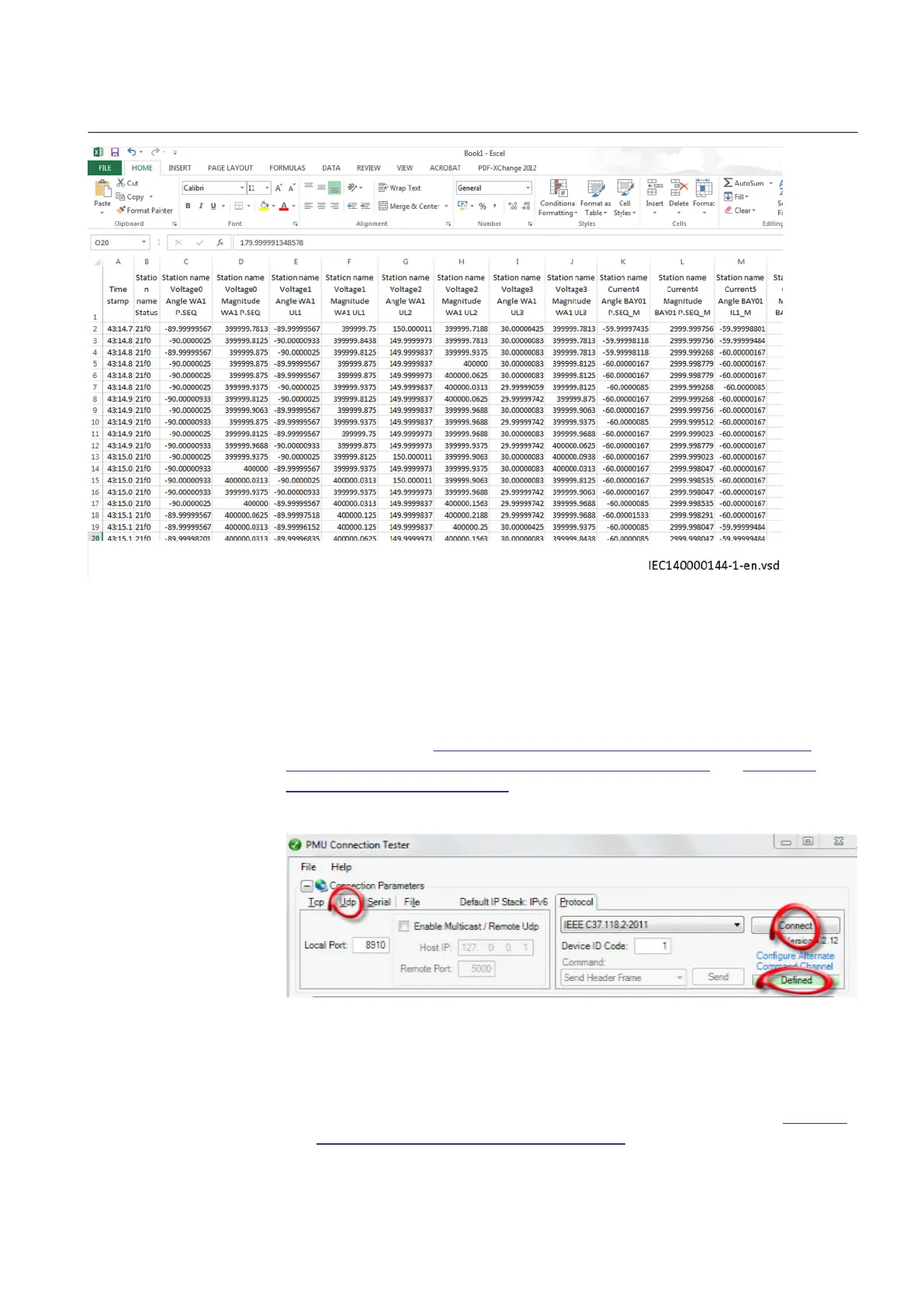IEC140000144 V1 EN-US
Figure 16: Captured synchrophasor data
9.5.2 Verifying the IEEE C37.118/1344 UDP communication
GUID-F0D1117D-3D0F-498F-A00C-242763F8A4E6 v1
After setting both PMU configuration and the UDP client configuration (As
explained in sections
Setting the PMU station communication (PMU Report),
Setting the PMU station communication (PMU configuration) and Setting the
TCP/UDP client communication) and making sure that the Ethernet
communication is set up, click Connect on the PMU Connection Tester tool.
IEC140000145 V1 EN-US
Figure 17: Verifying the UDP communication using PMU Connection Tester
• Now it should be possible to see the streaming synchrophasor data.
• Verify the communication by following the same steps as in section
Verifying
the IEEE C37.118/1344 TCP communication.
1MRK 505 378-UEN A Section 9
Establishing connection and verifying the IEEE C37.118/1344 communication
Line differential protection RED670 2.2 IEC 85
Commissioning manual
