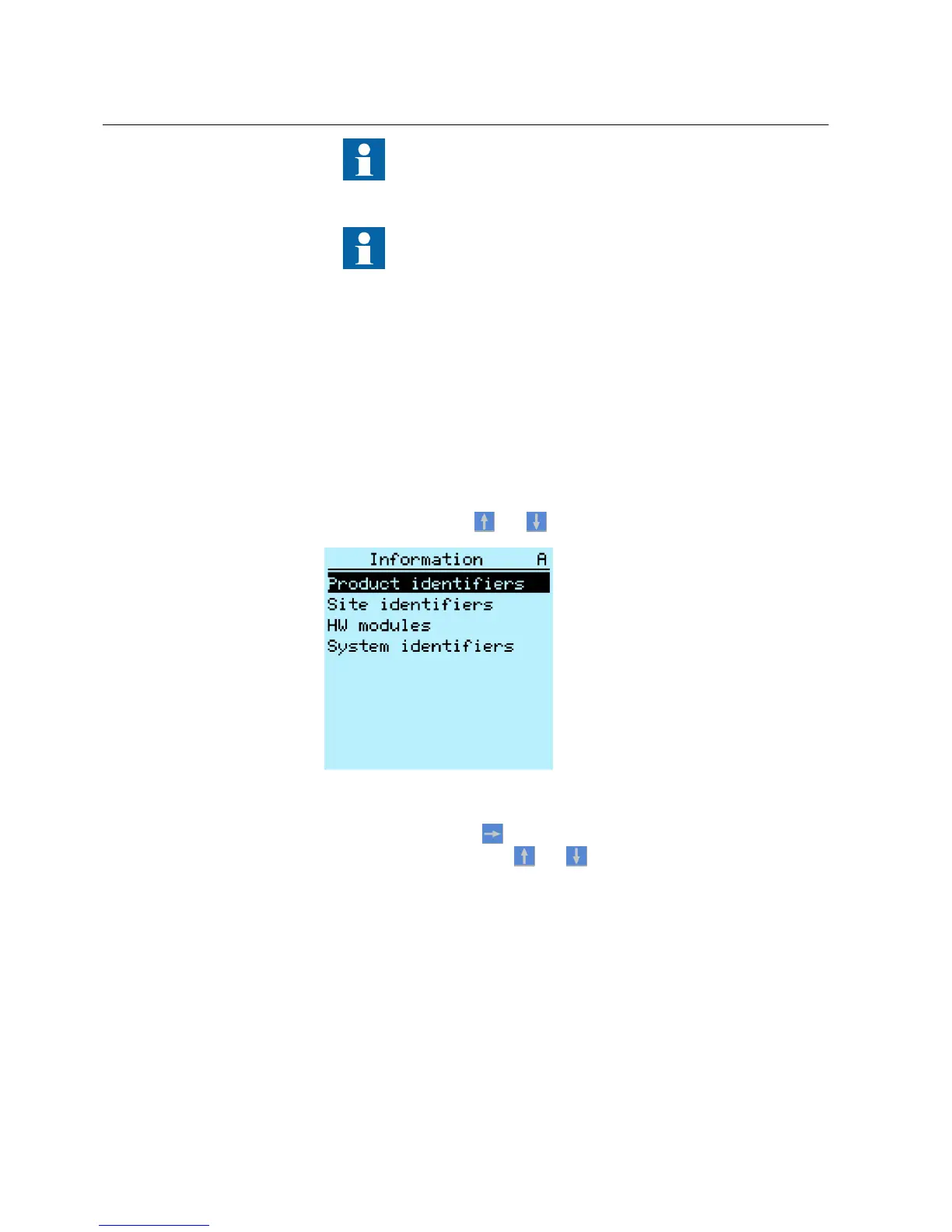The control position cannot be simultaneously local and remote,
but it can be disabled when neither of the positions is active.
You must be logged in and authorized to control the IED.
4.1.5 Identifying the device
The IED information includes detailed information about the device, such as revision
and serial number.
The IED information is shown on the display for a few seconds when the device starts
up. The same information is also found in the IED menu.
1. Select Main Menu/Information.
2.
Select a submenu with
and .
A071158 V2 EN
Figure 10: Selecting submenu
3.
Enter the submenu with
.
4.
Browse the information with
and .
Section 4 1MRS756708 A
Using HMI locally or via web interface
32 615 series
Operation Manual
