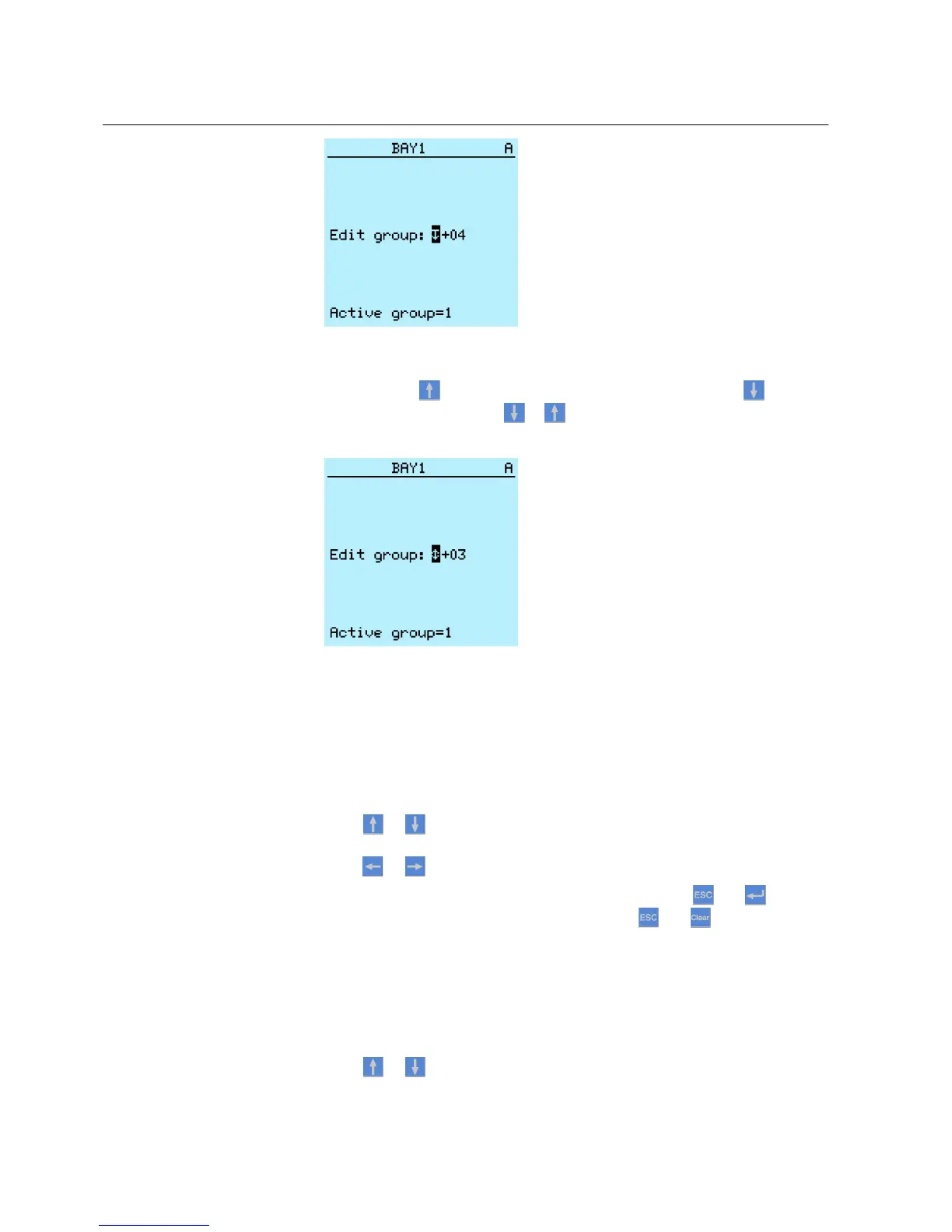A070756 V2 EN
Figure 17: Arrow symbol is active, the value is set to the maximum
After pressing , the previous value can be restored by pressing once, and
vice versa. Another press of or sets the value to the lower or higher limit.
The symbol in front of the value is ↕, when the previous value is shown.
A070757 V2 EN
Figure 18: Restoring the previous value
4.1.11.2 Editing string values
1. Activate the setting mode and select a setting.
When editing string values, the cursor moves to the first character.
2.
Press
or to change the value of an active character.
One press changes the value by one step.
3.
Press or to move the cursor to another character.
•
To insert characters or space, press simultaneously and .
•
To delete characters, press simultaneously and .
4.1.11.3 Editing enumerated values
1. Activate the setting mode and select a setting.
When editing an enumerated value, the selected value is shown inverted.
2.
Press or to change the value of an active enumerated value.
Section 4 1MRS756708 A
Using HMI locally or via web interface
38 615 series
Operation Manual
