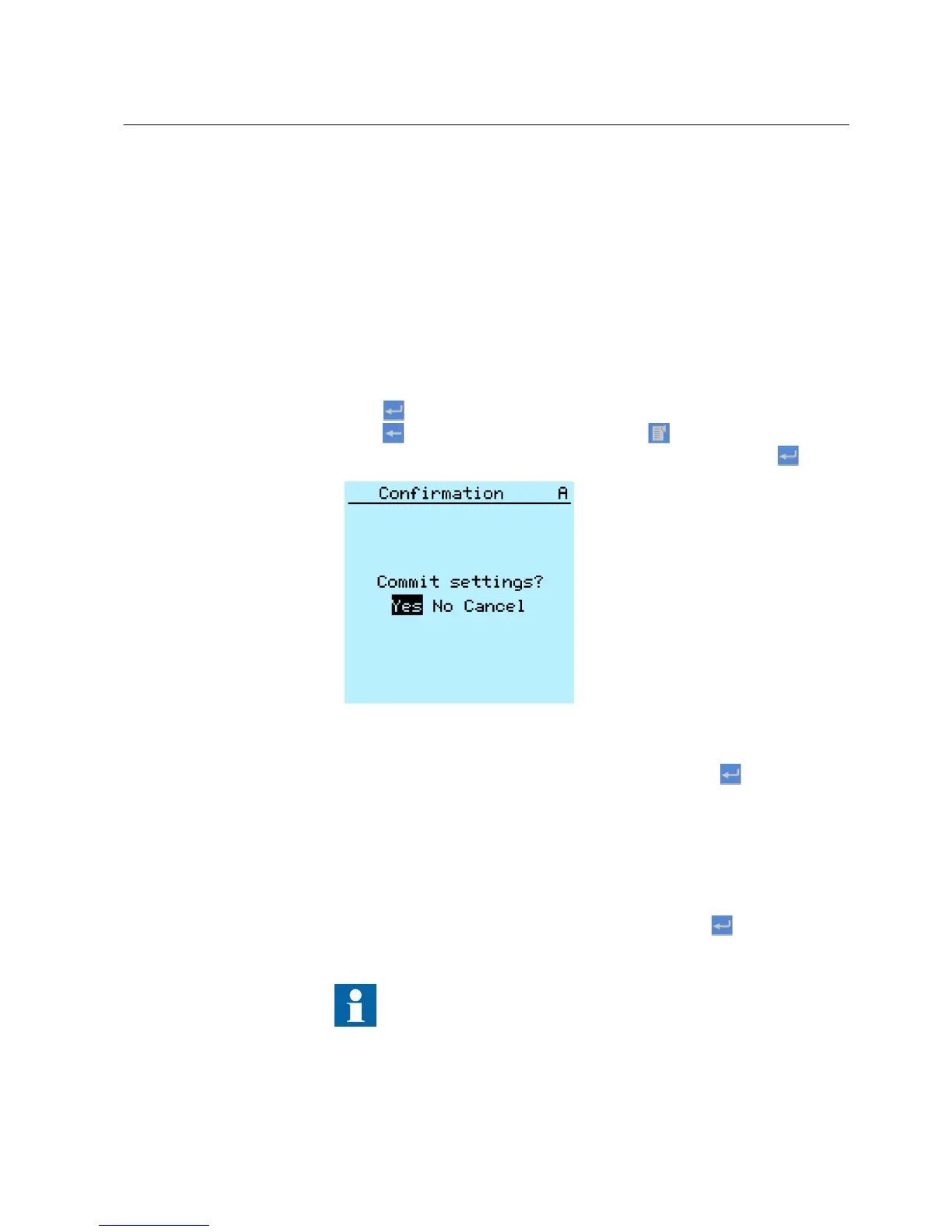One press changes the enumerated value by one step in the parameter specific
order.
4.1.12 Committing settings
Editable values are stored either in RAM or in non-volatile flash memory. Values
stored in flash memory are in effect also after reboot.
Some parameters have an edit-copy. If editing is cancelled, the values with an edit-
copy are immediately restored to the original value. The values without an edit-copy,
such as string values, are restored to the original value only after a reboot even though
the edited value is not stored in the flash memory.
1.
Press to confirm any changes.
2.
Press to move upwards in the menu tree or to enter the Main Menu.
3.
To save the changes in non-volatile memory, select Yes and press .
A070891 V3 EN
Figure 19: Confirming settings
•
To exit without saving changes, select No and press .
• If the parameter has an edit-copy, the original parameter value is
restored.
• If the parameter does not have an edit-copy, the edited parameter
value remains visible until you reboot the IED. However, the edited
value is not stored in non-volatile memory and the reboot restores
the original value.
•
To cancel saving settings, select Cancel and press
. The value returns
to editing mode.
After certain parameters are changed, the IED has to be restarted.
1MRS756708 A Section 4
Using HMI locally or via web interface
615 series 39
Operation Manual
