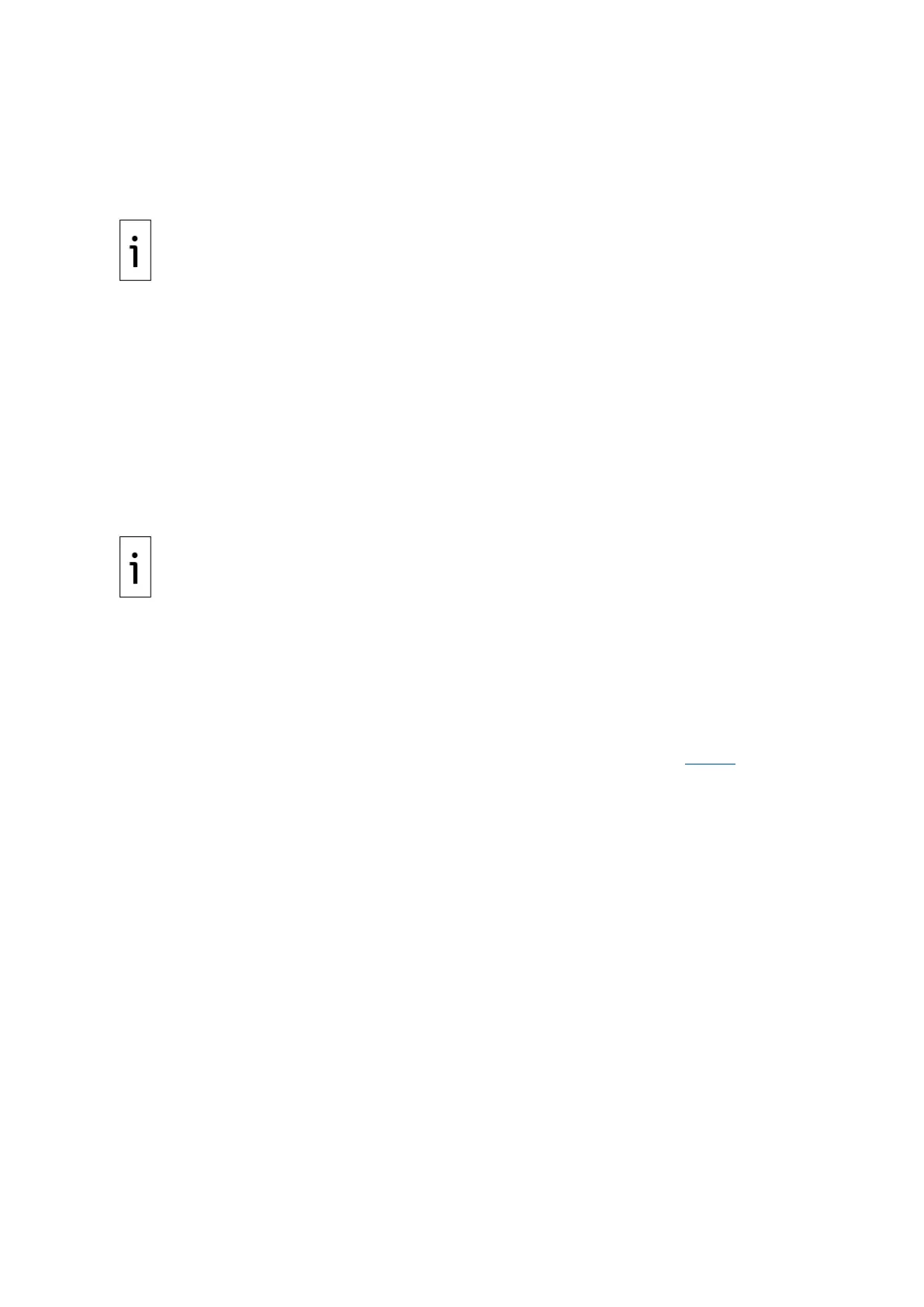2105552MNAE | RMC-100 | 111
6.7.3 Update default SSH/SFTP keys
ABB Totalflow generates default keys, but customers must generate their own private keys for
security reasons. To update the private key, first update the corresponding public key stored on the
RMC device. This procedure describes how to regenerate a private key and update its corresponding
public key on the device.
Only permit an authorized expert user to perform this procedure. This
dure requires developer or tech-support access. Failure to follow the procedure in its entirety
locks access to the SSH/SFTP service. To obtain default keys for this type of access, call ABB
Customer Support at the number on the last page of this manual
.
6.7.3.1 Update requirements
The key update requires third-party software.
Obtain the following before update:
– Third-party software, such as PuTTYgen, to generate new keys. Download PuTTYgen as part of a
putty package or as a standalone utility.
– Third-party SFTP client software to establish SFTP connections with the device (FileZilla).
– Latest PCCU from ABB. Download PCCU from www.abb.com/upstream.
– The private keys for developer or tech support accounts, and their respective passphrases for
SFTP. To change the keys for the first time, request the default keys from ABB. Otherwise, use
previously updated keys.
There are other options for the third-party software. PuTTYgen and FileZilla
are examples. The update procedure is similar with other software
6.7.3.2 Generate private-public key pair
This procedure generates and saves a new private-public key pair. The private key, passphrase and
public key are stored safely on the user’s laptop or PC. The public key must also be saved in the RMC
device. The new private key and its passphrase are necessary to access accounts after update of a
device’s corresponding public key.
To generate new keys:
1. Download and install the latest version of PuTTYgen from the link in section 6.7.3.1
, Update
requirements.
2. Launch the PuTTYgen application. In the PuTTYgen Key Generator window, verify that the
“Type of key to generate” is set to SSH-2 RSA, and “Number of bits in a generated key” is set
to 2048. Click Generate.
