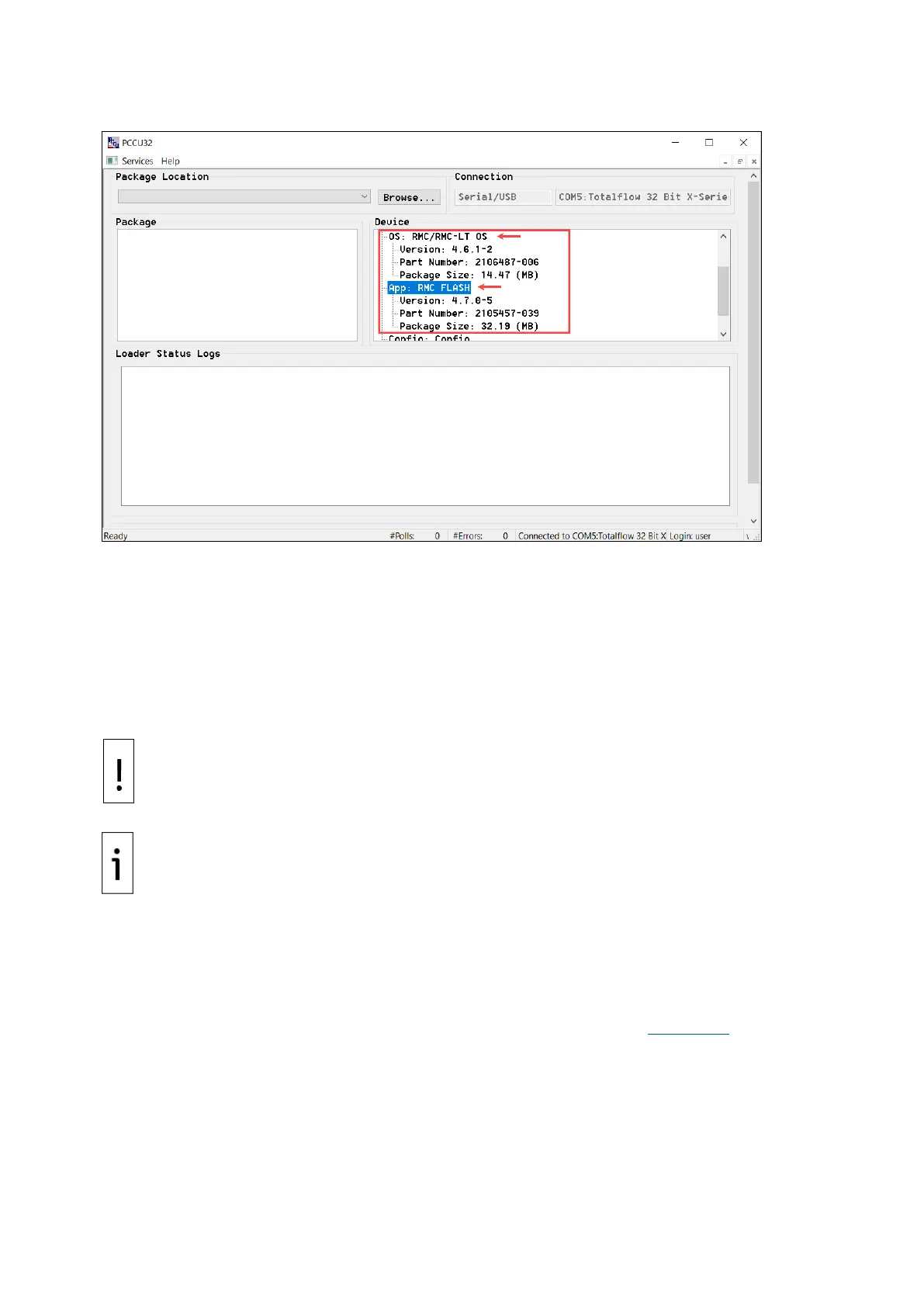2105552MNAE | RMC-100 | 185
Figure 8-24: RMC software part numbers from the Loader
8.4.5 Load the update software package
The RMC can have a full update (OS and Flash) or a Flash-only update, depending on the changes in a
particular software release. Review the software release notes carefully to determine if a full or flash-
only update is required. The customer software packages available on the ABB website contain both
the OS and Flash, but the loader does offer the option to select only the desired component.
8.4.5.1 Shut down the Totalflow application
System shutdown may be required before loading new software on the RMC. Call technical support if
you have questions or need assistance.
– Service disruption. The update of the RMC’s embedded software requires the
shutdown of the Totalflow application
(Flash). This will interrupt device operation. If
possible, perform upgrade within
an authorized maintenance window. Follow your company
guidelines for the appropriate process
for system shutdown and upgrade.
Ensure device and measurement data are saved or backed up before
To perform the RMC system shutdown:
1. Start PCCU and connect to the device in Entry mode.
2. From the top menu, select View and then, select Expert.
3. Click Yes to confirm view change.
4. On the navigation tree, select the top node or station name.
5. On the Station Setup tab, scroll down to the System Startup/Shutdown section.
6. Click the value field next to System Shutdown and then, select Yes (Figure 8-25
).
