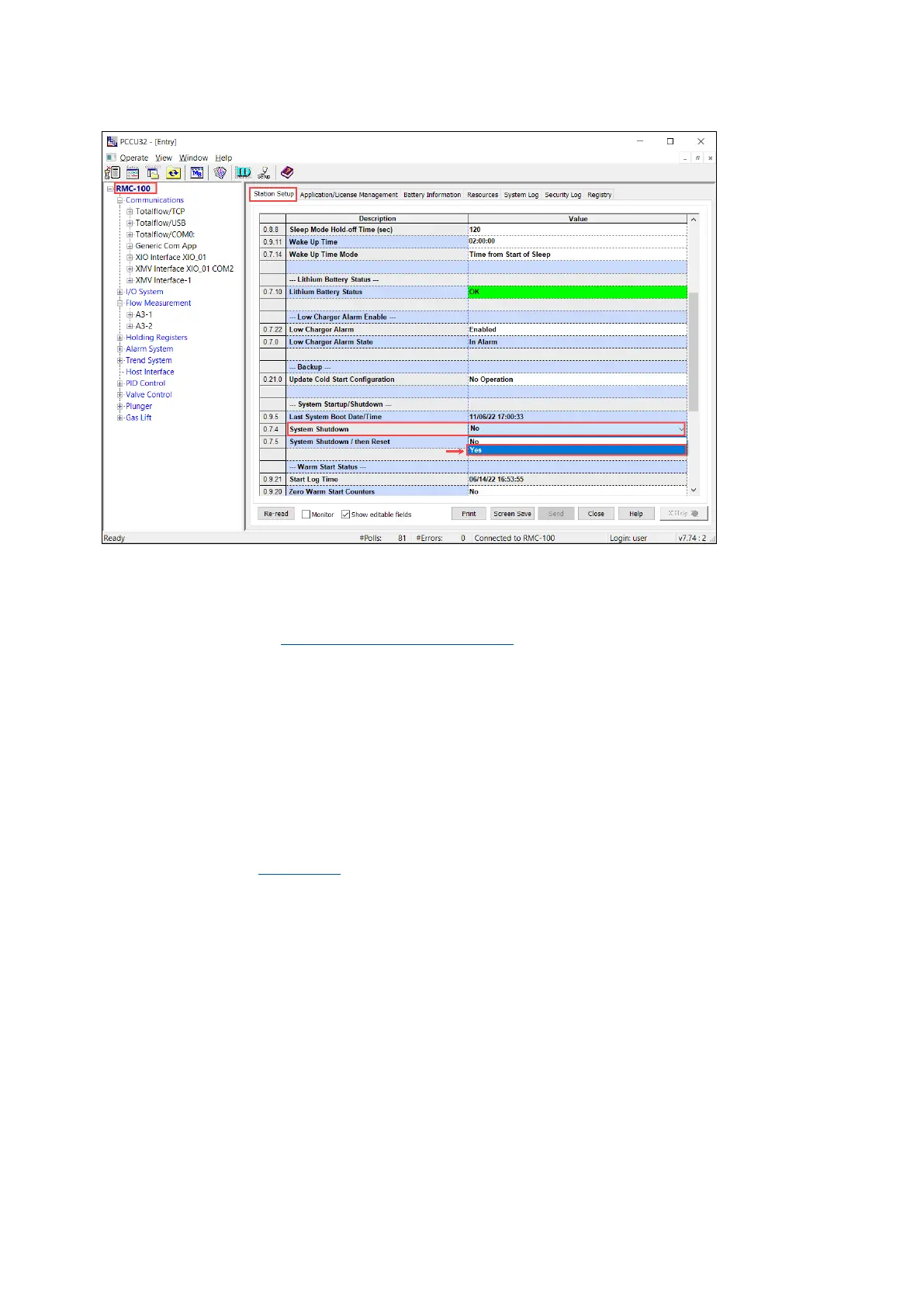186 | RMC-100| 2105552MNAE
Figure 8-25: RMC System shutdown to prepare for software upgrade
7. Click Send to shut down the Totalflow application.
8. Click Yes to confirm shutdown.
9. Observe the RMC LCD screen. The screen displays: ABB Device Loader. This indicates that
the device is ready for the upgrade.
10. Proceed to section 8.4.5.2 Load the update package
for the upgrade.
8.4.5.2 Load the update package
This procedure assumes you have downloaded and unzipped the correct software package for your
system. Locate the package on the PC/Laptop used to connect to the RMC for the upgrade.
To update the RMC software:
1. Launch PCCU32 and click the 32-Bit Loader icon in the toolbar. A message to remind you to
back up the data and configuration displays.
2. Click Yes.
3. Verify or type the connection setup parameters into the entry fields and click Connect. The
Loader screen displays.
4. Click Browse. The browser window displays.
5. Locate and select the software package and click Open. The package details display in the
Package field (Figure 8-26
).
