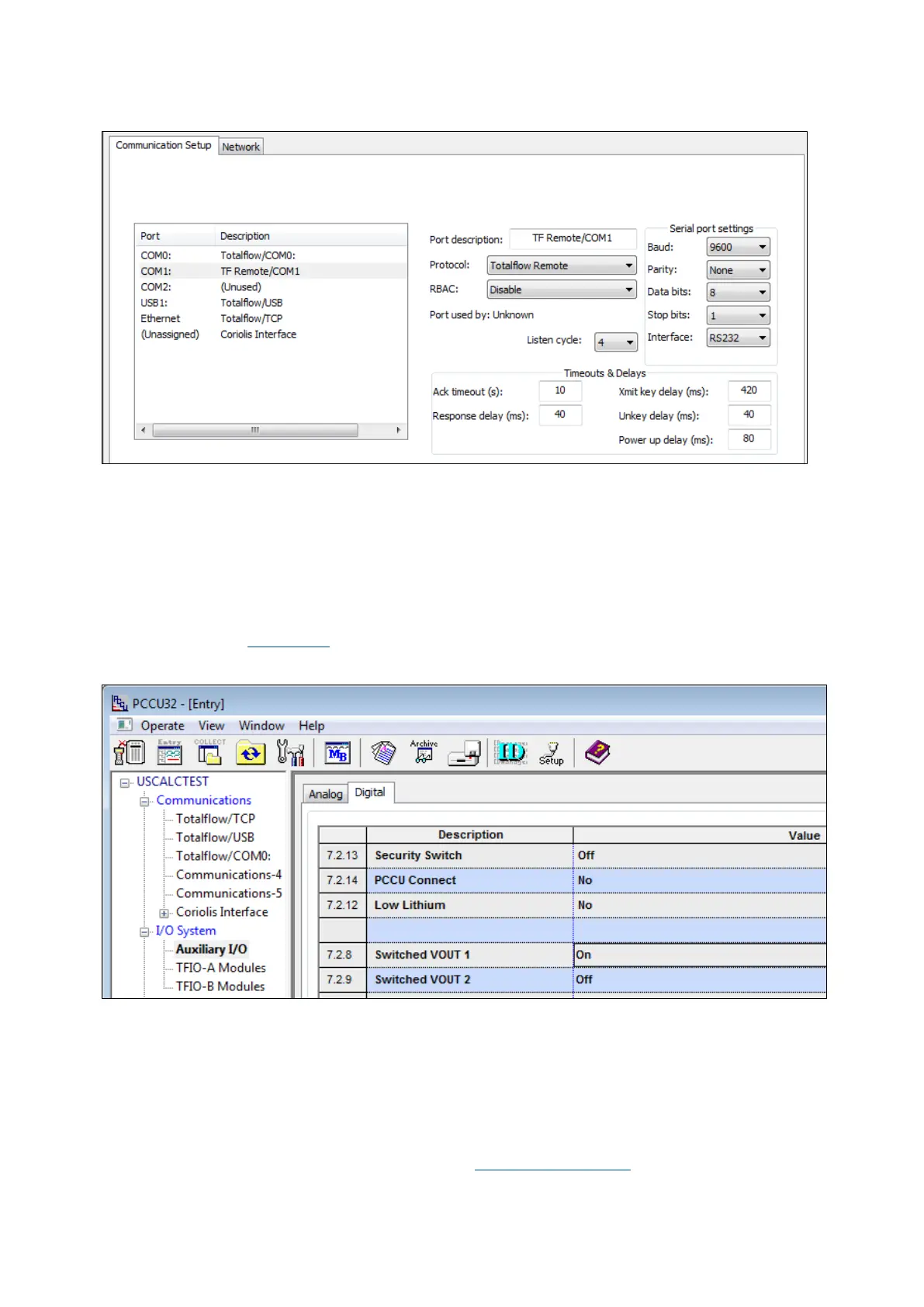56 | RMC-100| 2105552MNAE
Figure 4-14: Serial port configuration for remote communication
4.4.2 Enable serial port switched output power
When powering external devices from the communication ports, use switched power to supply voltage
to those devices only when needed. Wire the external devices to the Sw VOUT pins to support this
feature.
To enable switched power:
1. Click I/O System on the navigation tree.
2. Click Auxiliary I/O on the navigation tree.
3. Click Digital (Figure 4-15
). The Digital tab displays.
Figure 4-15: Enable communication switched power
4. Click the Value cell on the Switched VOUT line to On for the correct port.
• Switched VOUT 1 for COMM 1
• Switched VOUT 2 for COMM 2
5. Click Send.
4.5 Configure Ethernet network communication
To configure the RMC for network communication, determine the required network topology first. If
the RMC is used in conjunction with an XIO, review additional configuration options and connection
scenarios in the Network Communication Guide (See Additional information
for a link to this guide).