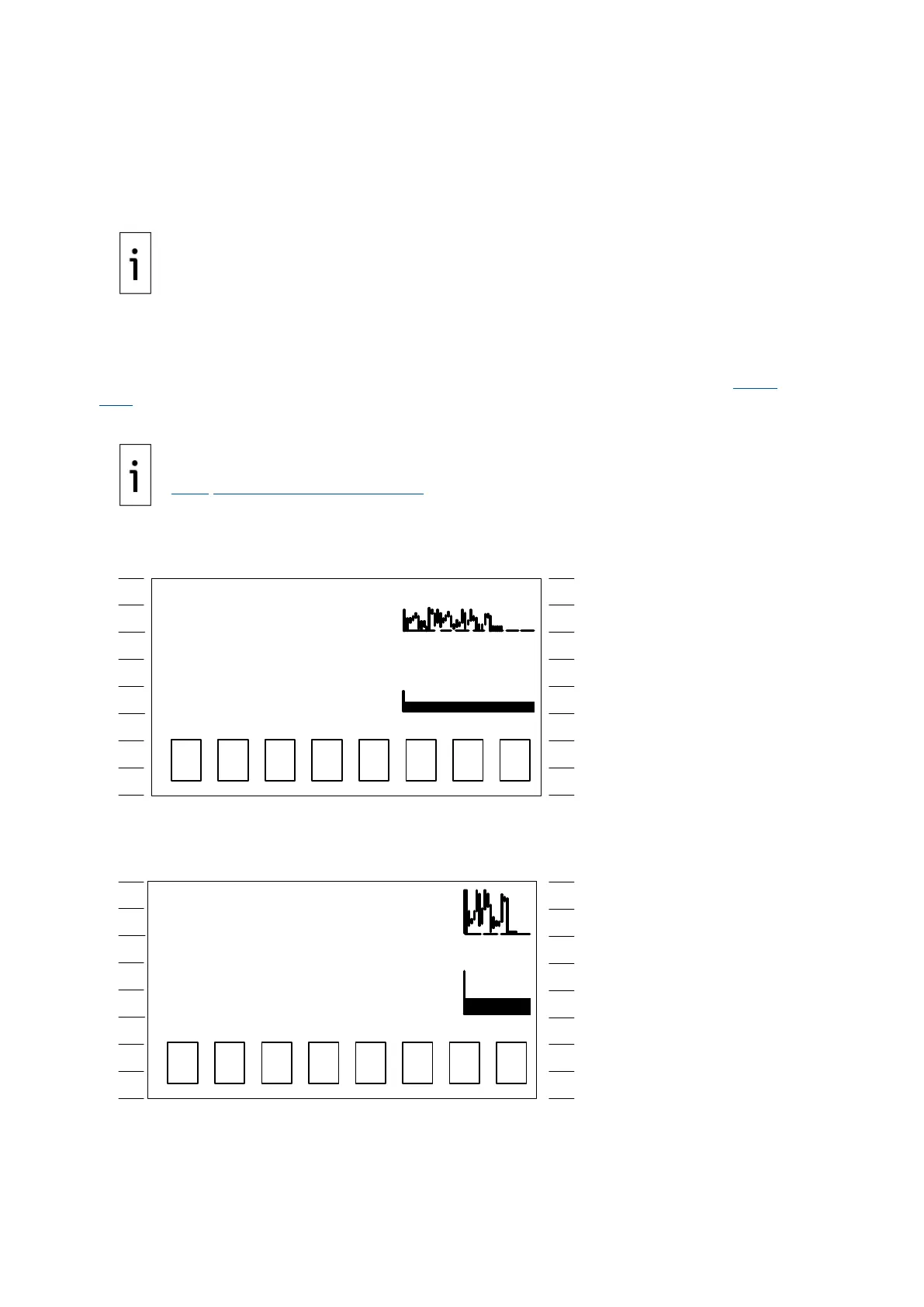2105552MNAE | RMC-100 | 91
10. Verify that the LCD displays the parameter, its current value and units. The value must match
the value displayed on PCCU. If no value is displayed or the displayed value is incorrect, verify
the register address. Incorrect register definition will yield the wrong value. You can also verify
the application configuration.
11. Repeat steps 1 to 10 to customize additional spare display items.
For more information, click Help.
To decrease the number of groups and display items, type a lower number
into the Number of Display Groups field on the Display Setu
p tab. If the number decreases by 1,
the last item on the list no longer displays. If the number decreases by 2, last two items on the list
no longer display, and so on. To remove items at the top of the list, remove all items, then re
-add
tend to keep. You cannot delete a group or item out of order.
5.4.5 Configure the plot for a display item (optional)
The plot view for a display item is optional. Configure the plot after adding the display item. The plot
displays simultaneously with the display item. Two options are available for the plot size (
Figure
5-25). Use a shorter display item name, since longer names can overwrite the plot display on the
LCD.
This procedure configures the plot for the display item defined in section
Configure group display items.
Figure 5-25: Plot sizes
To set up an item‘s plot:
NAME
DATA UNITS
NAME
LINE 1
LINE 2
LINE 3
LINE 4
LINE 5
LINE 6
LINE 7
LINE 8
LINE 1
LINE 2
LINE 3
LINE 4
LINE 5
LINE 6
LINE 7
LINE 8
(X)0…………………………………………Characters…………………………………...….19 20
(Y) 0
(Y) 1
(Y) 0
(Y) 1
(Y) 0
(Y) 1
(Y) 0
(Y) 1
(X)0…………………………………………Characters…………………………………...….19 20
8 x 48 Plot
X = 13, Y=1
16 x 24 Plot
X = 17, Y=0
DATA UNITS
NAME
DATA UNITS
NAME
DATA UNITS
A2 A3 A4 A5 A6 A7 A8A1
A2 A3 A4 A5 A6 A7 A8A1
