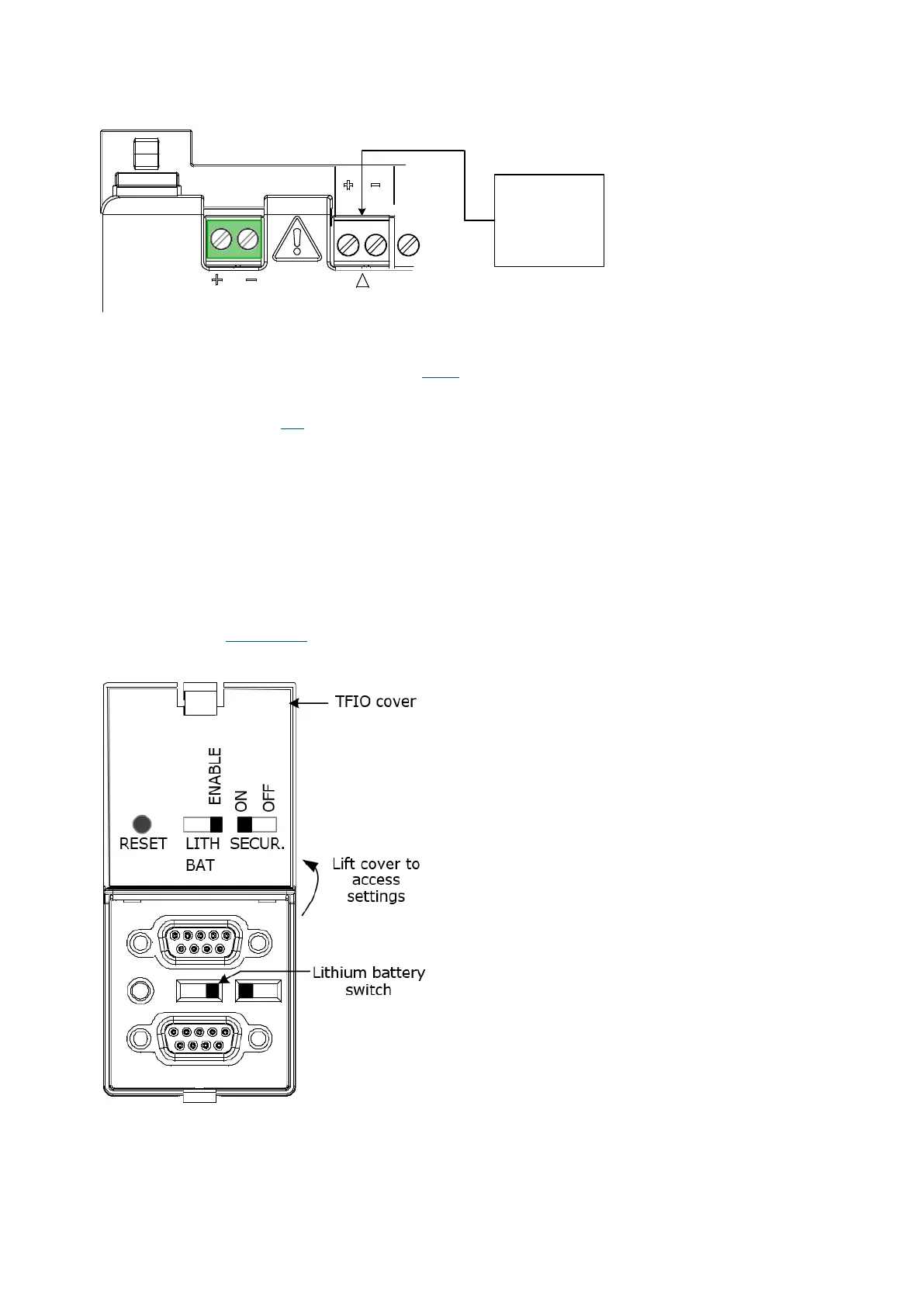2105552MNAE | RMC-100 | 45
Figure 3-16: Connect the external power supply
7. Apply power to the external power supply.
8. Observe the power-on sequence information scrolling on the LCD to verify that the RMC is
receiving power. See details in section 3.7.1
. When the DATE/TIME displays, the sequence is
complete.
9. Press Reset if the power-on sequence fails to initiate or complete.
10. Proceed to section 3.8
to continue the installation.
3.8 Enable lithium battery backup
The lithium battery retains operation of the real time clock. The lithium battery backup switch is
located between the TFIO ports and is accessible through a slot in the housing. Lift the cover over the
TFIO ports to view the switch settings. The two settings are:
– Enable: The switch is on. The lithium battery backs up the real time clock. If power is lost or
disconnected, the real time clock continues to operate until the lithium battery is depleted.
– Disable: The switch is off. The lithium battery does not back up the real time clock.
To enable the lithium battery, insert a small screwdriver into the slot and move the switch to the
ENABLE position (Figure 3-17
).
Figure 3-17: Lithium battery setting
External
Power
Supply
BAT
CHARGER/EXT PWR