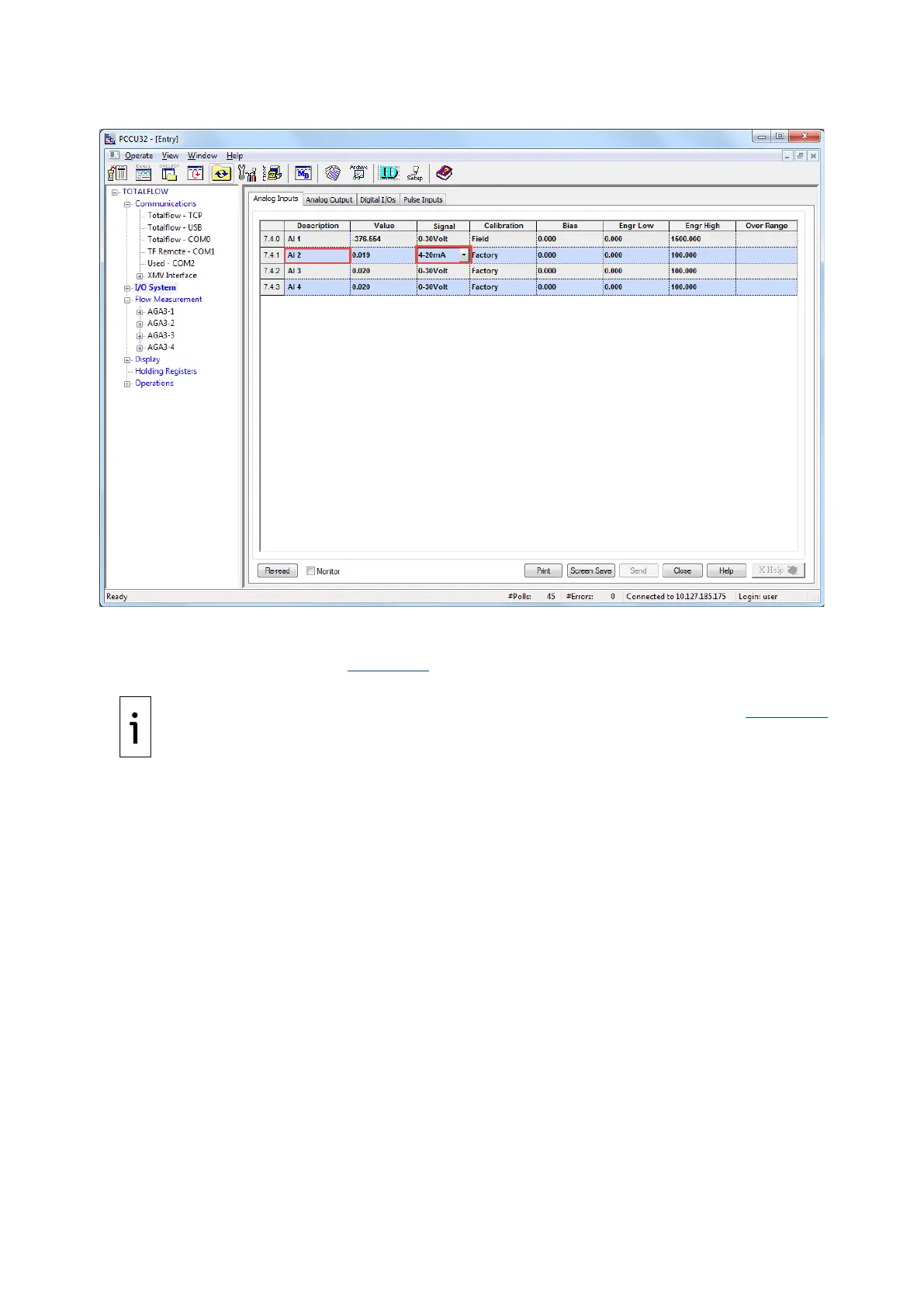138 | RMC-100| 2105552MNAE
Figure 7-18: AI 2 set to current mode
6. Turn on the calibrator.
7. Click the Calibrate icon on the PCCU toolbar. The Analog Input 1-tab displays a request to take
an application out of HOLD (Figure 7-19
).
The calibration mode automatically places active measurement applications
on hold. This is not required for I/O calibration. The calibration navigation tree in
Figure 7-19
shows
four AGA3 applications. The checkmark indicates that they are all in Hold mode. Pop
-ups display to
remove each application from hold. Accept them all. Requests display for each application, one at a
time, until the last applicatio
n is out of hold.
