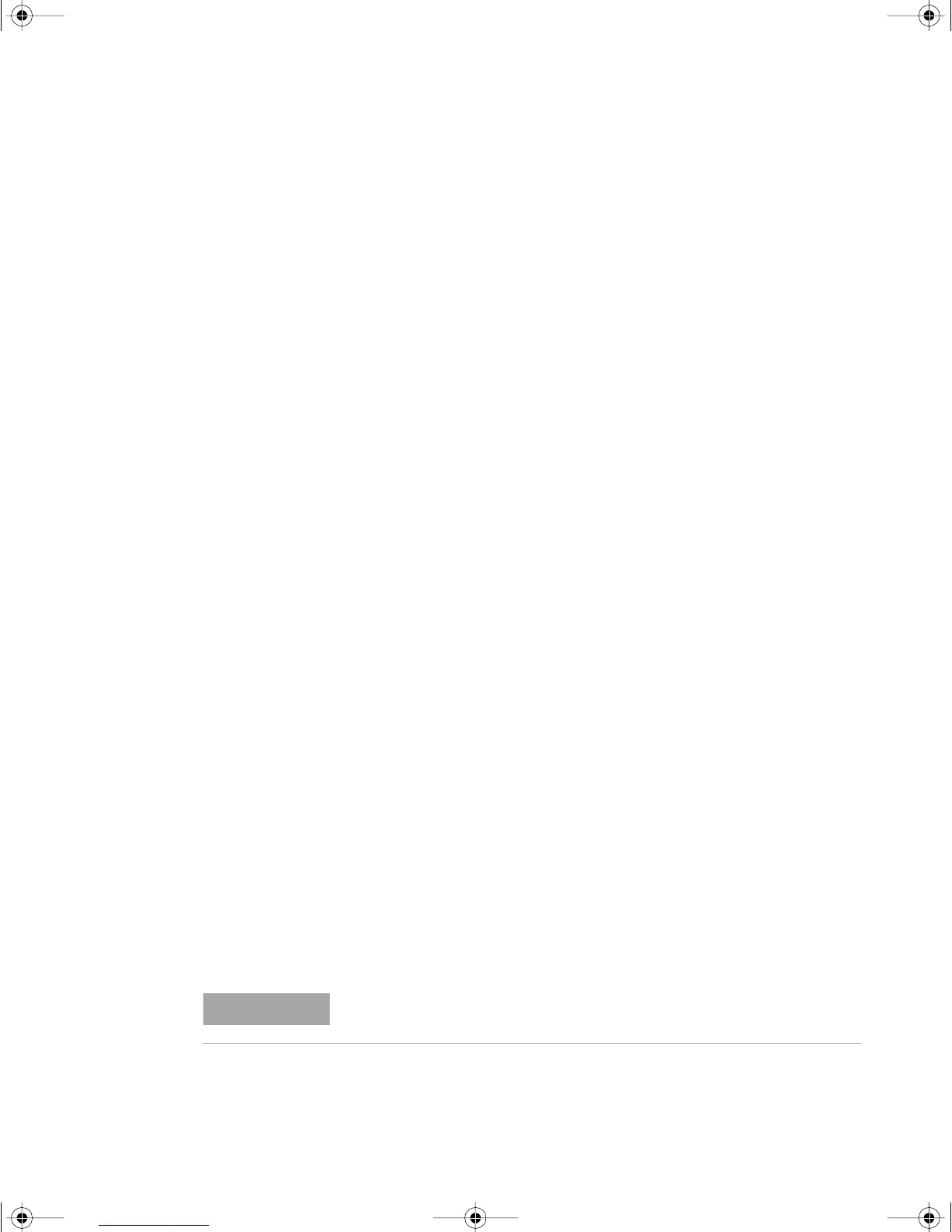Getting Started Tutorial 1
34405A User’s and Service Guide 15
Checking the Shipping Contents
Verify that you have received the following items with your
multimeter:
• One test lead kit
• One power cord
• One USB interface cable
• A Quick Start Guide and this User’s and Service Guide
• A Test Report
• A CD- ROM containing the remote programming online
help, online manuals, application software and
instrument drivers.
• An Agilent IO Library CD- ROM
If anything is missing, contact your nearest Agilent Sales
Office.
Connecting Power to the Multimeter
Connect the power cord and press the Power switch to turn
on the multimeter.
The front- panel display illuminates while the multimeter
performs its power- on self- test. (If the multimeter does not
power- on, refer “Operating Checklist” on page 112).
The multimeter powers up in the DC voltage function with
autoranging enabled. If self- test is successful, the multimeter
goes to normal operation. If the self-test is not successful,
Error is displayed on the left side of the display and an
error number is displayed in the upper right side of the
display. In the unlikely event that self- test repeatedly fails,
contact your nearest Agilent Sales Office.
NOTE
A more extensive self- test is available from the Utility
menu see “Using the Utility Menu” on page 41 for details.
34405A users guide.book Page 15 Saturday, September 2, 2006 3:38 PM
