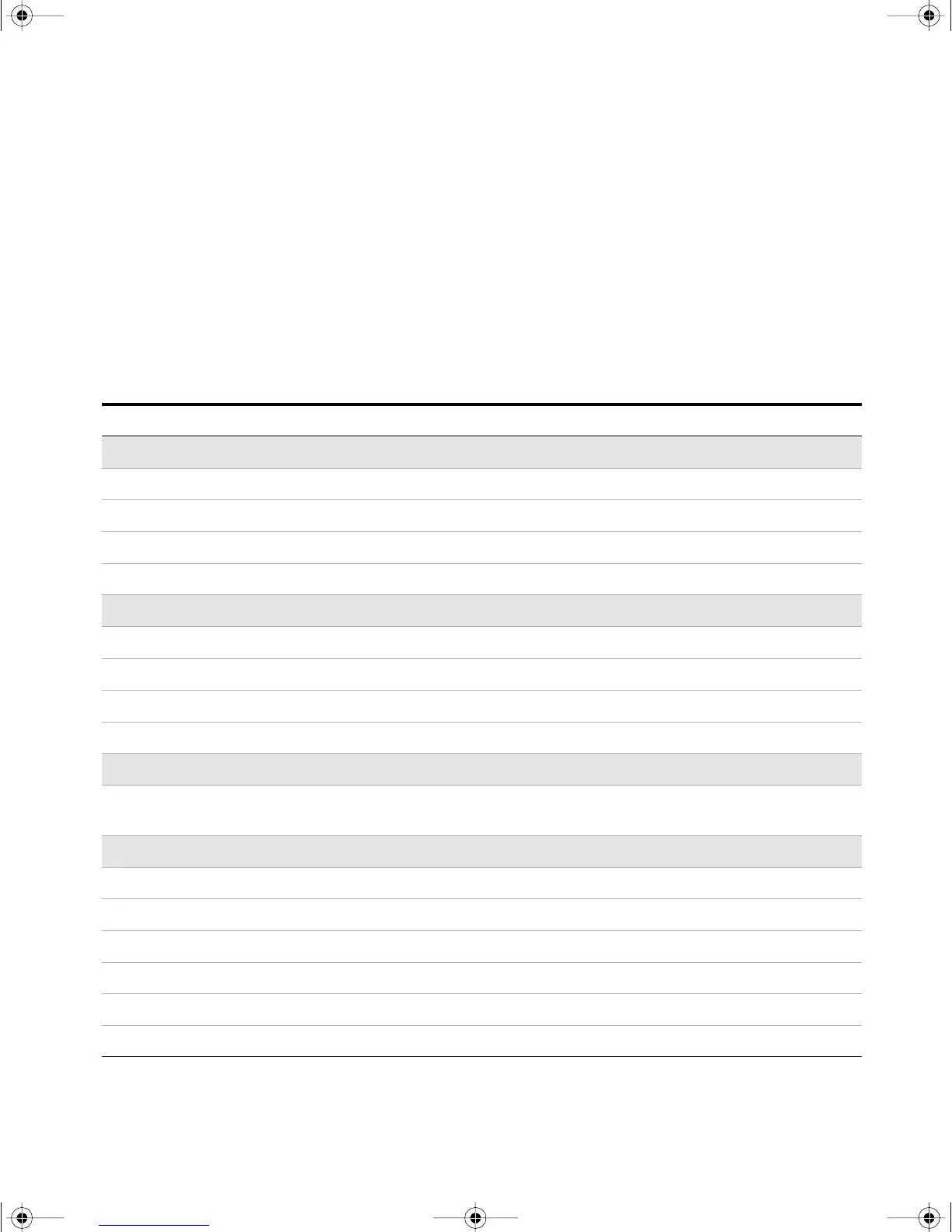48 34405A User’s and Service Guide
2Features and Functions
Reset/Power-On State
The table below summarizes the 34405A's settings as
received from the factory, following power cycling, and
following the *RST command received over the USB remote
interface. Non- volatile, user customizable behavioral
differences are shown in BOLD type.
Ta ble 2 Reset/Power-On State
Parameter Factory Setting Power-on / Reset State
Measurement Configuration
Function DCV DCV
Range AUTO AUTO
Resolution 5-½ digits 5-½ digits
Te m p e r a t ur e U n i t s °C User setting
Math Operations
Math State, Function Off, Null Off, Null
Math Registers Cleared Cleared
dBm Reference Resistance 600Ω User setting
Math Register Editing On User setting
Trigger Operations
Trigger Source* Auto Trigger (Local Mode)
IMMediate (Remote Mode)
Auto Trigger (Local Mode)
IMMediate (Remote Mode)
System-Related Operations
Power-Down Recall Disabled User Setting
Stored States 0-4 cleared No Change
Beeper On User Setting
Display On On
Remote/ Local State* Local Local
Keyboard* Unlocked, Local key enabled Unlocked, Local key enabled
34405A users guide.book Page 48 Saturday, September 2, 2006 3:38 PM
