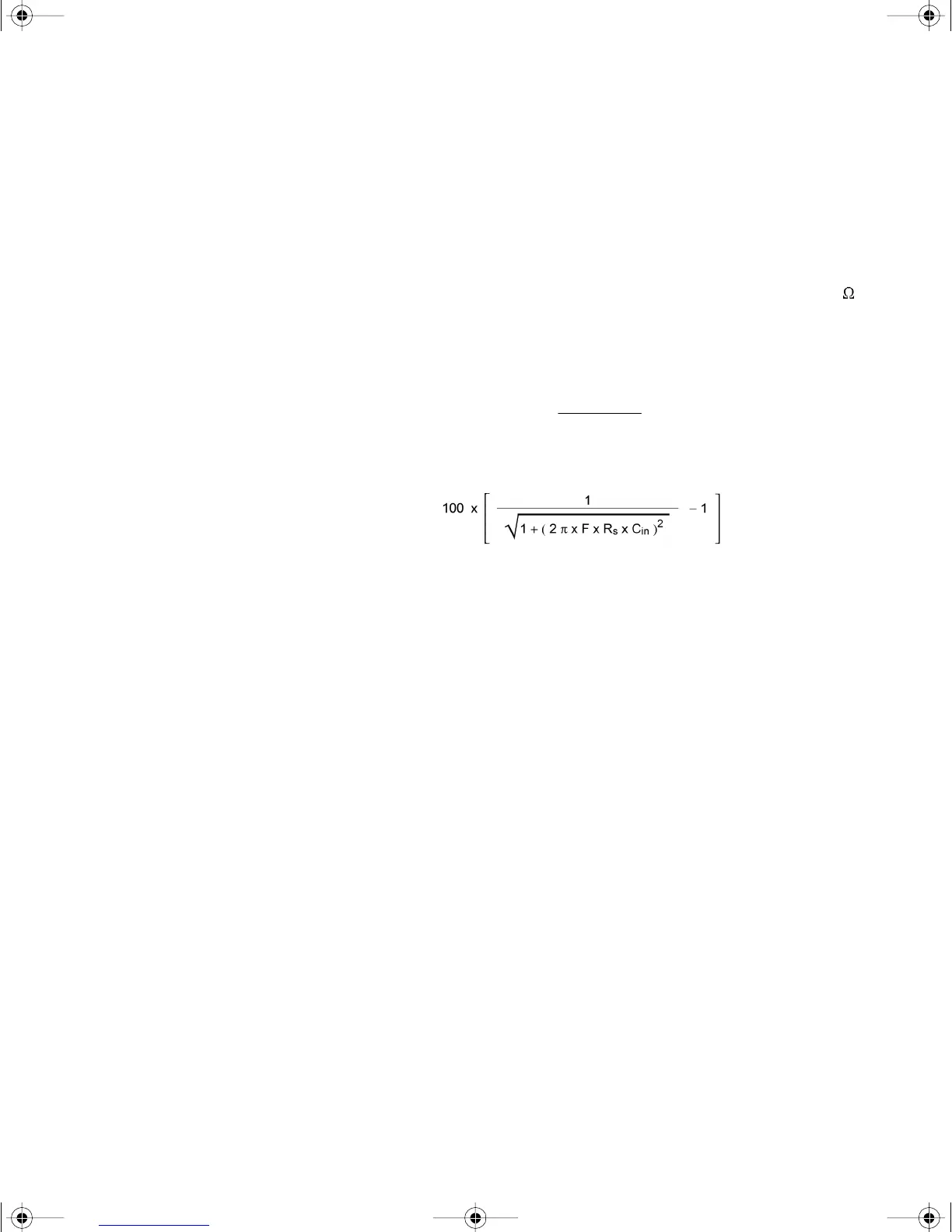34405A User’s and Service Guide 65
Measurement Tutorial 3
Other Sources of Measurement Error
Loading Errors (AC volts)
In the AC voltage function, the input of the multimeter appears as a 1 M
W
resistance in parallel with 100 pF of capacitance. The cabling that you use
to connect signals to the multimeter also adds capacitance and loading.
For low frequencies, the loading error is:
At high frequencies, the additional loading error is:
Measurements Below Full Scale
You can make the most accurate AC measurements when the multimeter is
at or near the full scale of the selected range. Autoranging occurs at 10%
(down–range) and 120% (up–range) of full scale. This enables you to
measure some inputs at full scale on one range and 10% of full scale on
the next higher range. In general, the accuracy is better on the lower
range; for the highest accuracy, select the lowest manual range possible for
the measurement.
High–Voltage Self–Heating Errors
If you apply more than 300 V
rms
, self–heating occurs in the multimeter's
internal signal–conditioning components. These errors are included in the
multimeter's specifications.
Temperature changes inside the multimeter due to self–heating may cause
additional error on other AC voltage ranges.
Error (%) =
-100 x R
s
R
s
+ 1 MΩ
Error (%) =
R
s
= Source Resistance
F = Input Frequency
C
in
= Input Capacitance (100 pF) Plus Cable
Capacitance
34405A users guide.book Page 65 Saturday, September 2, 2006 3:38 PM
