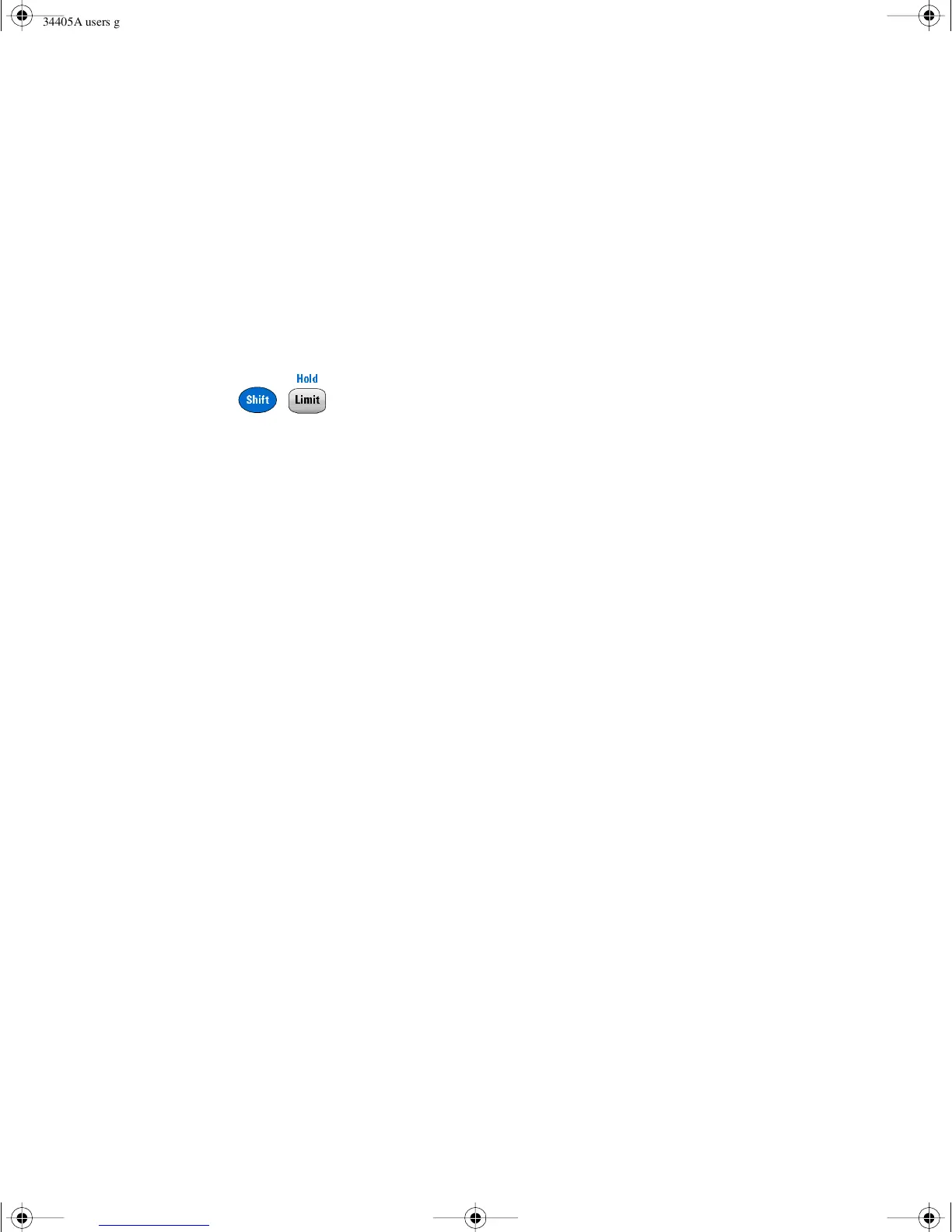36 34405A User’s and Service Guide
2Features and Functions
You can view and edit HI Limit and LO Limit values in the
secondary display as described in “Editing Values in the
Secondary Display” on page 45.
Hold
The reading hold feature allows you to capture and hold a
stable reading on the front panel display. When a stable
reading is detected, the multimeter emits a beep (if the
beeper is enabled) and holds the reading on the primary
display. The secondary display shows the present reading.
When enabled, the Hold operation turns on the Hold
annunciator and begins evaluating readings using the rules
described below:
Primary Display = Reading
N
IF Max() - Min() ≤ 0.1% x Reading
N
The decision to update a new reading value in the primary
display is based upon the box- car moving statistics of the
present reading and the three previous readings as described
below:
Max (Reading
N
Reading
N-1
Reading
N-2
Reading
N-3
)
Min (Reading
N
Reading
N-1
Reading
N-2
Reading
N-3
)
Shift
Hold
Limit
34405A users guide.book Page 36 Saturday, September 2, 2006 3:38 PM
