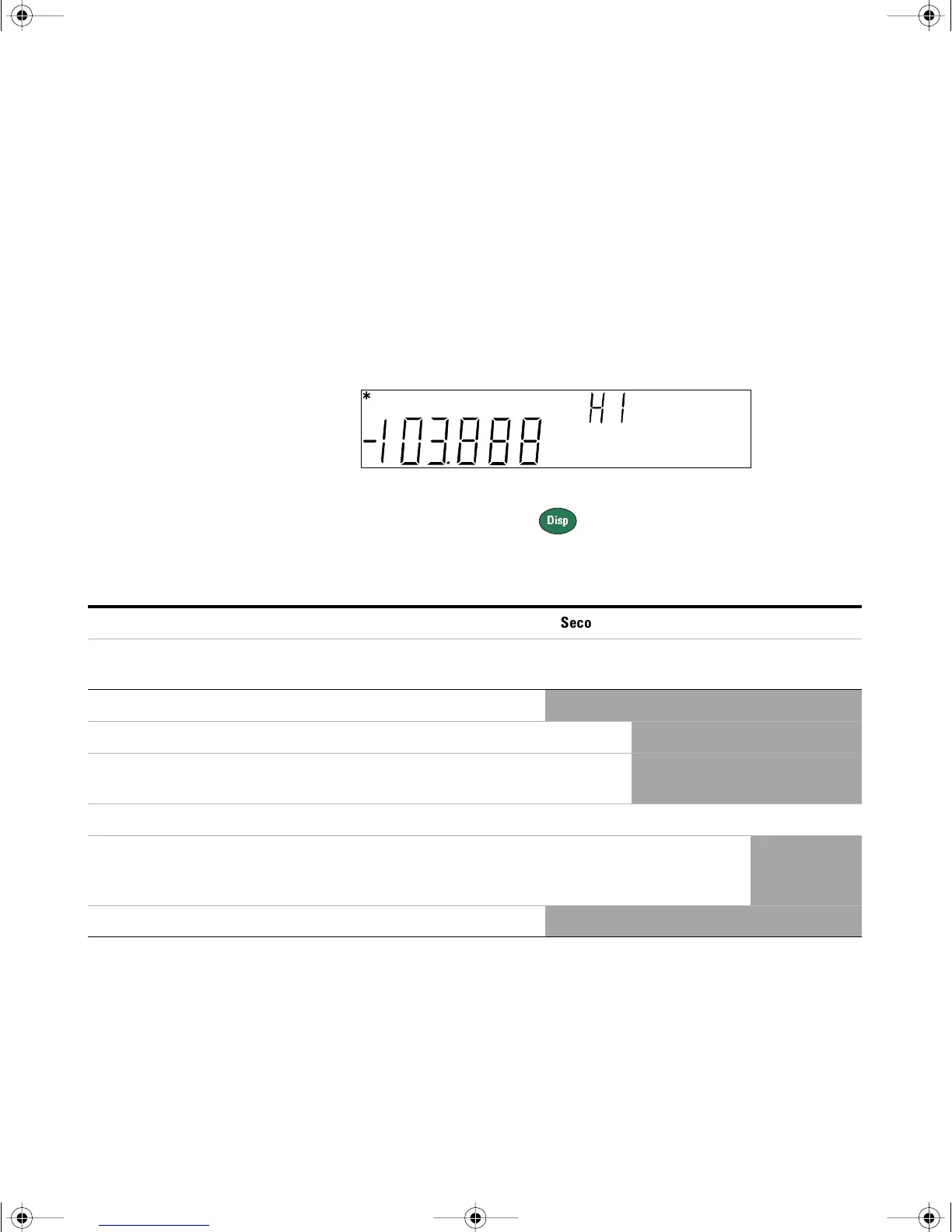40 34405A User’s and Service Guide
2Features and Functions
Math Operations and the Secondary Display
When a math operation is selected, the secondary display
shows the result of the math operation or the value(s) being
used by the math operation. For example, a typical primary
display showing the Limit math operation for DCV
measurements and a secondary display showing a HI limit
exceeded is:
Repeatedly pressing cycles through the secondary
display choices for the present math operation as shown in
the table below. (Reading is used in the table below to
indicate the original measured reading value.)
mV DC
Limit
Disp
Secondary Display
Math Operation Primary Display
Default Secondary
Display
Press Disp
Key Once
Press Disp
Key Twice
Press Disp
Key Three Times
Press Disp
Key Four Times
Null Nulled Reading Reference Value Off
dBm dBm Present Reading R
REF
Off
dB dB Present Reading dB Ref (in
dBm)
Off
Min/Max Reading Max value Min value Avg value N (count) value Off
Limit Reading PASS
HI
LO
HI Limit LO Limit Off
Hold Held Reading Present Reading Off
34405A users guide.book Page 40 Saturday, September 2, 2006 3:38 PM
