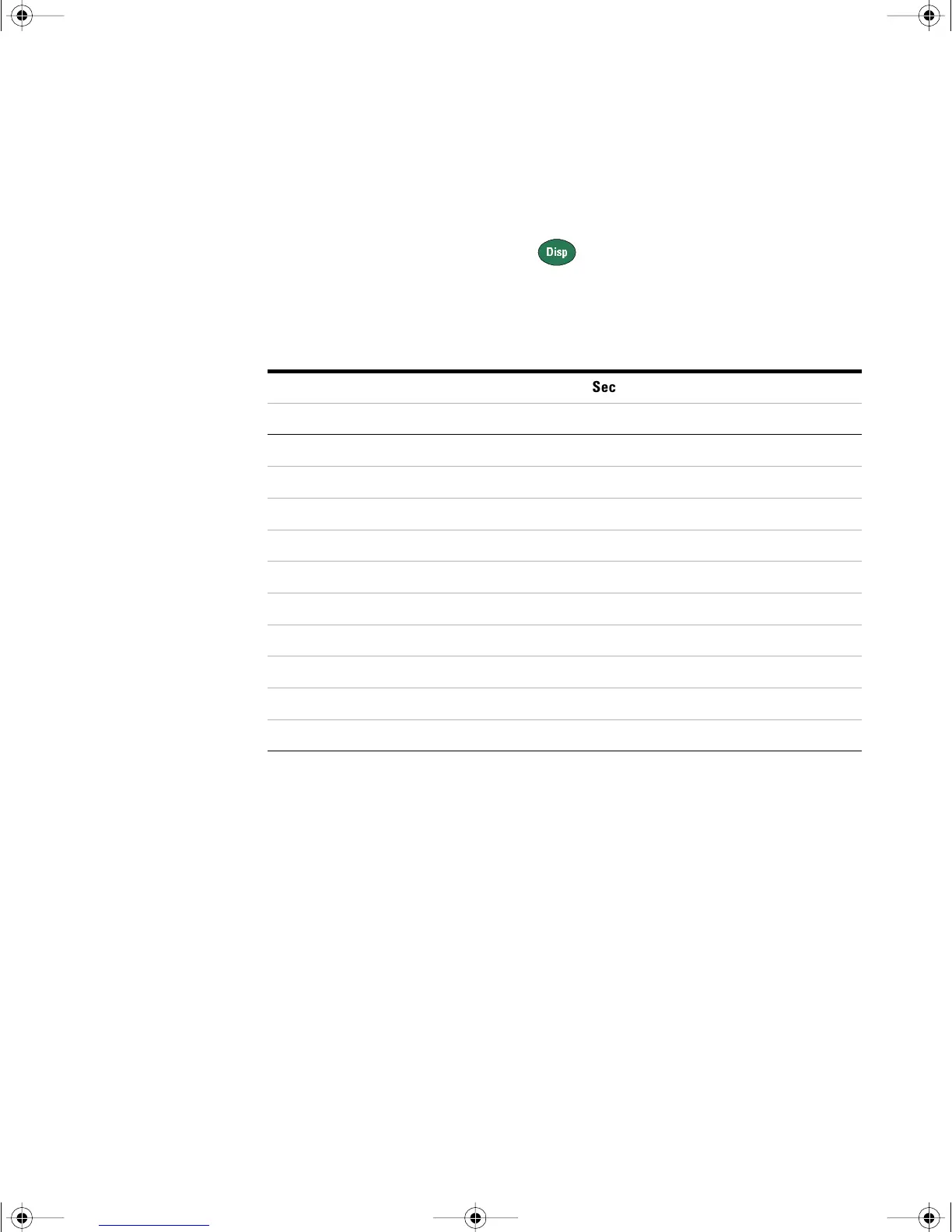Features and Functions 2
34405A User’s and Service Guide 39
The table below shows the secondary display capabilities for
all measurement functions.
Repeatedly pressing cycles through the secondary
display choices for the present measurement function as
shown in the table below. The temperature, continuity and
diode functions do not have secondary displays.
.
• When a second measurement function is selected, its
resolution will match the primary measurement setting
and, whenever possible, it will use autorange.
• Enabling any math operation turns off the secondary
display for measurements. All math operations offer
predefined displays that can be presented on the
secondary display as described on the next page.
• For remote operation, refer to the DISPlay:WINDow2
commands in the Agilent 34405A Online Programmer’s
Reference online help.
Disp
Secondary Display
Primary Display Default Secondary Display Press Disp Key Once Press Disp Key Twice
DCV DCV range ACV Off
DCI DCI range ACI Off
Resistance Resistance range Off Resistance Range
ACV ACV range Frequency Off
ACI ACI range Frequency Off
Frequency AC Voltage Range ACV Off
Capacitance Capacitance range Off Capacitance Range
Te mp e rat ur e O ff Of f Of f
Continuity Off Off Off
Diode Test Off Off Off
34405A users guide.book Page 39 Saturday, September 2, 2006 3:38 PM
