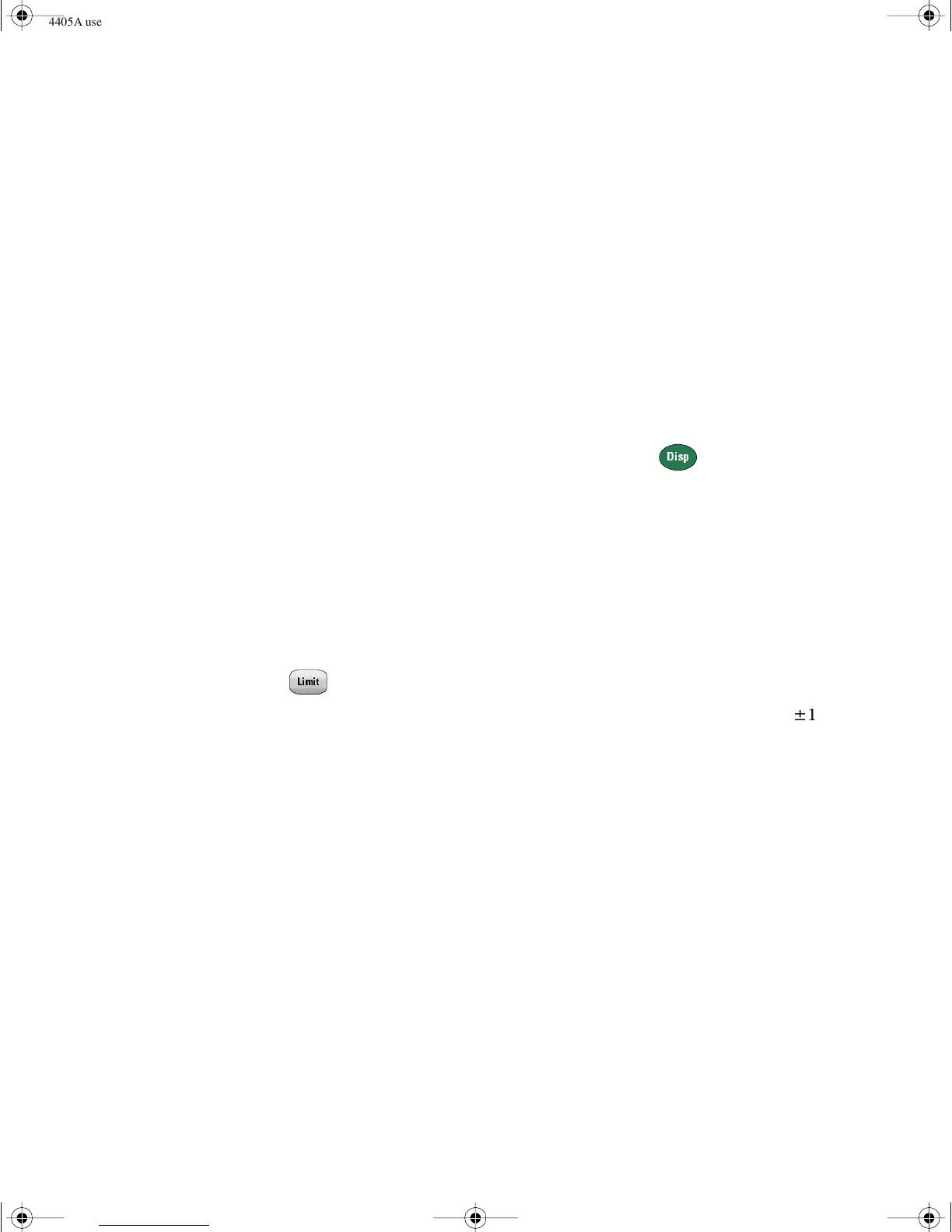Features and Functions 2
34405A User’s and Service Guide 35
Each time a new minimum or maximum value is stored, the
instrument beeps once (if the beeper is enabled) and briefly
turns on the appropriate Max or Min annunciator. The
multimeter calculates the average of all readings and records
the number of readings taken since Min/Max was enabled.
• Accumulated statistics are:
• Max- - maximum reading since Min/Max was enabled
• Min- - minimum reading since Min/Max was enabled
• Avg- - average of all readings since Min/Max was enabled
• N- - number of readings taken since Min/Max was enabled
When Min/Max is enabled, pressing steps through the
various Max, Min, Avg, and N values in the secondary
display. Count values display in integer format until the
maximum display value (120000) is reached after which
counts are displayed in scientific notation.
Limit
The Limit operation allows you to perform pass/fail testing
against specified upper and lower limits. You can set the
upper and lower limits to any value between 0 and
\
120%
of the highest range for the present function.
• You should specify the upper limit to always be a more
positive number than the lower limit. The initial factory
setting for each limit is 0.
• The secondary display shows PASS when readings are
within the specified limits. The secondary display shows
HI when the reading is outside the high limit and LO
when the reading is outside the low limit.
• When the beeper is ON (see “Using the Utility Menu” on
page 41) the beeper beeps on the transition from PASS to
HI or PASS to LO or when transitioning directly from HI
to LO or LO to HI (no PASS in between).
Disp
Limit
34405A users guide.book Page 35 Saturday, September 2, 2006 3:38 PM
