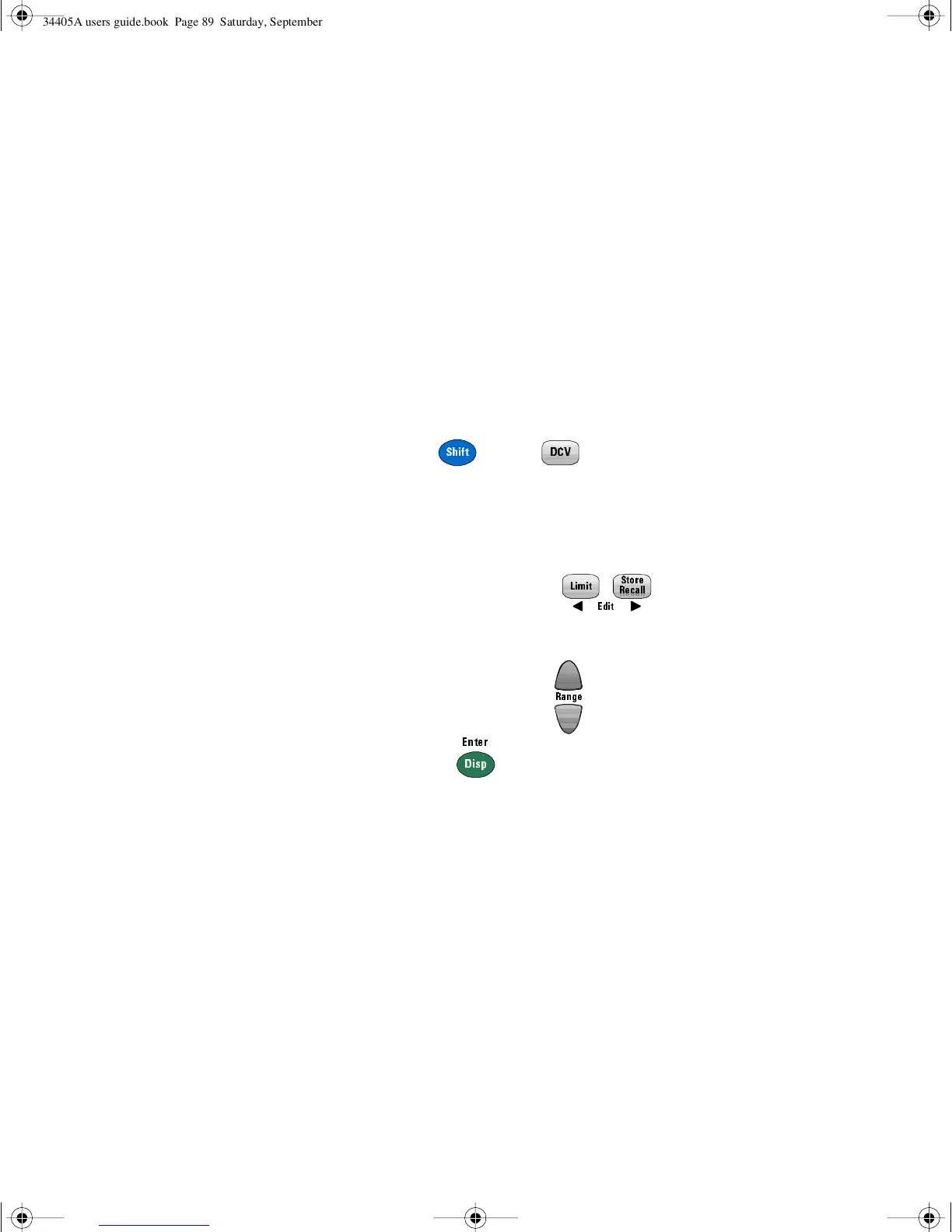Performance Tests and Calibration 4
34405A User’s and Service Guide 89
Example 3
Assume the calibration security code has been set to ATB1
through remote interface. The first two characters (AT) are
ignored. The B is represented by a zero. The “1” is still used
and trailing zeros fill in the remaining characters. Use this
code to unsecure:
01000
To Unsecure the Instrument from the Front Panel
1 Press and simultaneously to enter the
Calibration Security Code entry mode.
2 The primary display shows SECur and the secondary
display shows _ _ _ _ _.
3 Use the editing keys to step to each
character
in the code.
Use the range keys to select each character.
4 Press (Enter) when done.
5 If the correct security code was entered, the CAL
annunciator illuminates and the primary display briefly
shows PASS.
Shift
DCV
Store
Recall
Store
Recall
Limit
Edit
Range
Disp
Enter
34405A users guide.book Page 89 Saturday, September 2, 2006 3:38 PM
