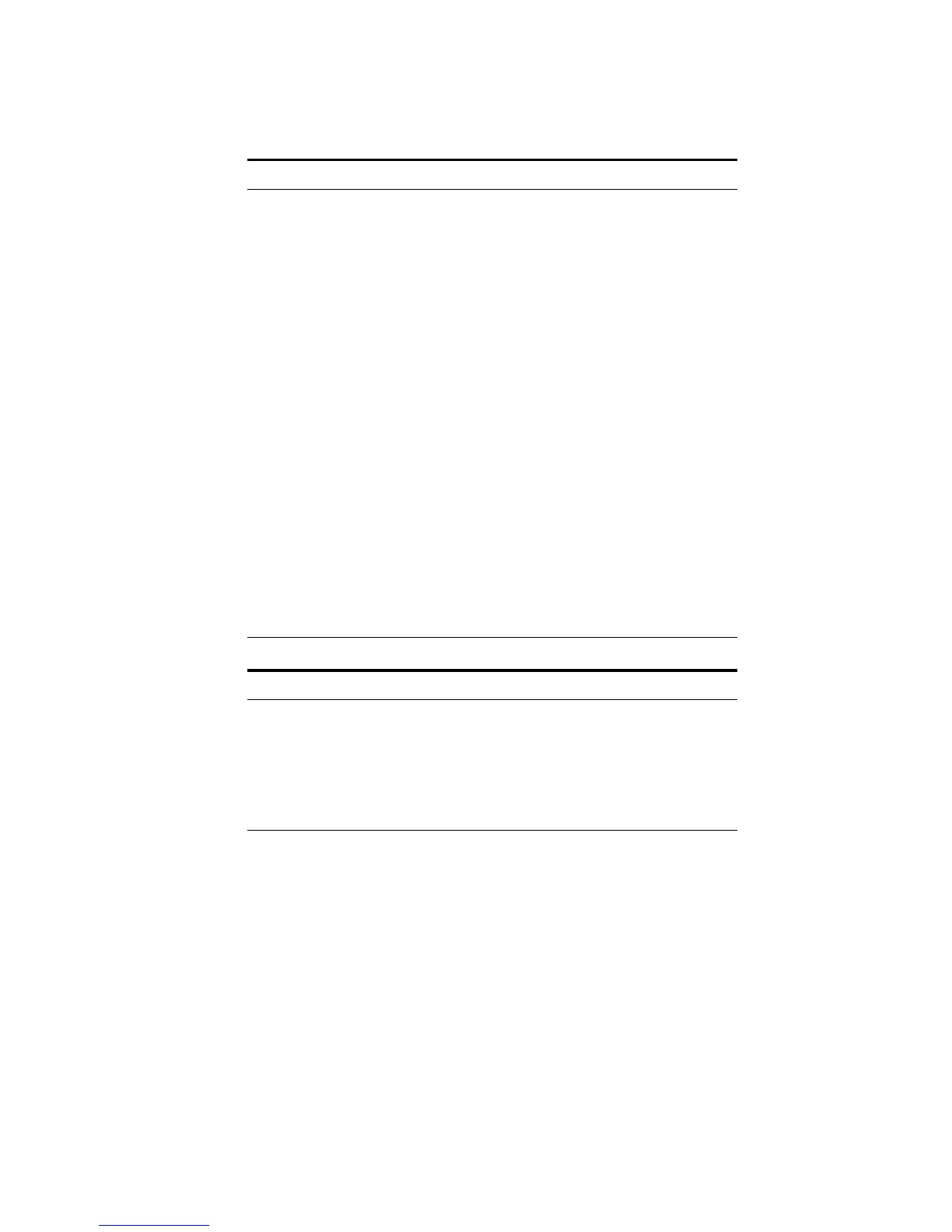112 34980A User’s Guide
2 Features and Functions
Module Hardware Preset State
Multiplexer Modules
Matrix Modules
GP Modules
RF Modules
Microwave Modules
System Control Modules
All Channels Open
2-Wire/1-Wire Mode: No Change
All Channels Open
2-Wire/1-Wire Mode: No Change
All Channels Open
Channels b01 and b02 Selected (b=Bank)
34945A: All Channel Drives = Default
34946A: Channels 101 and 201 to COM
34947A: Channels 101, 201, and 301 to COM
34950A: DIO Ports = Input, Count = 0,
Trace Patterns are Cleared
34951A: DACs=0 Vdc,
Trace Waveforms Cleared
34952A: DIO Ports=Input, Count=0,
DACs=0 Vdc
34959A: DIO Ports=Input,
All Relay Channels Open
System-Related Operations Preset State
Display State
Error Queue
Stored States
System Date
System Time
Temperature Units
On
Errors Not Cleared
No Change
No Change
No Change
°C
