
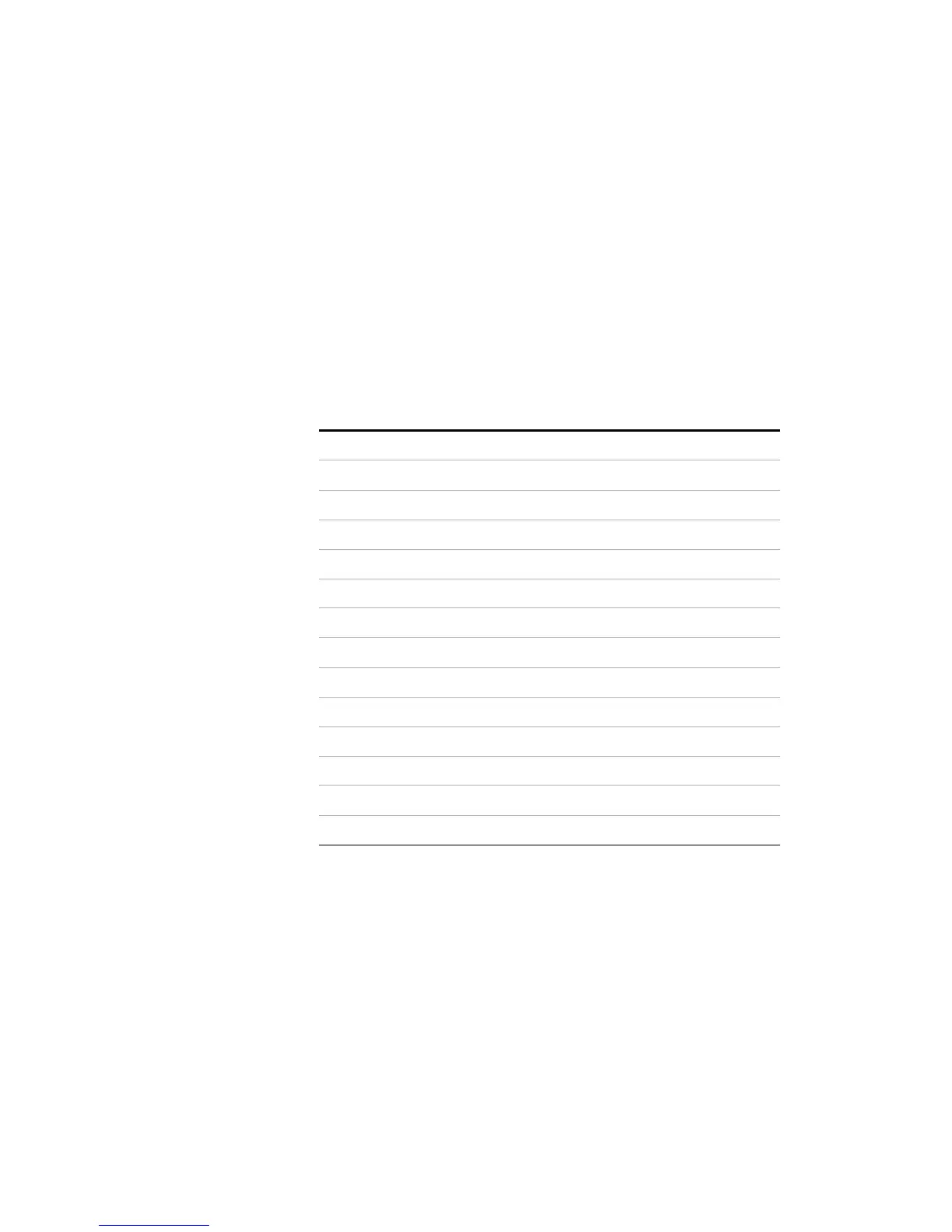
Do you have a question about the Agilent Technologies 34980A and is the answer not in the manual?
| Brand | Agilent Technologies |
|---|---|
| Model | 34980A |
| Category | Switch |
| Language | English |
Provides an overview of the 34980A's front panel controls, buttons, and indicators.
Diagram and description of the 34980A's rear panel connectors, including power, LAN, USB, and GPIB.
Detailed pin assignments for the External Trigger/Alarms and Analog Bus connectors.
Explains the meaning of the front panel display indicators and annunciators.
Instructions for mounting the 34980A instrument in a standard 19-inch rack cabinet.
Procedures for clearing instrument memory for security or reset purposes.
Explains conventions for SCPI command syntax for remote interface programming.
Provides general information for configuring the instrument for making measurements.
Table showing DMM measurement functions supported by multiplexer modules.
Prevents Analog Bus connections if terminal blocks/cables are not connected.
Configuration options for 2-wire (differential) or 1-wire (single-ended) measurements.
Specifies operating temperature and humidity ranges and potential hazards.
Details electrical considerations like transients and high energy sources for modules.
Information on configuring the instrument for temperature measurements.
How to configure the instrument for making voltage measurements.
How to configure the instrument for making resistance measurements.
How to combine a DMM with multiplexer channels to create a scan.
How to configure alarms to alert when readings exceed specified limits.
Information on defining, executing, and managing sequences of SCPI commands.
Topics related to instrument state storage, error conditions, and self-test.
Information on configuring the instrument for remote interface communication.
Explains the addressing scheme for slots and channels within the 34980A mainframe.
Describes optional interconnection solutions like terminal blocks and shielded cables.
Lists important items and actions affecting module operation and specifications.
Specifies operating temperature and humidity ranges and potential hazards.
Details electrical considerations like transients and high energy sources for modules.
Overview of MUX modules, their capabilities, banks, and configurations.
Table showing DMM measurement functions supported by multiplexer modules.
Detailed description of the 34921A module, its banks, and features.
Description of the 34923A module, its banks, and configurations (2-wire/1-wire).
Description of the 34925A module, its banks, and configurations (2-wire/1-wire).
Overview of matrix modules and their use for connecting instruments to DUTs.
SCPI command examples for matrix switch module operations.
How to link multiple matrix modules to form larger matrices.
Detailed description of the 34931A module, its matrices, and configurations.
Description of the 34933A module, its matrices, and configurations (2-wire/1-wire).
Overview of GP switch modules for routing signals and controlling devices.
Details the 34937A module's 32 channels and relay specifications.
Details the 34938A module's 20 channels and 5A relay specifications.
SCPI command examples for general purpose switch modules.
Overview of 1x4 RF MUX modules, their impedance, and connector differences.
How to configure RF MUX module banks as isolated or chassis-grounded.
SCPI command examples for RF MUX modules.
Diagrams showing channel configuration for 34941A and 34942A modules.
Description of the 34945A driver module and its remote modules.
Table listing Agilent switches and attenuators compatible with the 34945A.
Information on powering remote modules and common voltages used.
Explanation of the channel numbering scheme for the 34945A.
SCPI commands for controlling switches and attenuators.
How to use paired drive inputs for switches and attenuators.
How to enable and use the switch position indicator for state verification.
How to connect LEDs to distribution boards for visual switch state indication.
How the instrument returns to safe states via resets and defaults.
Details the Y1150A distribution board and supported Agilent switches.
Details the Y1151A distribution board and supported Agilent switches.
Details the Y1152A distribution board and supported Agilent switches.
Details the Y1153A distribution board and supported Agilent attenuators.
Details the Y1154A distribution board and supported transfer switches.
Details the Y1155A distribution board and supported Agilent switches.
Illustrates connections for single and paired drive switches with position indicators.
Provides dimensions and mounting hole locations for remote modules.
SCPI command examples for driving microwave switch modules.
Overview of 4-GHz/20-GHz SPDT microwave switch modules.
SCPI command examples for dual/triple microwave switch modules.
Recommendations for installing SMA connectors with proper torque.
Diagrams showing channel configuration for 34946A and 34947A modules.
Description of the 34950A module's digital I/O, memory, and counter capabilities.
Covers channel numbering, width, reading, and writing digital data.
How to synchronize input/output of digital data using handshake modes.
How interrupt lines can be used with memory input/output operations.
How memory data interpretation depends on channel width and byte order.
How to use pattern matching on input channels to trigger interrupts or alarms.
Details the 10 MHz frequency counter/totalizer channels and their modes.
Information on the general-purpose clock output derived from the internal time base.
Pin assignments for the 34950A's 78-pin D-sub connectors.
Description of the 34951A module's DAC channels and waveform memory.
How the module generates voltages with hardware remote-sensing capability.
Using internal waveform point storage to output sine, square, ramp, or custom shapes.
Performing auto-calibration on DAC module channels for accurate adjustments.
Diagrams showing the general configuration of the 34951A module.
Pin assignments for the 34951A's D-sub connector.
Description of the 34952A module combining DIO, D/A, and Totalizer functions.
Details the DIO ports, their compatibility, and configuration options.
How to configure the 32-bit totalizer for counting pulses and edge detection.
Capabilities of the two analog outputs for voltage and current generation.
SCPI command examples for general purpose switch modules on the 34952A.
Reading totalizer channel count and configuring reset modes.
Setting output voltage levels for the specified DAC channels.
Diagram illustrating the general configuration of the 34952A module.
Pin assignments for the 34952A's D-sub connector.
Description of the 34959A module for custom circuitry installation.
Guidance on connecting custom circuitry to ribbon cable headers.
Instructions for installing a custom PC board into the breadboard module.
Electrical and environmental specifications for the breadboard module.
Dimensions for fabricating a custom PC board for the breadboard module.
Methods for signal input/output between mainframe and custom circuitry.
Explains digital input/output operations, timing, and numbering.
Steps to configure and read digital data from the breadboard module.
Steps to configure and write digital data to the breadboard module outputs.