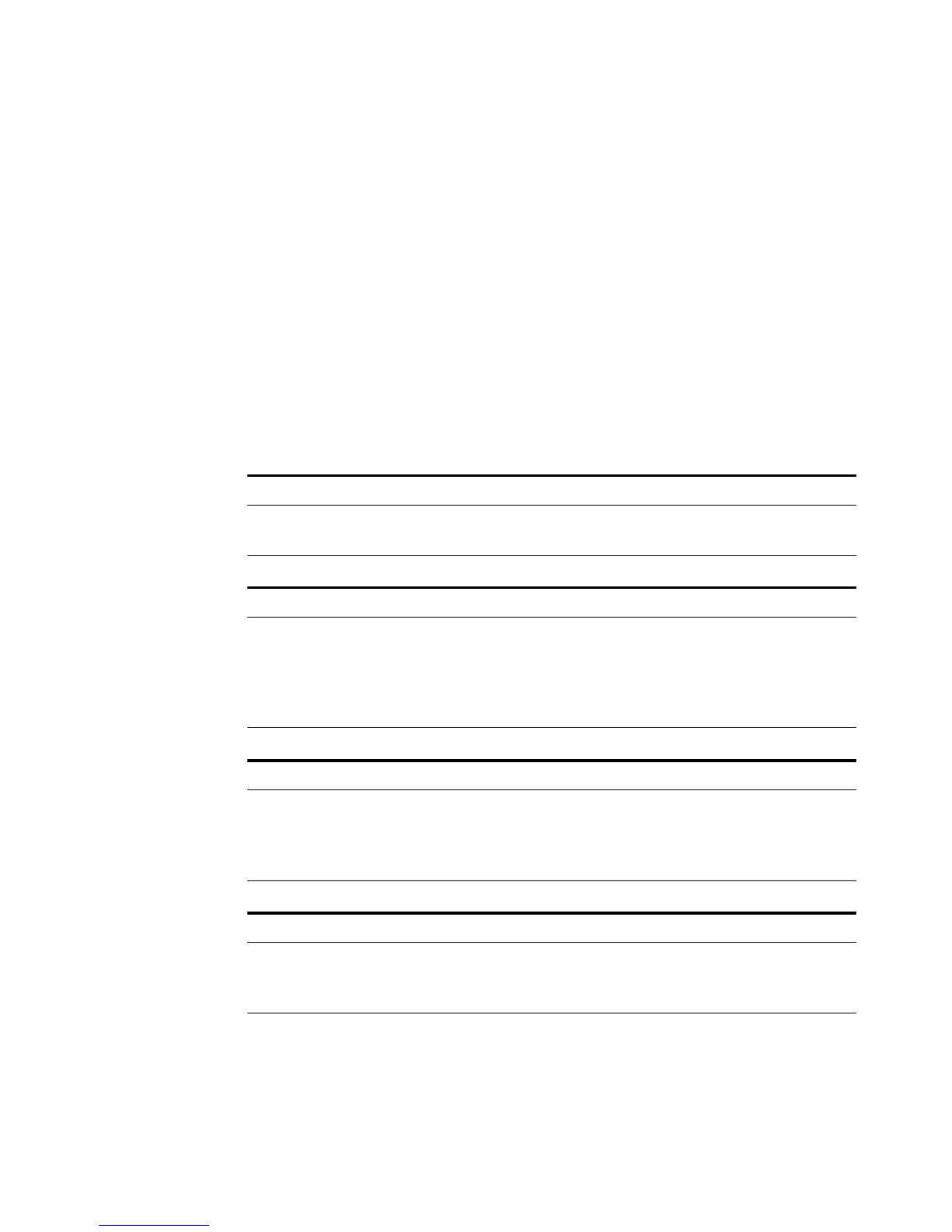Features and Functions 2
34980A User’s Guide 79
Sequences
This section gives information on defining and executing a sequence,
which is a compiled series of SCPI commands stored in non- volatile
memory and identified by a user- defined name. Sequences can be used in
a variety of applications, such as creating a signal path from a
device- under- test to a measurement device or sequencing relays in a
specified order. You can also uses sequences in conjunction with other
operations to configure and synchronize complex measurements without
having to send the routing commands each time.
The following tables summarizes the commands used to define, execute,
and manage sequences. For more information, see the Programmer’s
Reference Help file.
Sequence Definition
ROUTe:SEQuence:DEFine <name>, "<commands>"
ROUTe:SEQuence:DEFine? <name>
Defines a sequence.
Returns sequence definition.
Sequence Execution
ROUTe:SEQuence:ABORT
ROUTe:SEQuence:BUSY?
ROUTe:SEQuence:RUNNing:NAME?
ROUTe:SEQuence:TRIGger[:IMMediate]
ROUTe:SEQuence:WAIT
Terminates currently-running sequence.
Returns “1” if sequence is executing (busy).
Returns name of currently-running sequence.
Executes specified sequence.
Blocks until sequence has completed.
Sequence Management
ROUTe:SEQuence:CATalog?
ROUTe:SEQuence:DELete:ALL
ROUTe:SEQuence:DELete[:NAME] <name>
Returns list of defined sequence names.
Deletes all sequences from memory.
Deletes specified sequence from memory.
Alarm Limits
OUTPut:ALARm{1-4}:SEQuence?
ROUTe:SEQuence:TRIGger:SOURce <name>, <source>
ROUTe:SEQuence:TRIGger:SOURce? <name>
Returns sequence associated with alarm.
Assigns trigger source to sequence.
Returns trigger source currently selected.