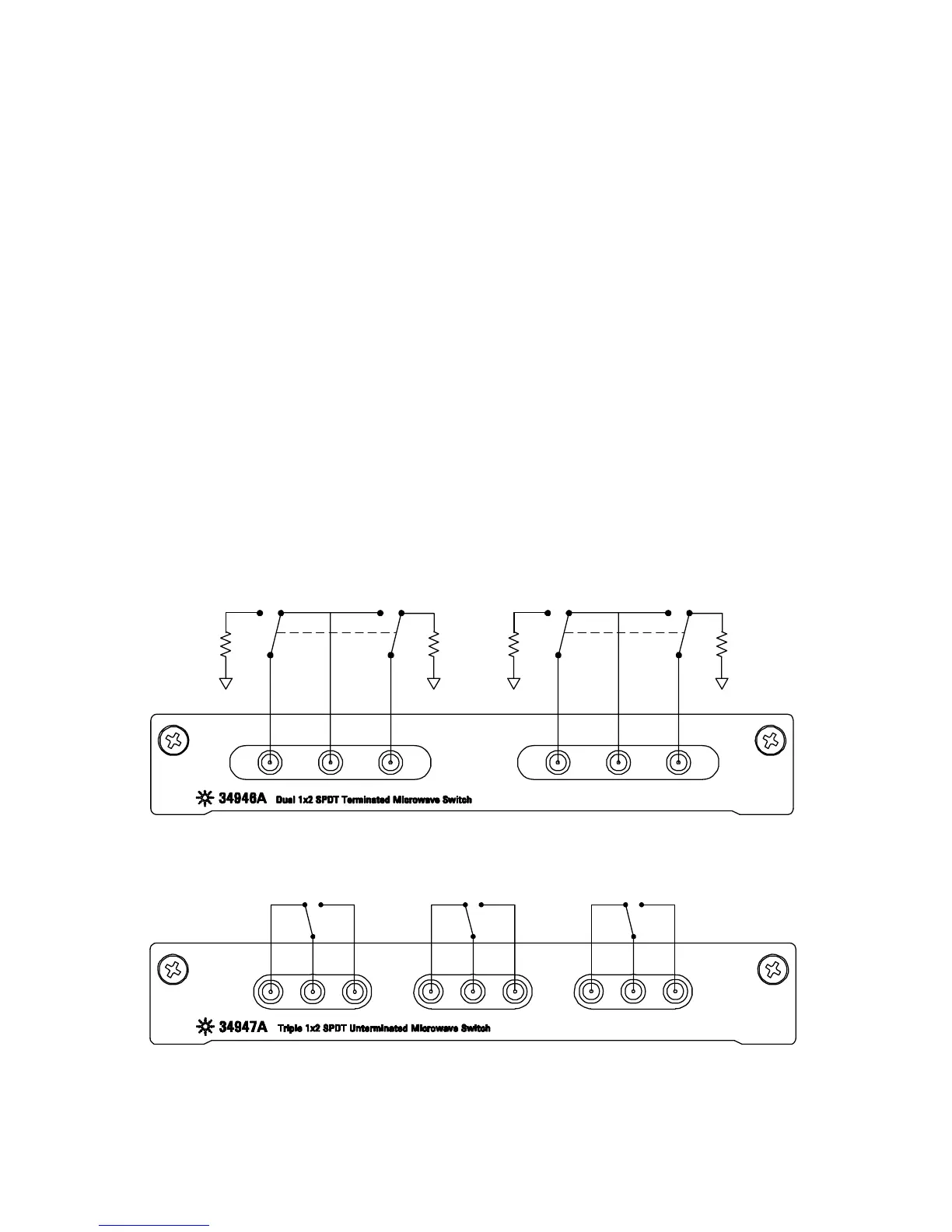264 34980A User’s Guide
9 Dual/Triple Microwave Switch Modules
Example: Resetting Module(s) to Power-On State The following command
resets a module in slot 4 to its power- on state.
SYSTem:CPON 4
Example: Enabling Verification The following command enables verification
on channels 201 and 202 for a module in slot 1. When verification is
enabled, the actual hardware state of each relay is sensed for the
correct state.
ROUTe:CHANnel:VERify:ENABle ON,(@1201,1202)
Installing SMA Connectors
When installing SMA connectors, it is recommend that you tighten them
to 0.8 - 1.1 Nm (7- 10 in- lbs) of torque.
34946A and 34947A Simplified Schematics
The following drawings show the channel configuration for the 34946A
and 34947A modules, respectively.
COM101 102
50Ω 50Ω
COM201 202
50Ω 50Ω
COM101 102 COM201 202 COM301 302
