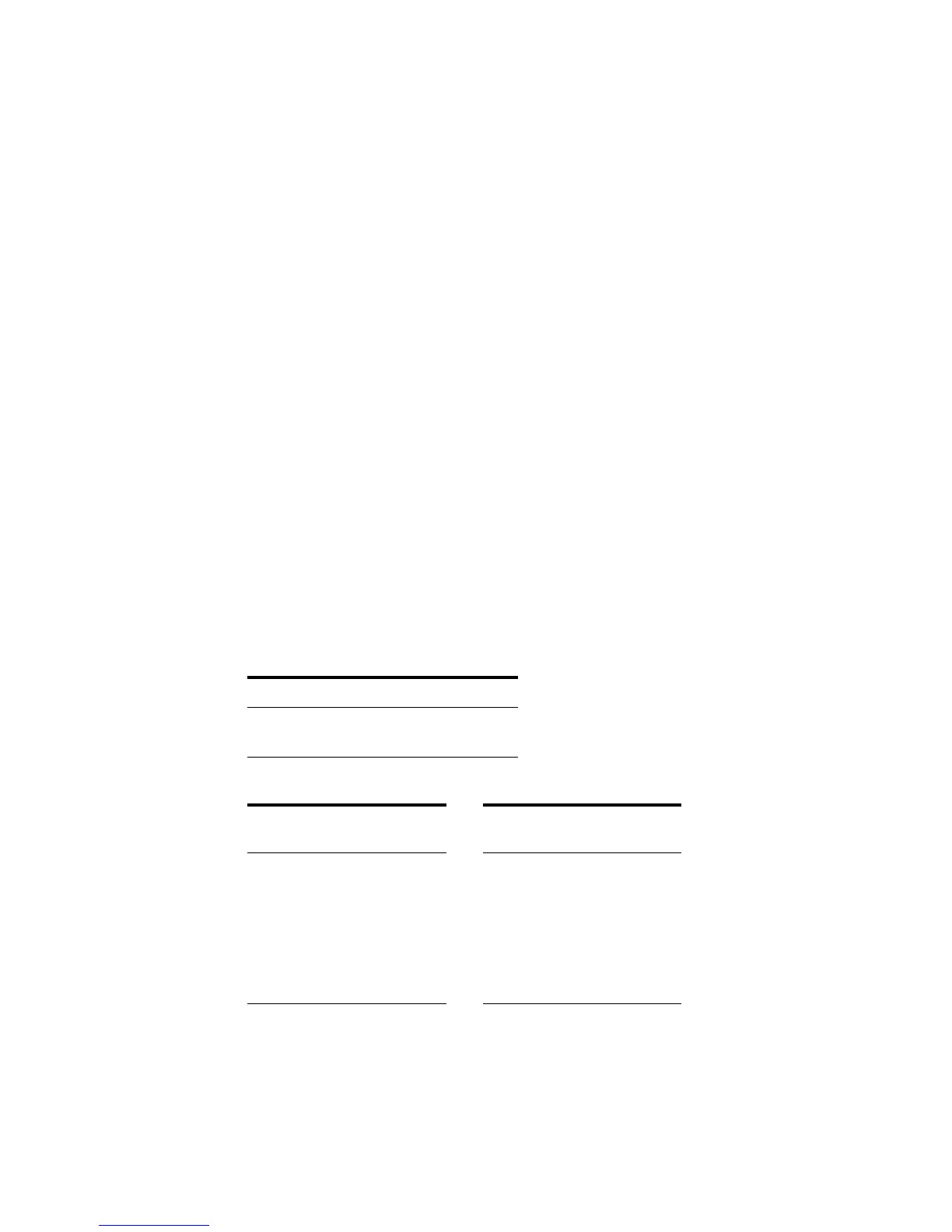Features and Functions 2
34980A User’s Guide 57
• To ensure you are getting the most accurate measurements possible,
use care when setting the channel delay less than the default value
(automatic). The default channel delay is designed to optimize
parameters, such as settling time, for the most accurate measurements.
• The
CONFigure and MEASure? commands set the channel delay to
automatic. A Factory Reset (*RST command) also sets the channel delay
to automatic.
Front Panel Operation: Channel (Configure) > CHANNEL DELAY > TIME
Once you have added the specified channel to the scan list, the channel
delay choice will be visible in the menu.
Interface Operation: The following command add a 2- second channel delay
to the specified channels.
ROUT:CHAN:DELAY 2,(@1003,1013)
Automatic Channel Delays
If you do not specify a channel delay, the instrument selects a delay
for you. The delay is determined by the delay based on function, range,
integration time, and ac filter setting.
DC Voltage, Thermocouple, DC Current (for all ranges):
Resistance, RTD, Thermistor (2- and 4-wire):
Integration Time Channel Delay
PLC > 1
PLC ≤ 1
2.0 ms
1.0 ms
Range
Channel Delay
(for PLC > 1) Range
Channel Delay
(for PLC ≤ 1)
100Ω
1 kΩ
10 kΩ
100 kΩ
1 MΩ
10 MΩ
100 MΩ
2.0 ms
2.0 ms
2.0 ms
25 ms
30 ms
200 ms
200 ms
100Ω
1 kΩ
10 kΩ
100 kΩ
1 MΩ
10 MΩ
100 MΩ
1.0 ms
1.0 ms
1.0 ms
20 ms
25 ms
200 ms
200 ms
