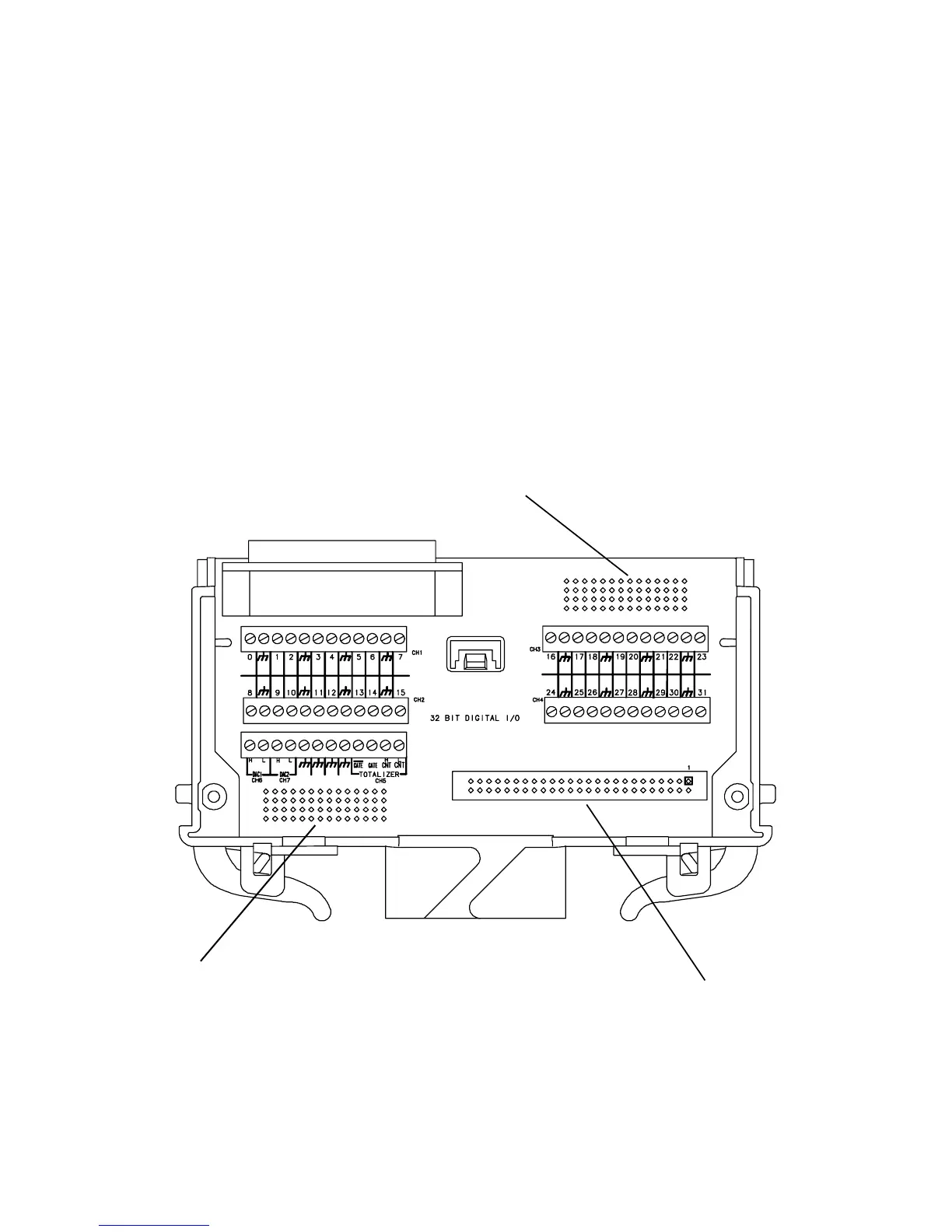Multifunction Module with DIO, D/A, and Totalizer 12
34980A User’s Guide 309
34952T Terminal Block
Each terminal block is labeled with the model number and the abbreviated
module name. In addition, space is available on the label for you to write the
slot number.
The 34980A Product Reference CD (shipped with the instrument)
contains a 34952T Wiring Log for you to document your wiring
configuration for this module. You can open the wiring log file in
Microsoft® Excel® or Adobe® Acrobat® format.
The 34952T provides space for breadboard and for a connector to control an
external Opto- 22 standard board.
Breadboard
Breadboard
Space and wiring provided for
user-supplied Opto-22 connector
