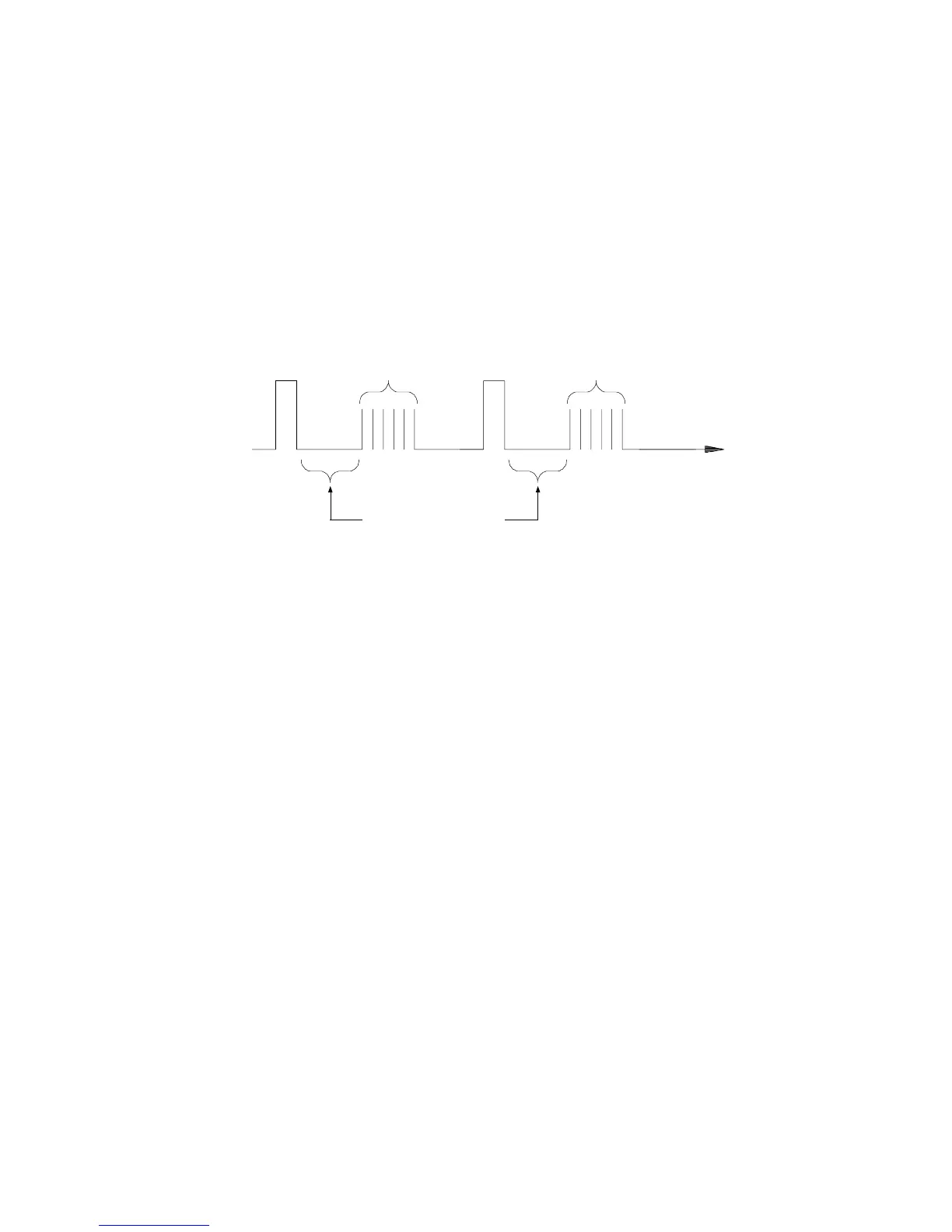Features and Functions 2
34980A User’s Guide 23
Trigger Delay
In some applications, you want to allow the input to settle before taking a
reading or for pacing a burst of readings. You can add a trigger delay,
which adds a delay between the trigger signal and the first sample taken
by the internal DMM (not used in Scanning Mode). The programmed
trigger delay overrides the default trigger delay that the instrument
automatically adds to the measurement.
• The default trigger delay is Automatic (see “Automatic Trigger
Delays” on page 24); the instrument determines the delay based on
function, range, and integration time.
• If you specify a trigger delay other than Automatic, that same delay is
used for all functions and ranges.
• If you have configured the instrument to take more than one reading
per trigger (sample count > 1), the specified trigger delay is inserted
between the trigger and the first reading in the sample burst.
• The
CONFigure and MEASure? commands set the trigger delay to
Automatic.
• The instrument selects an automatic trigger delay after a Factory Reset
(
*RST command). An Instrument Preset (SYSTem:PRESet command) or
Card Reset (
SYSTem:CPON command) does not change the setting.
Trigger delay
t
Sample CountTrigger 1 Sample CountTrigger 2
Trigger Delay
(0 to 3600 seconds)
