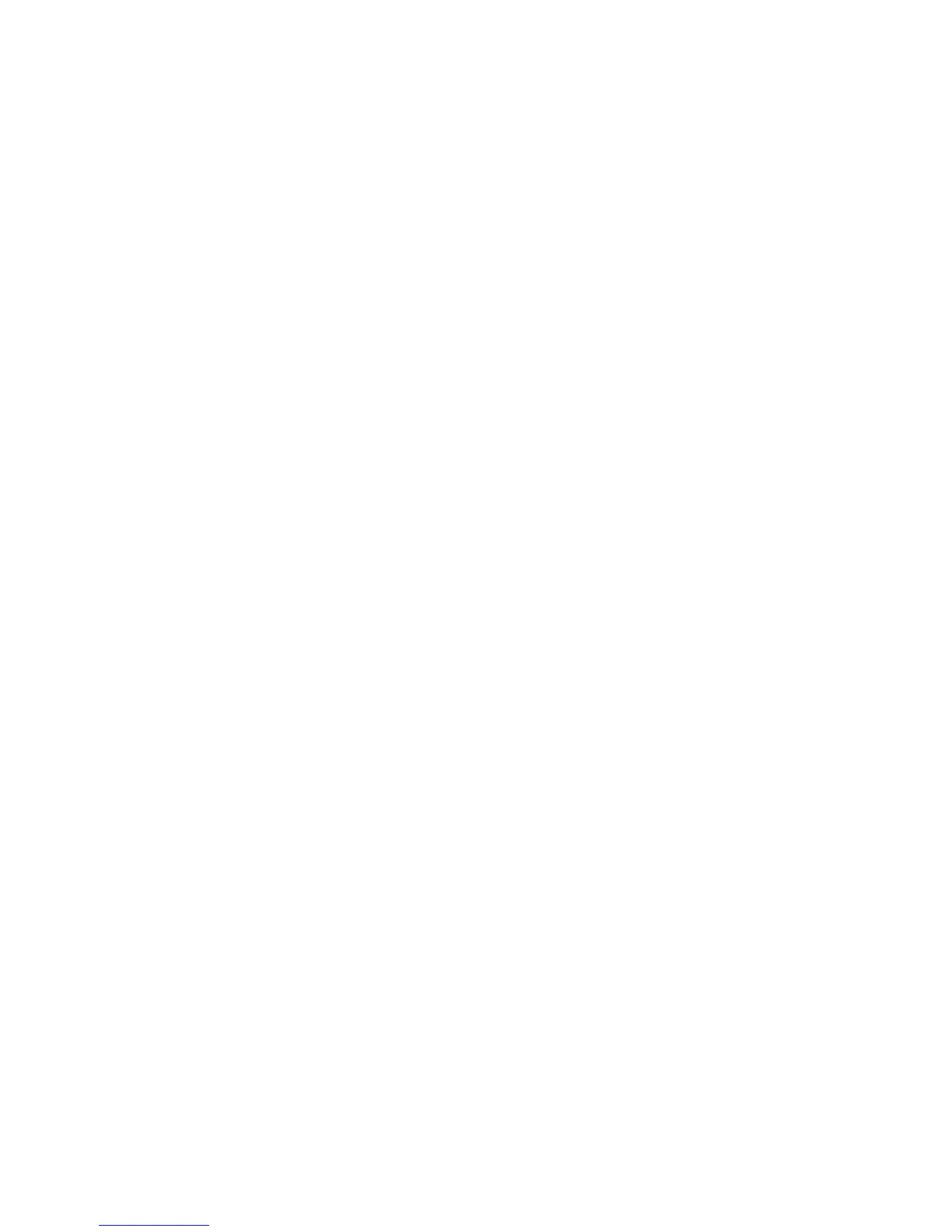Features and Functions 2
34980A User’s Guide 11
SCPI Language Conventions
Throughout this guide, the following conventions are used for SCPI
command syntax for remote interface programming:
• Braces ( { } ) enclose the parameter choices for a given command
string. The braces are not sent with the command string.
• A vertical bar ( | ) separates multiple parameter choices for a given
command string.
• Triangle brackets ( < > ) indicate that you must specify a value for the
enclosed parameter. The brackets are not sent with the command string.
• Some parameters are enclosed in square brackets ( [ ] ). This indicates
that the parameter is optional and can be omitted. The brackets are not
sent with the command string. If you do not specify a value for an
optional parameter, the instrument chooses a default value.
Rules for Using a Channel List
Many of the SCPI commands for the 34980A include a channel list
parameter which allows you to specify one or more channels.
From the remote interface, the channel number has the form (@sccc),
where s is the mainframe slot number (1 through 8) and ccc is the
channel number. You can specify a single channel, multiple channels,
or a range of channels.
The following command closes channel 10 on the module in slot 3.
ROUT:CLOS (@3010)
The following command closes channels 10, 12, and 15 on the module
in slot 2.
ROUT:CLOS (@2010,2012,2015)
The following command closes channels 5 through 10 (slot 1) and channel
15 (slot 2). When you specify a range of channels, any channels that are
invalid will be ignored (no error will be generated) but the first and last
channel in the range must be valid.
ROUT:CLOS (@1005:1010,2015)
