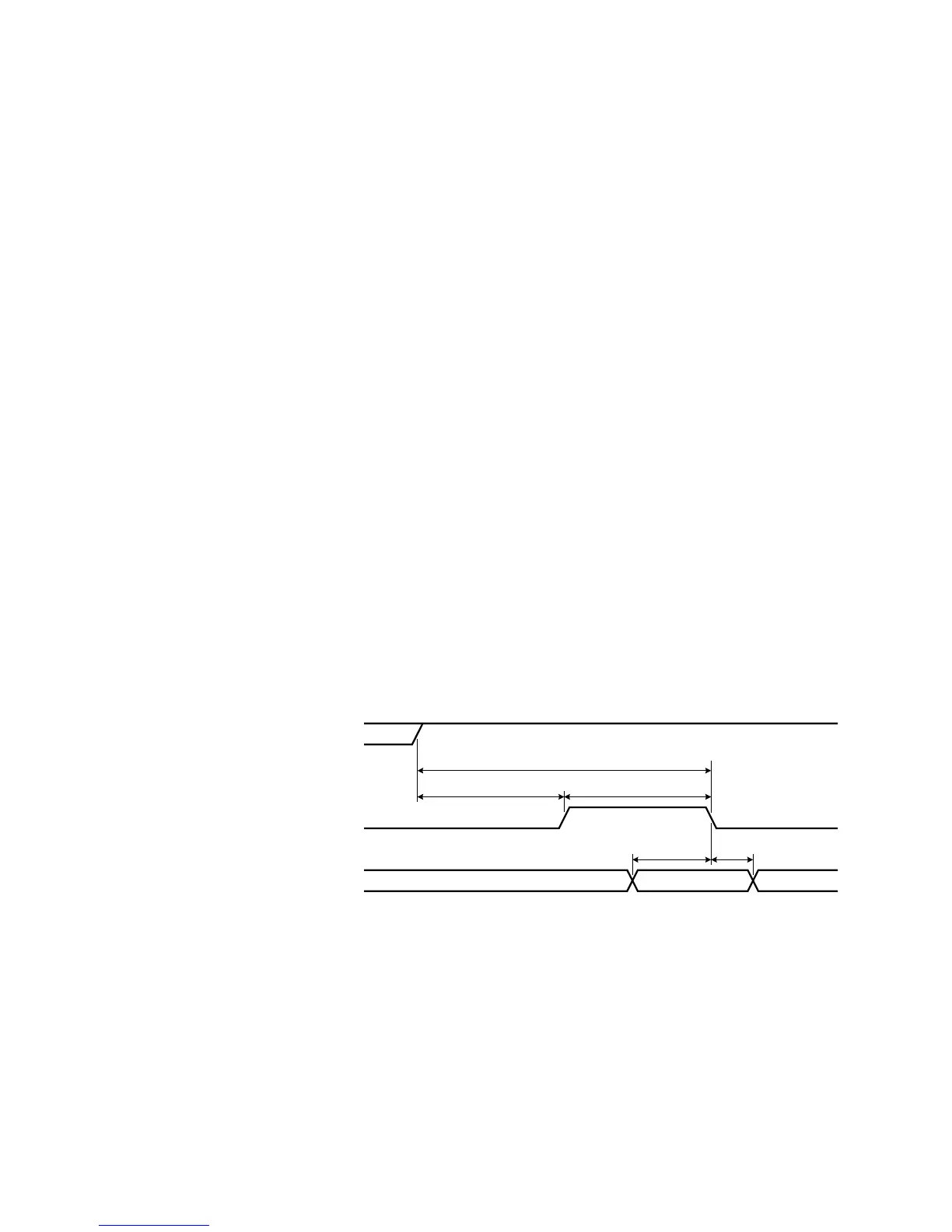272 34980A User’s Guide
10 64-Bit Digital I/O Module with Memory and Counter
Synchronous Handshake Mode
In the synchronous handshake mode, a strobe or clock signal is used to
transfer data to or from an external device. The strobe line (H1) is an
output and is pulsed once for each transfer.
Synchronous Unbuffered Inputs For synchronous handshake unbuffered
inputs the H0 line indicates the direction of the transfer. This line is set
high to indicate an input operation. The H0 line will remain in the high
state until the 34950A direction is changed. The H1 line is the strobe
output line. The H2 line is not used and is set to high impedance.
The timing of the input operation is controlled by the T
CYCLE
parameter
set using the
CONFigure:DIGital:HANDshake:RATE command. This setting
affects strobe width, memory clock rate, as well as the setup and hold
times. Alternatively, the reciprocal form of the command
CONFigure:DIGital:HANDshake:CTIMe can be used to specify the speed in
terms of time instead of a rate. T
CYCLE
begins when the 34950A executes
one of the input commands.
The timing should be set such that the device sending the data ensures
the data lines are valid prior to T
SETUP
time. The trailing edge of the
strobe line indicates the 34950A will latch the data within the T
HOLD
time.
T
SETUP
is 90 ns and T
HOLD
is 0 ns. Since T
HOLD
= 0 µs, the sending device
can use the trailing edge of the strobe to initiate a change in the data
lines.
A synchronous unbuffered input is shown in the diagram below
(default handshake line polarity).
For example, the following SCPI commands set a 34950A in slot 5 to have
a 16- bit input using synchronous handshake. Two data inputs are then
performed and the strobe line is pulsed for each query. The I/O direction
line is set high following the first
SENSe:DIGital:DATA:WORD? query and
remains high until the digital channel is reset or reconfigured.
CONF:DIG:WIDT WORD, (@5101)
CONF:DIG:DIR INP, (@5101)
CONF:DIG:HAND SYNC, (@5101)
SENS:DIG:DATA:WORD? (@5101)
SENS:DIG:DATA:WORD? (@5101)
H0 (Direction)
H1 (Strobe)
Data In
Don't-Care Valid Don't-Care
T
SETUP
T
HOLD
T
CYC LE
T
CYC LE
/ 2 T
CYC LE
/ 2
