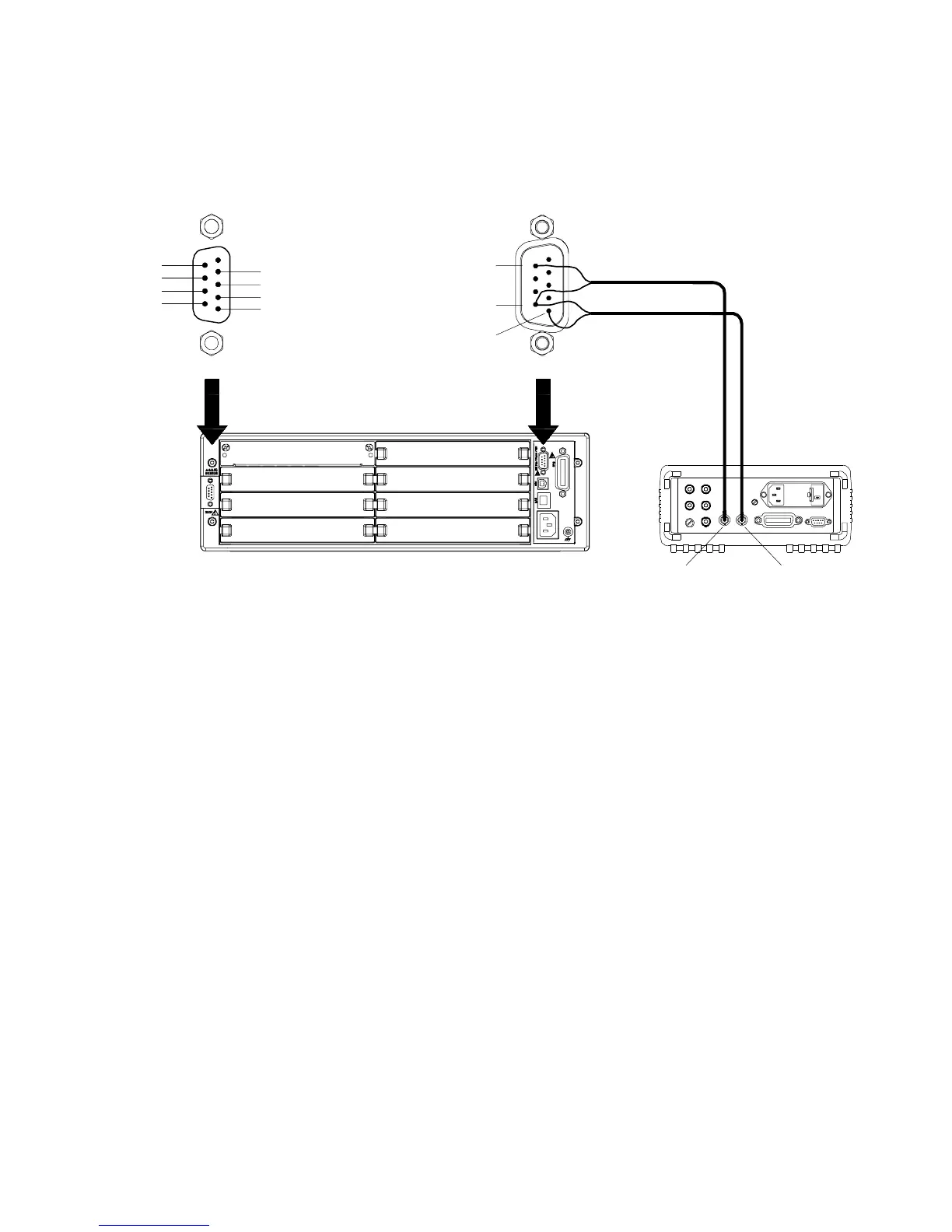66 34980A User’s Guide
2 Features and Functions
• For an externally- controlled scan, you must either remove the internal
DMM from the 34980A or disable it (see “Internal DMM Disable” on
page 93). Since the 34980A’s internal DMM is not used, readings from
multiplexer channels are stored in the external DMM’s memory.
• In this configuration, you must set up a scan list to include all desired
multiplexer or digital channels. Channels which are not in the list are
skipped during the scan. By default, the instrument scans the list of
channels in ascending order from slot 1 through slot 8 (channels are
reordered as needed).
• You can configure the event or action that controls the onset of each
sweep through the scan list (a sweep is one pass through the scan list).
The selected source is used for all channels in the scan list. For more
information, refer to “Scan Trigger Source” on page 47.
• You can configure the event or action that notifies the 34980A to
advance to the next channel in the scan list. Note that the Channel
Advance source shares the same sources as the scan trigger. However,
an error is generated if you attempt to set the channel advance source
to the same source (other than IMMediate) used for the scan trigger.
1
5
6
9
5
1
9
6
ABus1 HI
ABus2 HI
ABus3 HI
ABus4 HI
ABus1 LO
ABus2 LO
ABus3 LO
ABus4 LO
Chan Adv In
GND
Chan Closed Out
34980A
External DMMExternal DMM
VM Complete Out Ext Trig In
Analog Bus Connector
34980A
Ext Trig Connector
