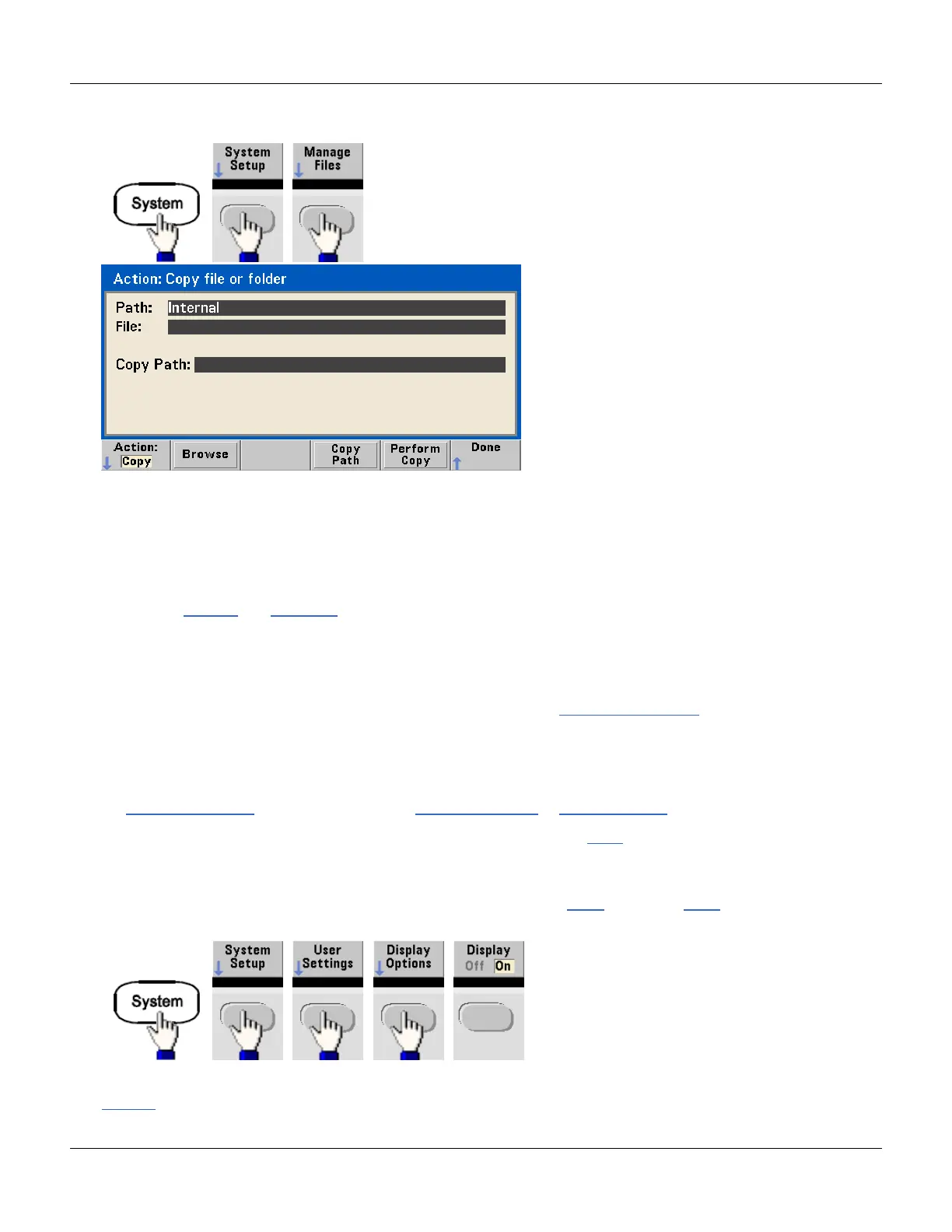System-Related Operations
l Front-Panel
l You can copy, rename, or delete files or folders. Deleting a folder removes all of the files within the folder, so be
sure that you want to delete all of the files within the folder.
l The most important softkey is Action, which allows you to specify the operation to perform. Once you have chosen
the action to perform, press Browse to select the file to manage. Once you are completely prepared to execute the
task, press the Perform softkey.
l SCPI: (see MEMory and MMEMory subsystems).
Self-Test
l A limited power-on self-test occurs when you turn on the instrument to assure you that the instrument is oper-
ational. You can also run a more complete self-test. For details, see Self-Test Procedures.
Display Control
For security reasons, or to speed up the rate at which the instrument executes remote interface commands, you may
want to turn off the display. You can also remotely display a message or clear a message on the display.
l The display is enabled when power is cycled, after an instrument reset (*RST), or when you return to local (front
panel) operation. Press the Local key or execute the IEEE-488 GTL (Go To Local) command from the remote inter-
face to return to the local state.
l The display state is saved when you store the instrument state with *SAV recalled by *RCL.
l Front Panel:
l SCPI:
DISPlay
Agilent 33500 Series Operating and Service Guide 117
