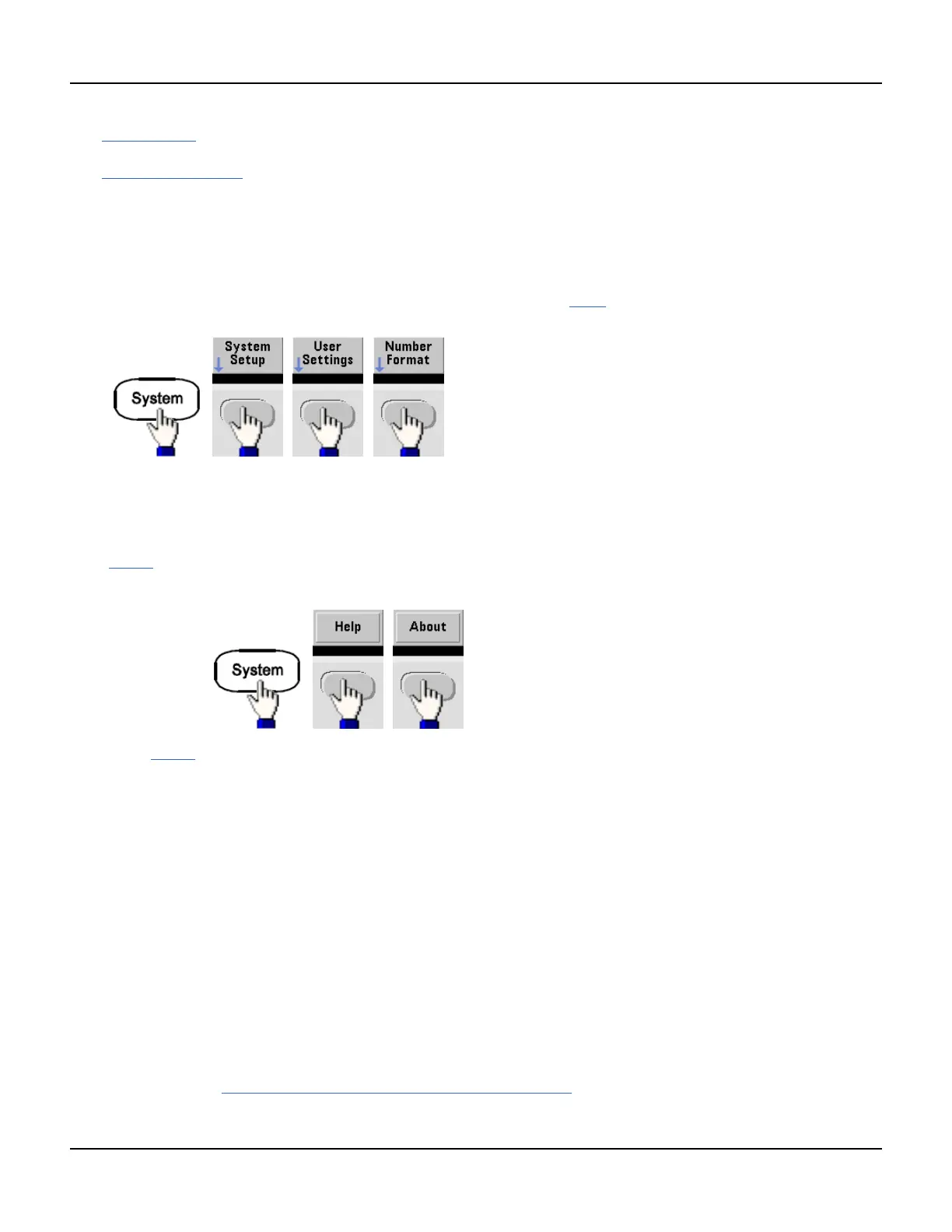System-Related Operations
DISPlay:TEXT
DISPlay:TEXT:CLEar
Number Format
The instrument can display numbers on the front panel with periods or commas for the decimal point and digits sep-
arator. The default is a period decimal point with commas for digit separation (1.000,000,00 kHz).
l This setting is non-volatile; it will not be changed by power cycling or *RST.
l Front Panel:
l SCPI: (No equivalent command)
Firmware Revision Query
Send *IDN? to determine which revision of firmware is currently installed. The query returns a string of the form:
Agilent Technologies,[Model Number],[10-char Serial Number],A.aa-B.bb-C.cc-DD-EE
l
Front Panel:
l SCPI: *IDN?
SCPI Language Version Query
The instrument complies with the rules and conventions of the present version of SCPI (Standard Commands for Pro-
grammable Instruments). Use SYSTem:VERSion? to determine the SCPI version with which the instrument complies.
The query returns a string in the form "YYYY.V", representing the year and version number for that year (for example,
1999.0).
License Installation
The 33500 Series has several optional features that require licenses for installation. To install a license:
1. Install the license file onto a USB drive and insert the USB drive into the instrument’s front panel.
2. Press System, then System Setup, then Install License.
3. Use the knob and arrows to select the file under External, then press Enter.
There are also several SCPI commands associated with license installation.
118 Agilent 33500 Series Operating and Service Guide
