
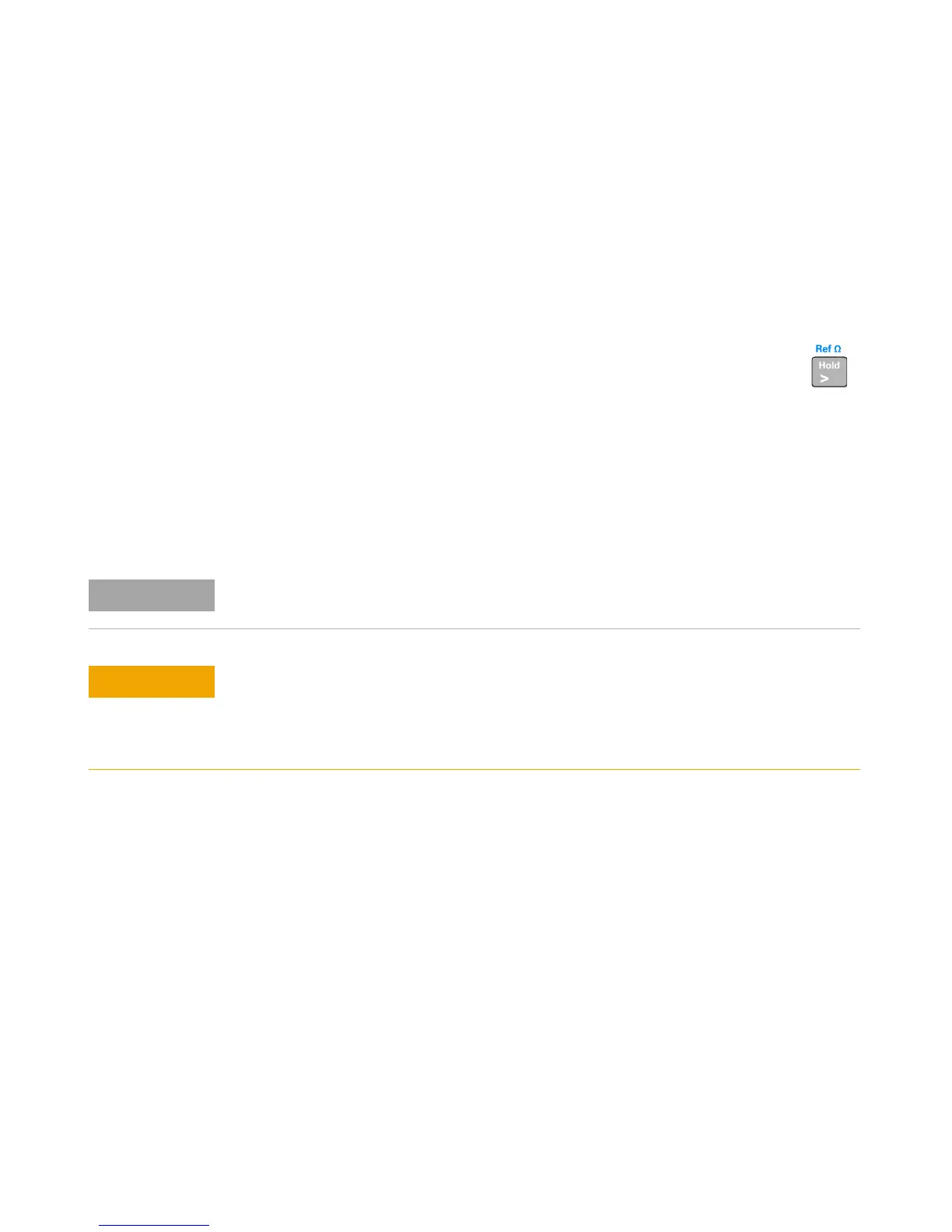
Do you have a question about the Agilent Technologies U3402A and is the answer not in the manual?
| Model | U3402A |
|---|---|
| Manufacturer | Agilent Technologies |
| Category | Multimeter |
| Type | Digital Multimeter |
| Digits | 5.5 |
| Display Type | LCD |
| DC Voltage Range | 100 mV to 1000 V |
| AC Voltage Range | 100 mV to 750 V |
| Continuity Test | Yes |
| Diode Test | Yes |
| Data Logging | Yes |
| Interface | USB, GPIB |
| DC Current Range | 100 uA to 10 A |
| AC Current Range | 100 uA to 10 A |
| Resistance Range | 100 Ω to 100 MΩ |
| Capacitance Range | 1 nF to 10 µF |
| Frequency Range | 10 Hz to 300 kHz |
| Temperature Range | -200 to 1372 °C |
Overview of the Agilent U3402A dual display multimeter's key features and functions.
Instructions for checking contents, connecting power, stacking, and handling the multimeter.
Detailed look at the multimeter's physical layout including dimensions, front, display, keypad, terminals, and rear panel.
Step-by-step guides for performing various measurements like voltage, current, resistance, frequency, and diode tests.
How to select measurement ranges and adjust reading rates for optimal performance.
Explanation of available math operations (dBm, Rel, MinMax, Comp, Hold) and their application.
How to use multiple math operations simultaneously for complex measurements.
Guide on enabling and using the secondary display for simultaneous measurements.
Instructions for accessing and configuring instrument settings via the setup menu.
Examples of typical combinations and applications for the dual display feature.
Step-by-step tutorials for common measurement scenarios using the multimeter.
Information on calibration overview, services, intervals, test equipment, and considerations.
Detailed procedures for verifying instrument accuracy across various measurement functions.
Checklist before returning for service, handling precautions, and cleaning instructions.
Step-by-step instructions for replacing fuses and other components.
Detailed guide on how to disassemble the multimeter for internal access.
Information on how to order replacement parts using Agilent part numbers.
Detailed specifications for DC voltage and current measurements.
Detailed specifications for AC voltage, current, and frequency measurements.
Explanation and specifications for dBm measurements and calculations.
Information on display update rates and other measurement-specific parameters.
Summary of reading rates for single and dual display modes.











