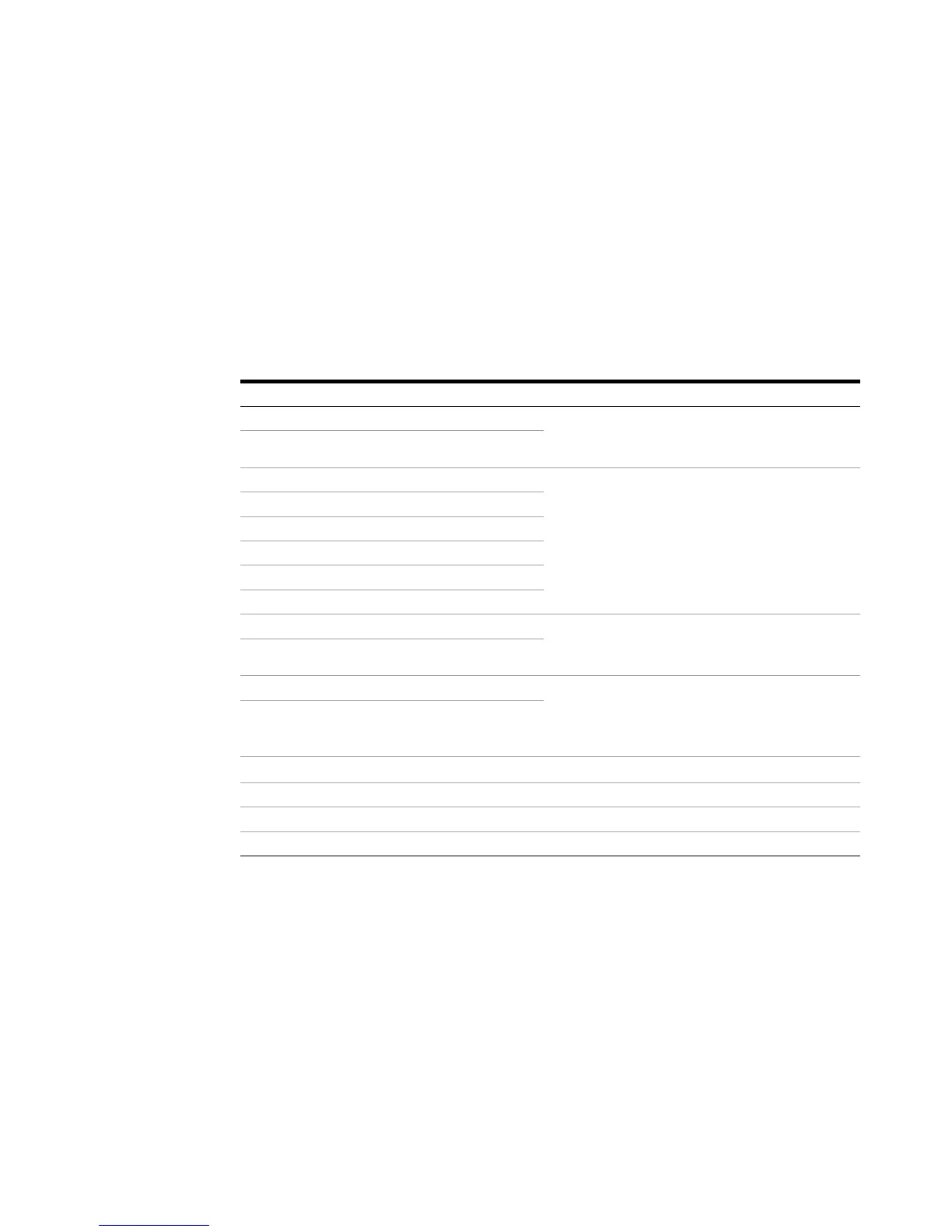3 Application Tutorial
52 U3402A User’s and Service Guide
Applications for Using Dual Display
The dual display feature in the multimeter can be used to enhance test and
measurement capabilities. See Table 3- 1 for the available combinations and
application when using dual display.
Table 3 - 1 Typical combinations and applications when using dual display
No. Primary display Secondary display Applications
1DCV ACV
• Test DC to AC or AC to DC converter circuit.
• Measure DC level and AC ripple of power
supply.
2ACV + DCV DCV
3DCV DCI
• Test power supply load regulation.
• Check loop current and voltage drop level.
• Test line and load regulation.
• Test AC to DC or DC to AC converters.
• Measure DC level and AC ripple of power
supply.
• Test transformer.
4DCV ACI
5ACI + DCI DCV
6ACV DCI
7 ACI + DCI ACV
8ACV ACI
9 ACV Frequency
• Measure AC frequency response of amplifier
circuit.
• Adjust AC motor control.
10 ACI Frequency
11 DCI ACI
• Measure AC ripple and DC current of power
supply.
• Measure current dissipation for power supply
analysis.
12 ACI + DCI DCI
13 dBm Reference W
• Set dB reference impedance and show dBm.
14 dBm DCV
• Indicate DC voltage and dBm.
15 dBm ACV
• Indicate AC voltage and dBm.
16 dBm Frequency
• Check frequency response.
