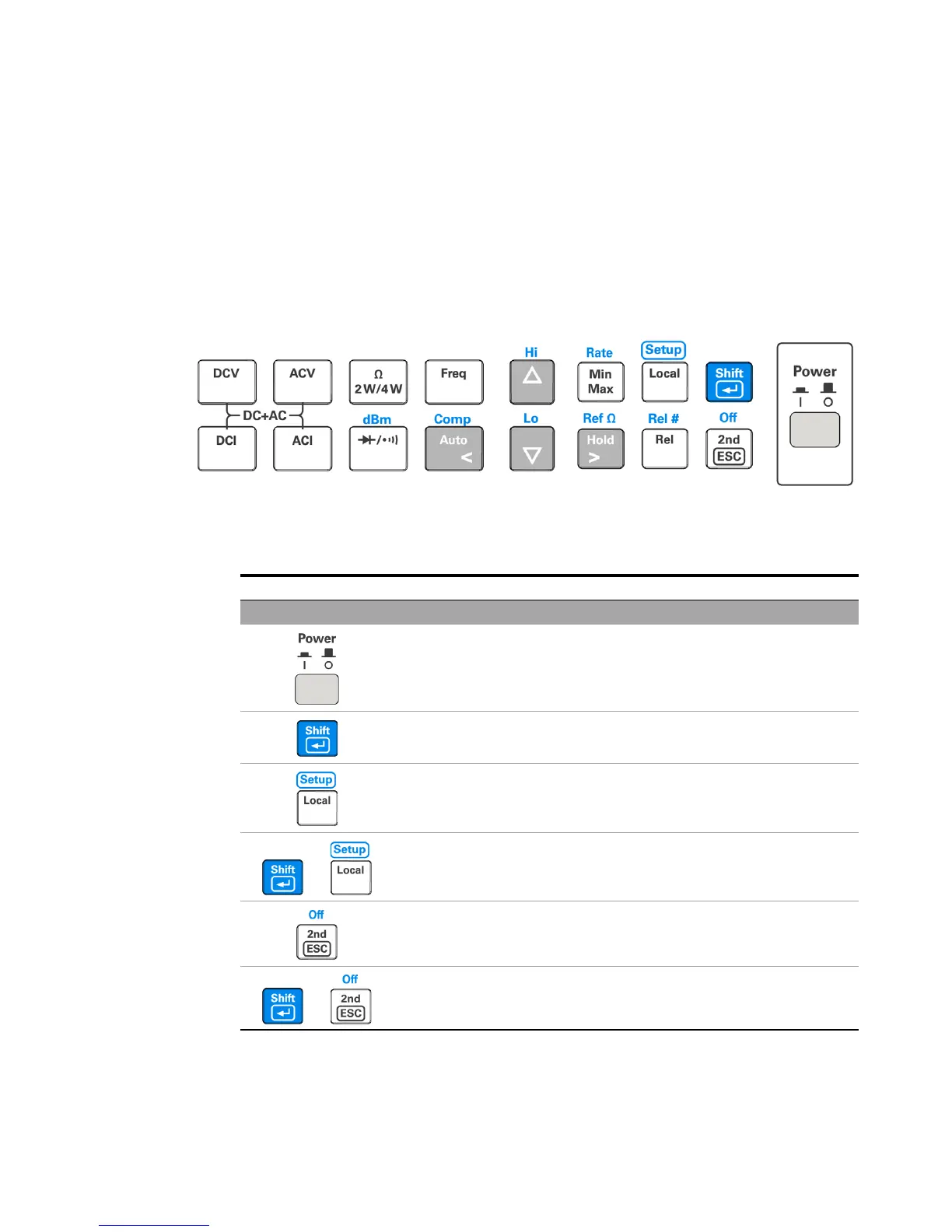Getting Started 1
U3402A User’s and Service Guide 11
The keypad at a glance
The operation for each key is shown in Table 1- 2. Pressing a key changes the
current key operation, illuminates the related symbol on the display and emits
a beep.
Figure 1-7 Keypad
Table 1 - 2 Keypad functions
Key Description
System related operation
Press to power-on or power-off the U3402A multimeter.
Press to select Shift.
Press to return the multimeter to front panel operation when it is in remote
state.
+
Press to step through the Setup menu. See “Using the Setup Menu” on
page 31 for more information.
Press to enable the secondary display.
+
Press to disable the secondary display.
